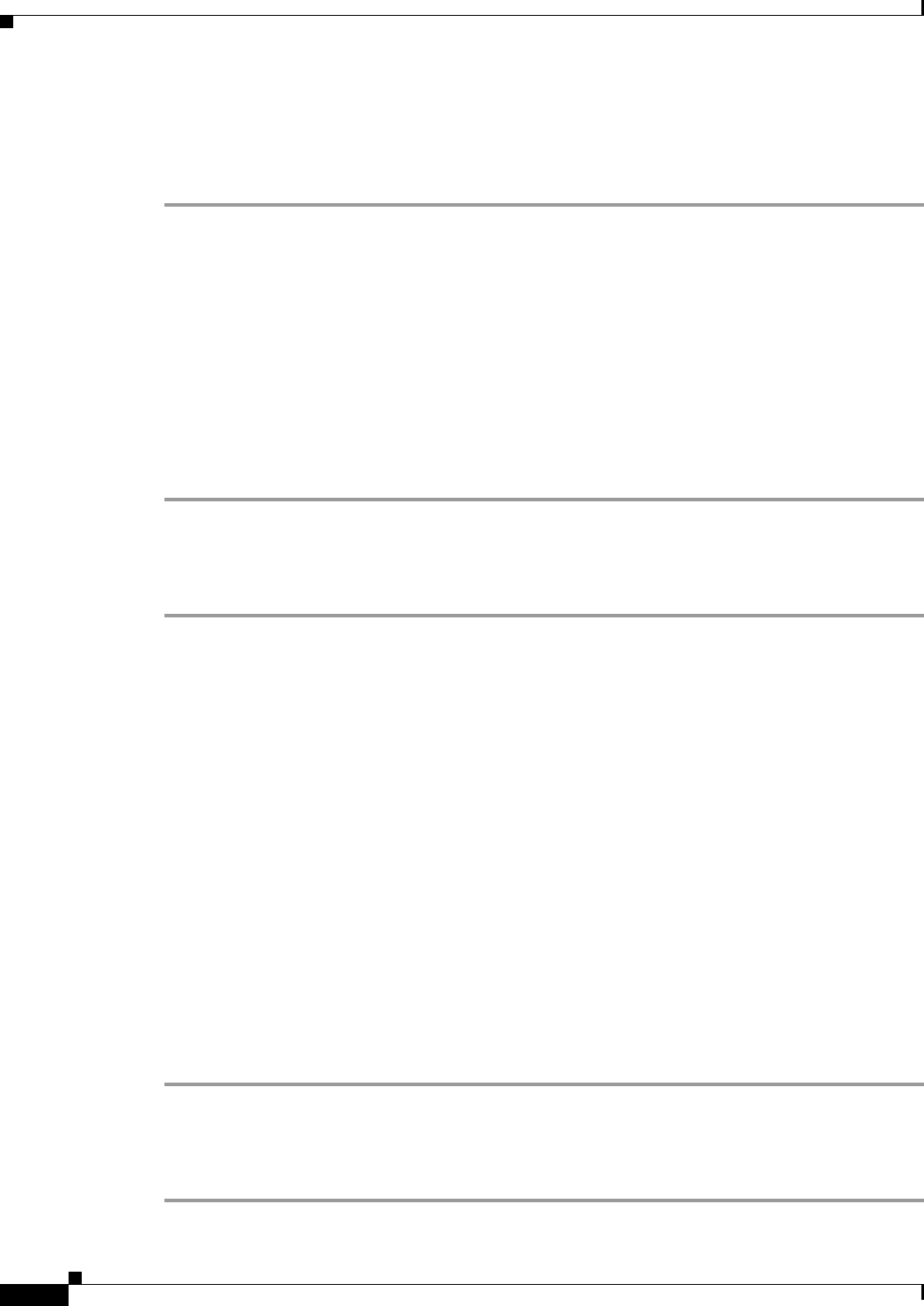
2-56
Cisco ONS 15310-CL and Cisco ONS 15310-MA Troubleshooting Guide, R7.0
Chapter 2 Alarm Troubleshooting
2.7.67 EXT
Step 2 If the port has the correct flow rate and duplex setting, troubleshoot the network device connected to the
node and the network management LAN.
Step 3 If the alarm does not clear, log into the Technical Support Website at http://www.cisco.com/techsupport
for more information or call Cisco TAC (1-800-553-2447).
2.7.67 EXT
Default Severity: Minor (MN), Non-Service-Affecting (NSA)
SONET Logical Object: ENVALRM
A Failure Detected External to the NE alarm occurs because an environmental alarm is present. For
example, a door could be open or flooding could have occurred.
Clear the EXT Alarm
Step 1 Follow your standard operating procedure to remedy environmental conditions that cause alarms. The
alarm clears when the situation is remedied.
Step 2 If the alarm does not clear, log into the Technical Support Website at http://www.cisco.com/techsupport
for more information or call Cisco TAC (1-800-553-2447).
2.7.68 EXTRA-TRAF-PREEMPT
The EXTRA-TRAF-PREEMPT alarm is not used in the ONS 15310 platforms in this release. It is
reserved for future development.
2.7.69 FAILTOSW
Default Severity: Not Alarmed (NA), Non-Service-Affecting (NSA)
SONET Logical Object: OCN
The Failure to Switch to Protection Facility condition occurs when a working or protect optical facility
switches to its companion port by using a MANUAL command. For example, if you attempt to manually
switch traffic from an unused protect port to an in-service working port, the switch will fail (because
traffic is already present on the working port) and you will see the FAILTOSW condition.
Clear the FAILTOSW Condition
Step 1 Look up and troubleshoot the higher-priority alarm. Clearing the higher-priority condition frees the port
and clears the FAILTOSW.
Step 2 If the condition does not clear, log into the Technical Support Website at
http://www.cisco.com/techsupport for more information or call Cisco TAC (1-800-553-2447).


















