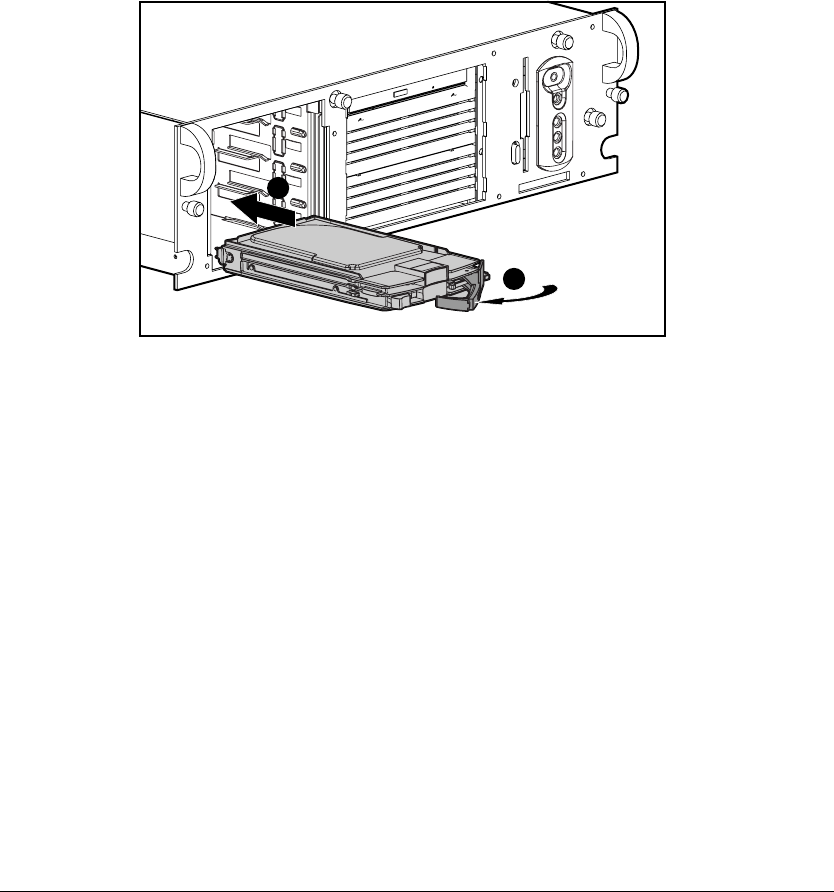
3-32 Installing Hardware Options
Writer: Michele Wray Project: Compaq ProLiant 1850R Setup and Installation Guide Comments: 333172-002
File Name: D-CH03.DOC Last Saved On: 1/29/99 8:15 AM
COMPAQ CONFIDENTIAL - NEED TO KNOW REQUIRED
Installing Hot-Plug Wide Ultra2 SCSI Drives
1. Remove the blank (s) from the hot-plug hard drive cage.
2.
Insert the hot-plug drive .
3.
Close the connector levers .
1
2
Figure 3-36. Installing a Wide Ultra2 SCSI drive
NOTE: Push the drive into the slot, then push the drive levers in to lock the drive in
place.
SCSI ID Numbers for Wide Ultra SCSI-3
Models
For Wide Ultra SCSI-3 models, there are two possible SCSI numbering
schemes- depending on whether you use 1-inch or 1.6-inch height drives. The 1-
inch height drives are numbered SCSI ID 0, 1, and 2 and the 1.6-inch height
drives are numbered SCSI ID 0 and 1 from the bottom up respectively.
Removable media bays are identified as A and B. The following two figures
illustrate SCSI ID and removable media bay numbering.


















