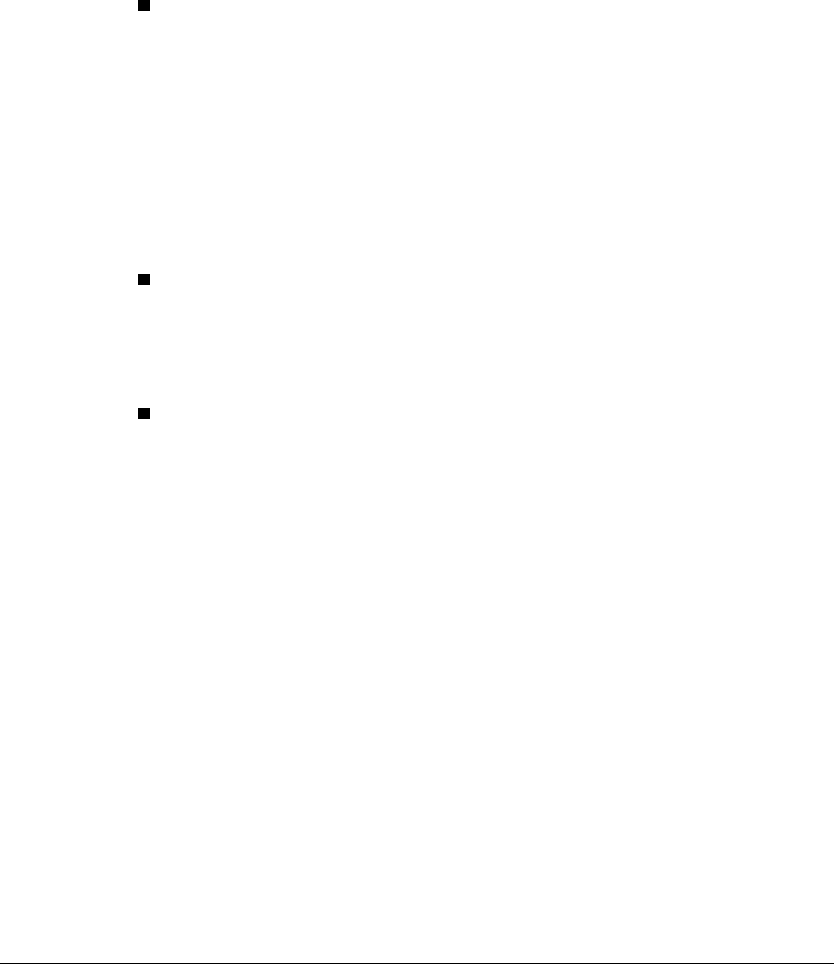
5-15
Compaq ProLiant 1850R Setup and Installation Guide
Writer: Michele Wray Project: Compaq ProLiant 1850R Setup and Installation Guide Comments: 333172-002
File Name: F-CH05.DOC Last Saved On: 12/16/98 10:52 AM
COMPAQ CONFIDENTIAL - NEED TO KNOW REQUIRED
SCO OpenServer and SCO UnixWare
Device Drivers from Compaq
If using the Compaq Integrated Netelligent 10/100 TX Controller on a
ProLiant 1850R server and you do not plan to use the SmartStart
installation process to setup your server, you must install updated support
software for your controller to connect properly to the network, refer to
Appendix G, “Updating LAN Drivers” for instructions.
Your server must have certain device drivers to operate under the SCO
OpenServer and UnixWare 2.1.x operating systems. Drivers that are not bundled
with SCO’s shipping media are located on the Compaq SmartStart and Support
Software CD. There are three methods to install the SCO operating system onto
your server:
An integrated Compaq SmartStart installation is available to assist you
with installation of your server by automatically creating the Compaq
System Partition with tools to help configure and diagnose your server.
The Compaq SmartStart and Support Software CD also includes all the
SCO UNIX device drivers for your system.
Alternatively, selecting the “Manual Path” after booting the Compaq
SmartStart and Support Software CD automatically creates the Compaq
System Partition with tools to help configure and diagnose your server
and allows you to use SCO’s interview process. Depending on the
operating system, it may be necessary to use the Compaq Boot Time
Loadable Drivers (BTLD) diskette or the Compaq Host Bus Adapters
(HBA) diskette along with the Compaq Extended Feature Supplement
(EFS) diskette to install all the driver support. These can be downloaded
onto floppies with tools available on the Compaq SmartStart and Support
Software CD. To create these floppies, boot the Compaq SmartStart and
Support Software CD and follow the instructions to create Supplemental
Support Software diskettes. One of the diskettes on the Compaq EFS
contains a bootable documentation diskette. Before attempting to install
the SCO UNIX software, boot this diskette and read the README file
for the Compaq EFS. It instructs you on how to use the BTLD or HBA
diskettes along with the SCO installation media.


















