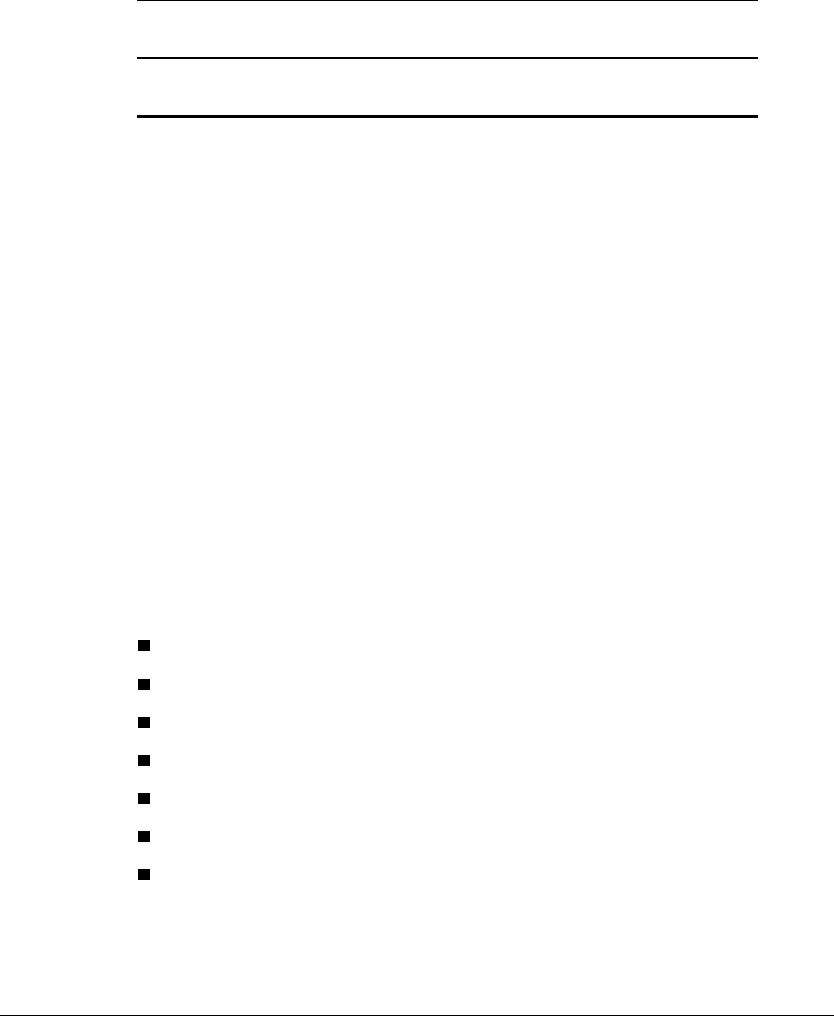
1-23
Compaq ProLiant 1850R Setup and Installation Guide
Writer: Michele Wray Project: Compaq ProLiant 1850R Setup and Installation Guide Comments: 333172-002
File Name: B-CH01.DOC Last Saved On: 1/12/99 2:05 PM
COMPAQ CONFIDENTIAL - NEED TO KNOW REQUIRED
Front Panel Status LEDs Description Continued
3 Network Link Status (of integrated NIC) Green = Linked to Network, OFF
= No Link
4 Network Activity Status (of integrated
NIC)
Green = Network Activity, OFF
= No Activity
Hot-Plug Power Supply LED
The single LED indicator on each hot-plug power supply has two states:
GREEN and OFF. The GREEN state indicates that power is connected to this
supply and that the server is in the ON state. The OFF state means that either the
server is turned off, the hot-plug power supply has no power, and or the power
supply is failed.
RJ-45 LED Indicators
There are two LED indicators on the RJ-45 connector. The LED on the left
indicates NIC Activity, where ON indicates activity and OFF indicates no
activity observed by the server. The LED on the right indicates NIC Link
Status, where ON indicates a good link and OFF indicates no link.
Security Features
Refer to the online documentation on the Systems Reference Library (SRL) CD
for more information on these security features.
Power-On Password
Administrator Password
Network Server Mode
Diskette Boot Control
Serial/Parallel Interface Control
QuickLock
Power Switch Security Feature


















