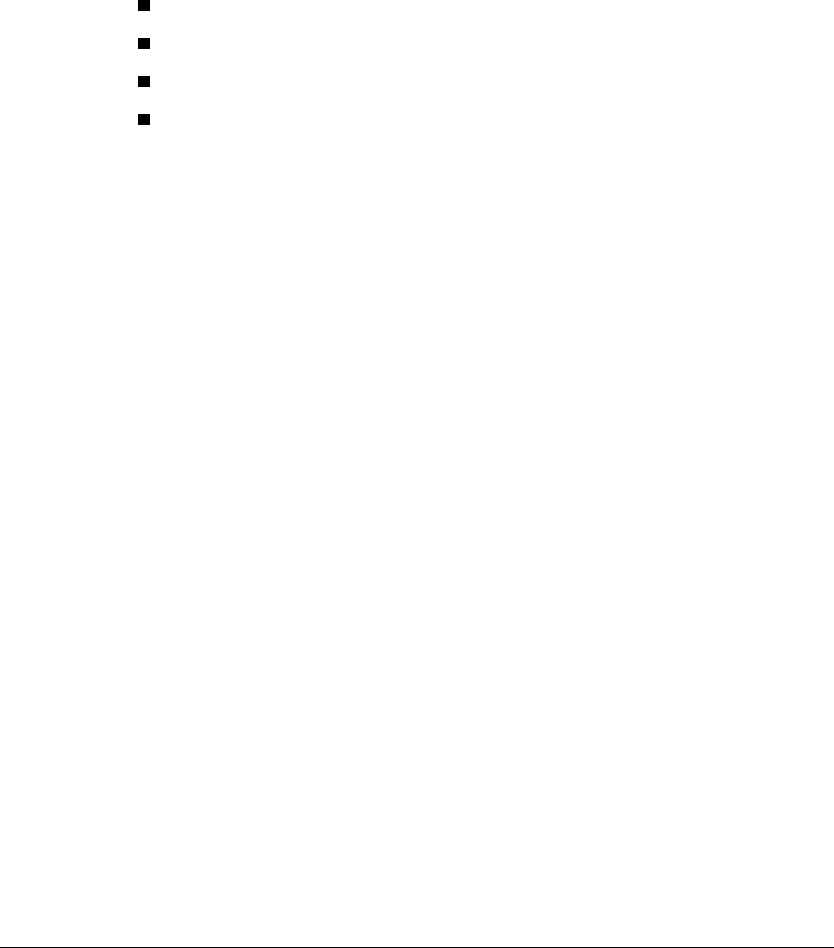
1-24 Compaq ProLiant 1850R Features
Writer: Michele Wray Project: Compaq ProLiant 1850R Setup and Installation Guide Comments: 333172-002
File Name: B-CH01.DOC Last Saved On: 1/12/99 2:05 PM
COMPAQ CONFIDENTIAL - NEED TO KNOW REQUIRED
Diagnostics
Some of the software and firmware diagnostics tools available for your use are:
Power-ON Self-Test (POST)
Diagnostics (DIAGS)
ROMPaq utilities to upgrade flash ROMs
Automatic Server Recovery (ASR-2)
For information concerning Compaq diagnostic tools, refer to the Systems
Reference Library CD included in the Reference Information pack of the
shipping box.
Pre-Failure Warranty
The Compaq ProLiant 1850R server includes Pre-Failure Warranty for
Processorss, hard drives, and DIMMs purchased from Compaq through a
Compaq Authorized Reseller. Under the terms of this warranty, supported
components are eligible for replacement before they actually fail, provided that
you use Compaq Insight Manager and that the system determined that supported
components have degraded below predetermined reliability thresholds within
the product warranty period.
Insight Manager Alert
When Insight Manager alerts you that a component may be eligible for
Pre-Failure Warranty replacement, follow the on-screen instructions or contact a
Compaq Authorized Service Provider in your area. A yellow status indicator on
the Insight Manager control panel signals that a component is in a degraded
condition and recommends that you replace the component in a prefailure
condition.


















