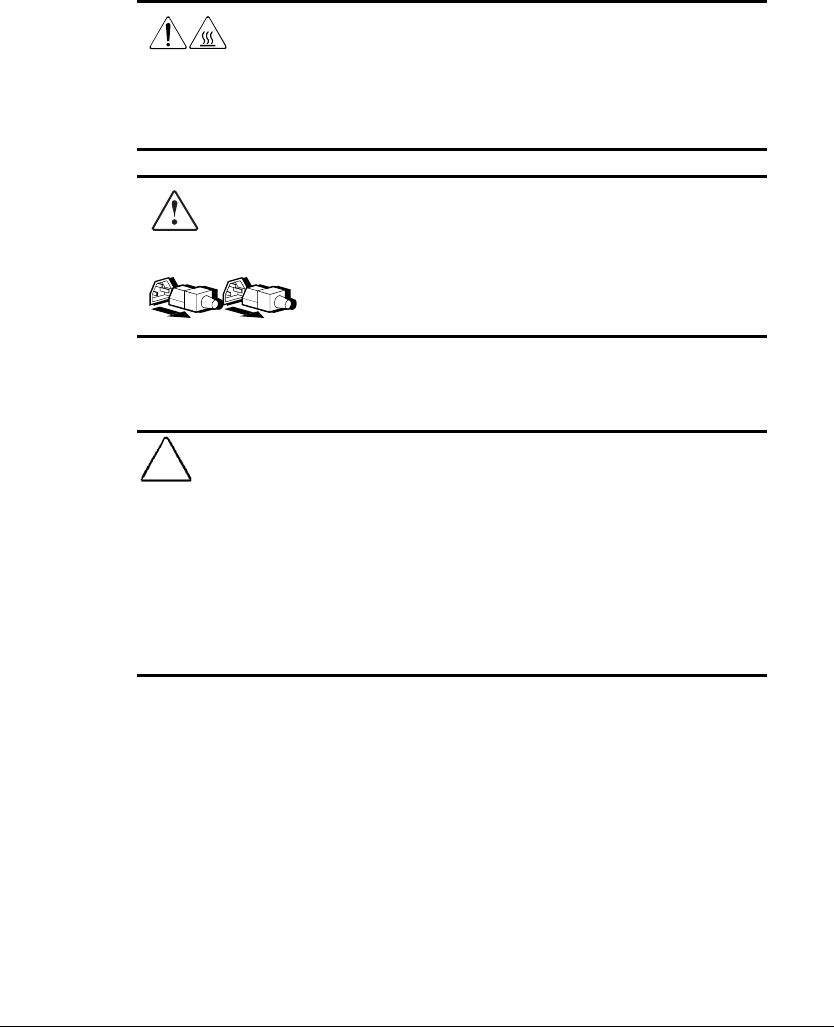
xiii
Compaq ProLiant 1850R Setup and Installation Guide
Writer: Michele Wray Project: Compaq ProLiant 1850R Setup and Installation Guide Comments: 333172-002
File Name: A-FRNT.DOC Last Saved On: 10/30/00 1:08 PM
COMPAQ CONFIDENTIAL - NEED TO KNOW REQUIRED
Any surface or area of the equipment marked with these
symbols indicates the presence of a hot surface or hot
component. If this surface is contacted, the potential for injury
exists.
WARNING: To reduce the risk of injury from a hot component,
allow the surface to cool before touching.
Power Supplies or Systems marked with these symbols
indicate the equipment is supplied by multiple sources
of power.
WARNING: To reduce the risk of injury from electrical
shock, remove all power cords to completely disconnect
power from the system.
Rack Stability
!
WARNING: To reduce the risk of personal injury or damage to the
equipment, be sure that:
■ The leveling jacks are extended to the floor.
■ The full weight of the rack rests on the leveling jacks.
■ The stabilizing feet are attached to the rack if it is a single rack
installations.
■ The racks are coupled together in multiple rack installations.
■ A rack may become unstable if more than one component is extended
for any reason. Extend only one component at a time.
Getting Help
If you have a problem and have exhausted the information in this guide, you can
get further information and other help in the following locations.
Compaq Web Site
The Compaq Web Site has information on this product as well as the latest
drivers and Flash ROM images. You can access the Compaq Web Site by
logging on to the Internet at http://www.compaq.com.


















