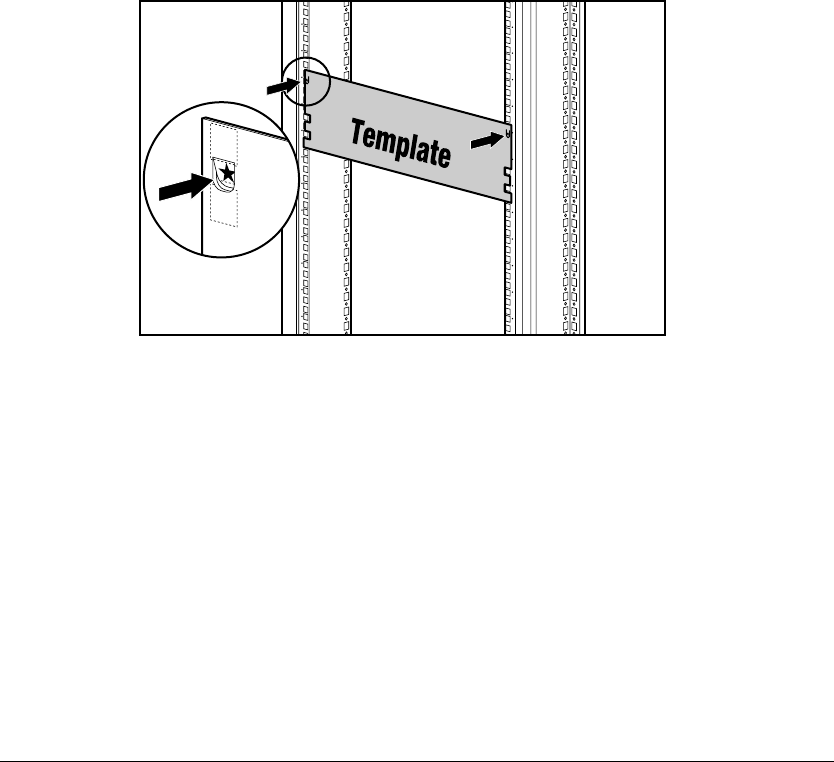
2-21
Compaq ProLiant 1850R Setup and Installation Guide
Writer: Michele Wray Project: Compaq ProLiant 1850R Setup and Installation Guide Comments: 333172-002
File Name: C-CH02.DOC Last Saved On: 1/12/99 2:50 PM
COMPAQ CONFIDENTIAL - NEED TO KNOW REQUIRED
2. When you mark the positioning of the mounting bracket screws, also
mark the positioning for the cage nuts. These are two slots marked "C"
on the template. The cage nuts on the front hold the thumbscrews
through the server's front bezel, as shown in the following figure. The
cage nuts on the back allow fastening of the rack mounting slide
assembly to the vertical rails.
Be sure to follow the alignment instructions on the template, and keep the sides
of the template squared with the sides of the rack. Tick marks on the rack’s
vertical rails will help you maintain the proper alignment.
Figure 2-10. Measuring with the template
3. After marking the front of the rack, flip the template over and mark the
back rails of the rack. Open the rear door of the rack to access the back
rails.
4.
On the back of the rack, also mark the rail to show the top of the template.
This will help you align the template for the next component.
Inserting Cage Nuts in the Rack Frame
After marking the positions for the fasteners in both the front and back of the
rack, use the fitting tool to insert cage nuts on the inside of the rails at the
marked locations. The cage nuts and fitting tool are included in the hardware kit
supplied with the rack.


















