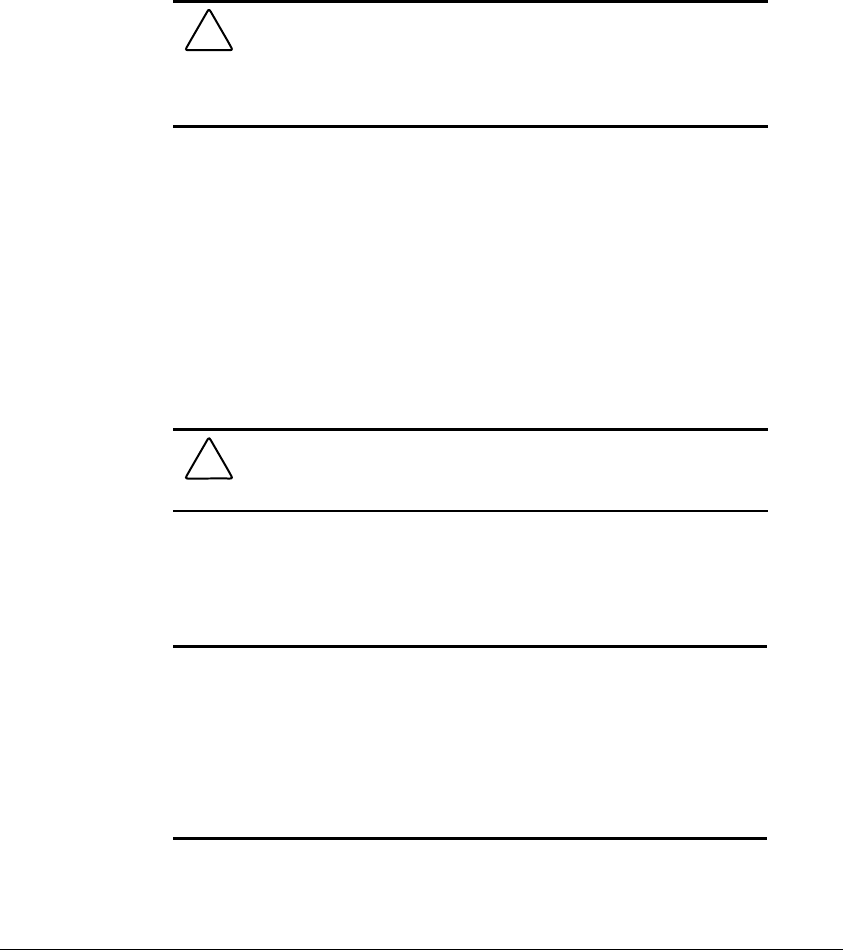
G-2 Updating LAN Drivers
Writer: Michele Wray Project: Compaq ProLiant 1850R Setup and Installation Guide Comments: 333172-002
File Name: N-appg.doc Last Saved On: 12/16/98 11:01 AM
COMPAQ CONFIDENTIAL - NEED TO KNOW REQUIRED
For Novell Products (NSSD) version 3.22A
diskettes
CAUTION: You must use drivers from either the Compaq
Support Software For Novell Products (NSSD) version 3.22A or
from the Compaq website when updating your Compaq LAN
drivers. Have these drivers available before you begin your
install.
Compaq Support Software For Novell Products (NSSD) version 3.22A can be
found on the SmartStart and Support Software version 4.1 CD-ROM. The driver
information is found under the following directory: (CD Drive letter)
:\cpqsupsw\nssd\network.
You can use the SmartStart Compaq Systems Utilities option to create Compaq
Support Software.
You can also download SoftPaq SP5701.EXE from the Compaq website
www.compaq.com to create the Compaq Support Software For Novell Products
(NSSD) version 3.22A diskettes.
CAUTION: If installing from a network, make sure you are using
the CPQNF3.COM DOS ODI driver from Compaq Support Software
For Novell Products (NSSD) version 3.22.
LAN Driver Update Procedure
intraNetWare for Small Business from
Compaq
IMPORTANT: Since intraNetWare for Small Business from Compaq does not
allow intervention to change or modify drivers, you must follow the same
procedure for updating your LAN drivers as you will on the drivers for the
53C876 SCSI Controller found on the ProLiant 800/850R and the ProLiant
1850R before starting the installation. For more detailed information on this
subject please refer to the NetWare/intraNetWare Customer
Advisory/Technical Solutions document #EN971210_CD01 for the ProLiant
800/850R found on the Compaq Website.


















