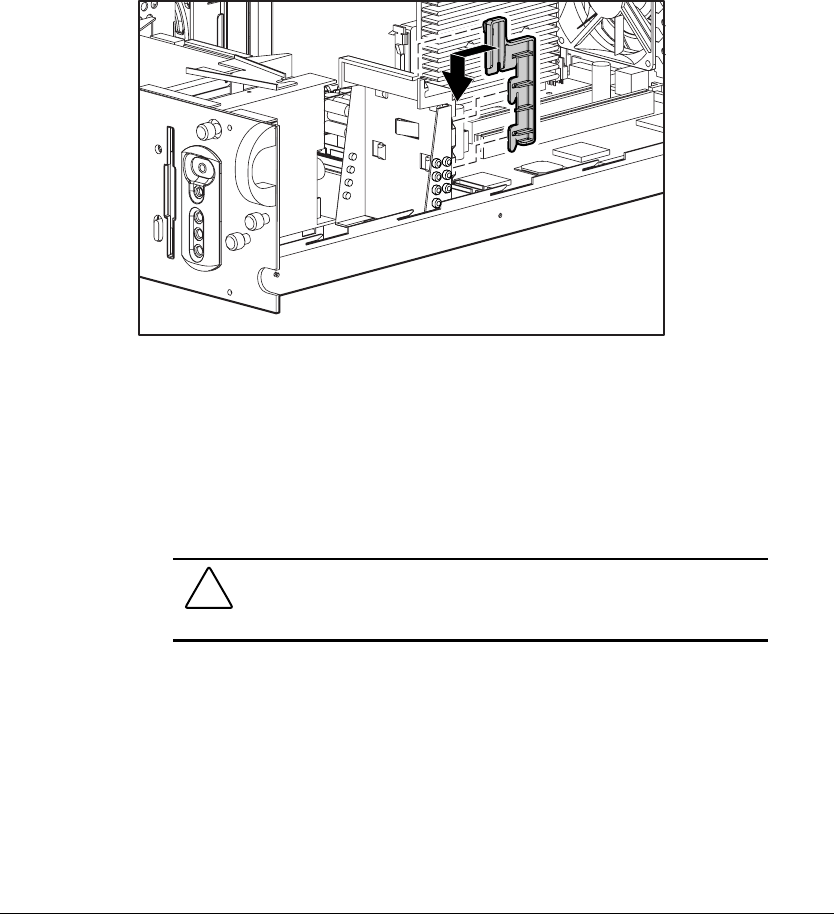
3-14 Installing Hardware Options
Writer: Michele Wray Project: Compaq ProLiant 1850R Setup and Installation Guide Comments: 333172-002
File Name: D-CH03.DOC Last Saved On: 1/29/99 8:15 AM
COMPAQ CONFIDENTIAL - NEED TO KNOW REQUIRED
Removing Expansion Board Shipping Bracket
Some models of the ProLant 1850R include a bracket to keep expansion boards
in place during shipping. You must remove this bracket before installing or
removing expansion boards, however reinstalling the bracket is optional.
Figure 3-14. Example of the shipping bracket
Replacing the Riser Board and
Riser Board Brace
In the event that you need to replace the riser board or the riser board brace, do
not separate these two components. Remove these components as one assembly.
CAUTION: If the riser board or riser board brace needs to be
replaced, both must be sent to Compaq as one unit. If they are
sent separately, all warranties are voided for those components.
Replacing the Riser Board and
Riser Board Brace
1. If the server is on, place it in Standby and disconnect the power cord (s).
See to Chapter 2, “Server Installation Overview.”
2.
Remove the server cover.


















