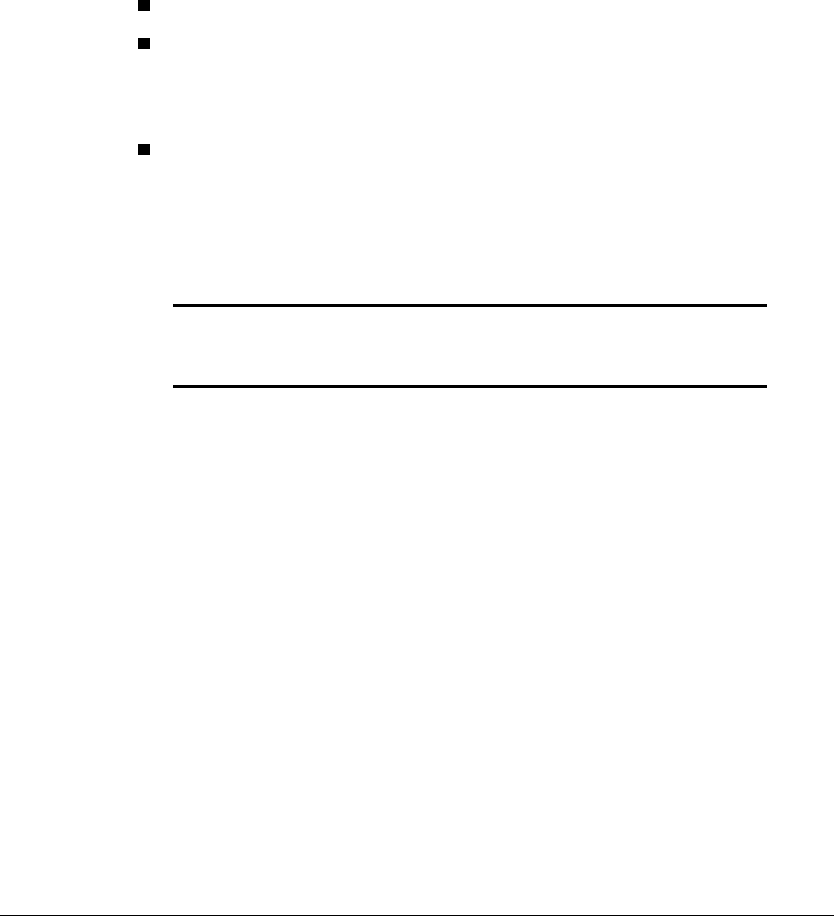
4-7
Compaq ProLiant 1850R Setup and Installation Guide
Writer: Michele Wray Project: Compaq ProLiant 1850R Setup and Installation Guide Comments: 333172-002
File Name: E-ch04.doc Last Saved On: 12/16/98 10:48 AM
COMPAQ CONFIDENTIAL - NEED TO KNOW REQUIRED
SCSI Hard Drive Installation
Guidelines
The following guidelines should be noted when adding SCSI hard drives:
A maximum of seven SCSI devices per port can be added.
Each SCSI drive must have a unique ID.
Compaq SCSI cables for the ProLiant 1850R server are terminated. Be sure to
remove all terminating jumpers from third-party SCSI devices.
Supported Compaq SCSI options are not terminated.
Completing the Installation Process
Use the Compaq SmartStart and Support Software CD and setup your new
configuration.
IMPORTANT: The SmartStart and Support Software CD also holds the
Compaq System Configuration Utility. Run the System Configuration Utility
after you install an option in your ProLiant 1850R Server.


















