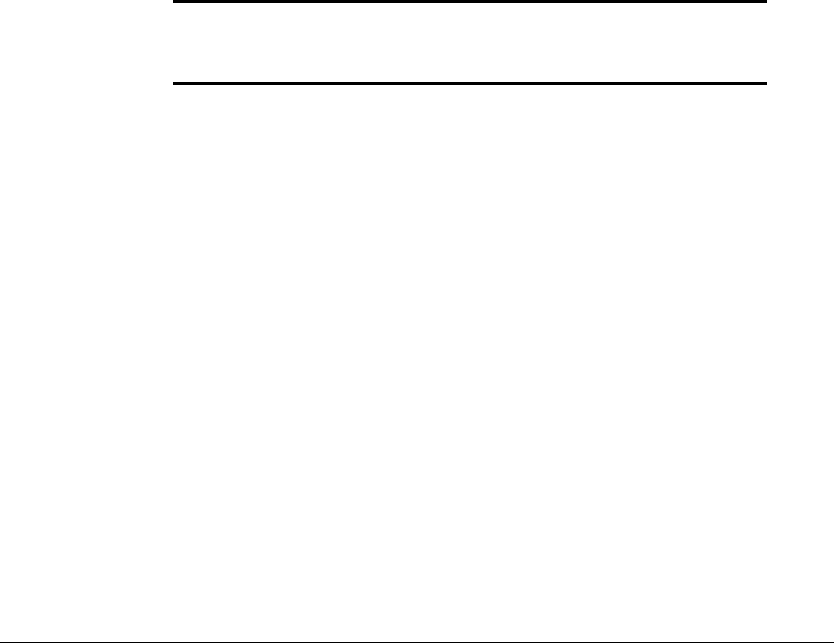
5-11
Compaq ProLiant 1850R Setup and Installation Guide
Writer: Michele Wray Project: Compaq ProLiant 1850R Setup and Installation Guide Comments: 333172-002
File Name: F-CH05.DOC Last Saved On: 12/16/98 10:52 AM
COMPAQ CONFIDENTIAL - NEED TO KNOW REQUIRED
Not all operating systems ship with each server. Consult your local reseller or
Compaq Customer Service if you need a Compaq SmartStart pack with
additional operating system support. Some operating systems have driver
support/updates but not an integrated Compaq SmartStart installation. You can
still configure your server and manually install your operating system. Some
operating systems have an integrated installation using the operating system
manufacturer’s CD.
Loading Compaq Device Drivers
Drivers are located on the Support Software Diskette and on the Compaq
SmartStart and Support Software CD. The drivers on the Support Software
Diskette may be newer versions with new functionality and upgraded utilities.
Drivers may also be available by downloading them from the Compaq website
at www.compaq.com.
IMPORTANT: Always check README files on Compaq SmartStart or any
Software Support Diskettes or CDs. If present, these files may contain
information about important software updates.
Novell Device Drivers from Compaq
Your server must have certain device drivers to operate with the Novell
operating systems. These drivers are located on the Compaq SmartStart and
Support Software CD shipped with the server. If you use Compaq SmartStart to
install the operating system, these drivers will be installed automatically.
Otherwise, you can use Compaq SmartStart to create a Support Software for
Novell Products (NSSD) diskettes to support a manual installation of Novell’s
operating systems.
For more information on these drivers, run the README.COM file in the root
directory on any of the Support Software for Novell Products diskettes.


















