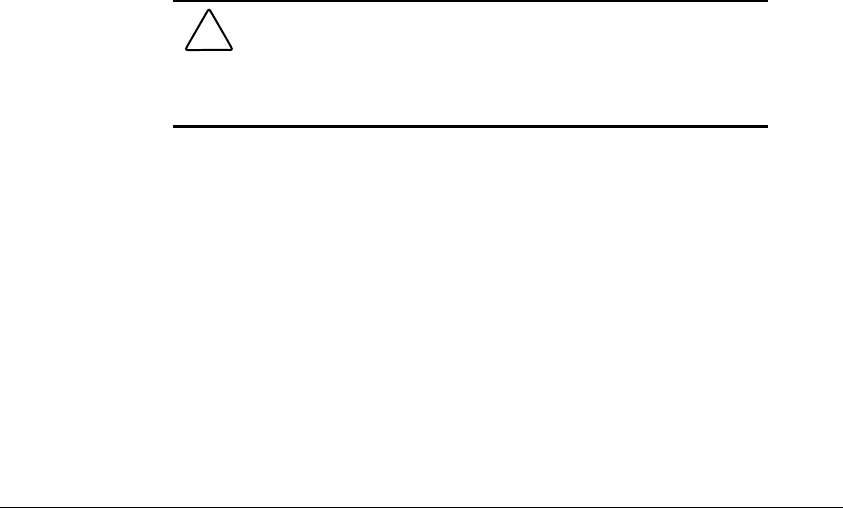
G-6 Updating LAN Drivers
Writer: Michele Wray Project: Compaq ProLiant 1850R Setup and Installation Guide Comments: 333172-002
File Name: N-appg.doc Last Saved On: 12/16/98 11:01 AM
COMPAQ CONFIDENTIAL - NEED TO KNOW REQUIRED
LAN Driver Update Procedure For
NetWare 3.2
Follow the normal installation procedure for NetWare 3.2.
After installation is complete be sure to add the NSSD 3.22A LAN and support
drivers from your SmartStart and Support Software CD-ROM or the Support
diskettes you create to your ProLiant system in order to be able to connect to
your network with the embedded NIC.
Installing Windows NT 4.0 LAN Drivers
The LAN drivers on the Microsoft Windows NT 4.0 CD-ROM do not work with
the embedded Network Interface Controller on the Compaq Proliant 1850R
server.
Follow the procedure below to install the Windows NT 4.0 drivers.
For Windows NT 4.0 (NTSSD) version 2.08
diskettes
CAUTION: You must use drivers from either the Compaq
Support Software for Microsoft Windows NT 4.0 Products (NTSSD)
version 2.08 or from the Compaq website when updating your
Compaq LAN drivers. Have these drivers available before you
begin your install.
Compaq Support Software For Microsoft Windows NT 4.0 Products (NTSSD)
version 2.08 can be found on the SmartStart and Support Software version 4.1
CD-ROM. The NTSSD diskettes must be built from the SmartStart 4.1
CD-ROM. Follow the procedure in the SmartStart installation manual to create
the NTSSD diskettes using the Compaq Systems Utilities option.
You can also download SoftPaq SP6763.EXE from the Compaq website
www.compaq.com to create the Compaq Support Software for Microsoft Windows
NT 4.0 (NTSSD) version 2.08 diskettes.


















