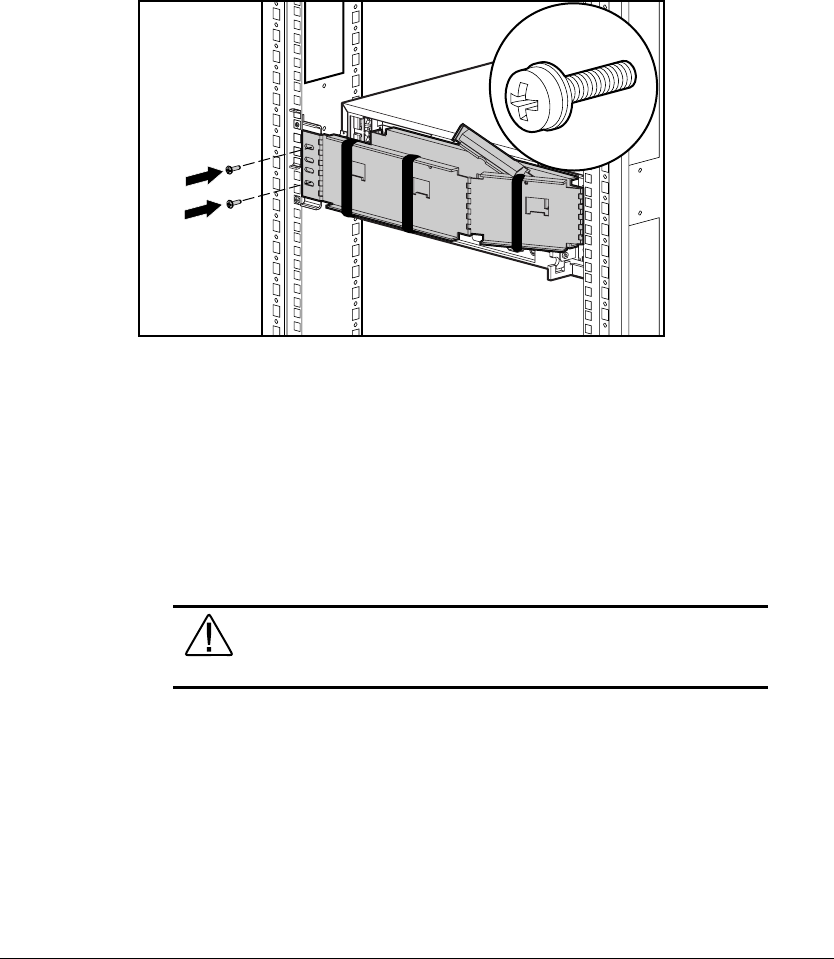
2-30 Server Installation Overview
Writer: Michele Wray Project: Compaq ProLiant 1850R Setup and Installation Guide Comments: 333172-002
File Name: C-CH02.DOC Last Saved On: 1/12/99 2:50 PM
COMPAQ CONFIDENTIAL - NEED TO KNOW REQUIRED
3. Align the other end of the cable management arm on the outside of the
rack bracket attached to the rack. Attach the arm to the rack bracket with
two 10-32 x 5/8-inch Phillips washer-face hex-head screws.
Figure 2-22. Attaching the cable management arm to the cable management
arm rack bracket
Connecting the Power Cord and
Peripheral Devices
You are now ready to connect the power cord and peripheral devices to the
connectors located on the rear panel of the server. Icons on the back of the
server identify the function of each connector.
WARNING: To reduce the risk of electrical shock or fire, do not
plug telecommunications/telephone connectors into the NIC
receptacles.


















