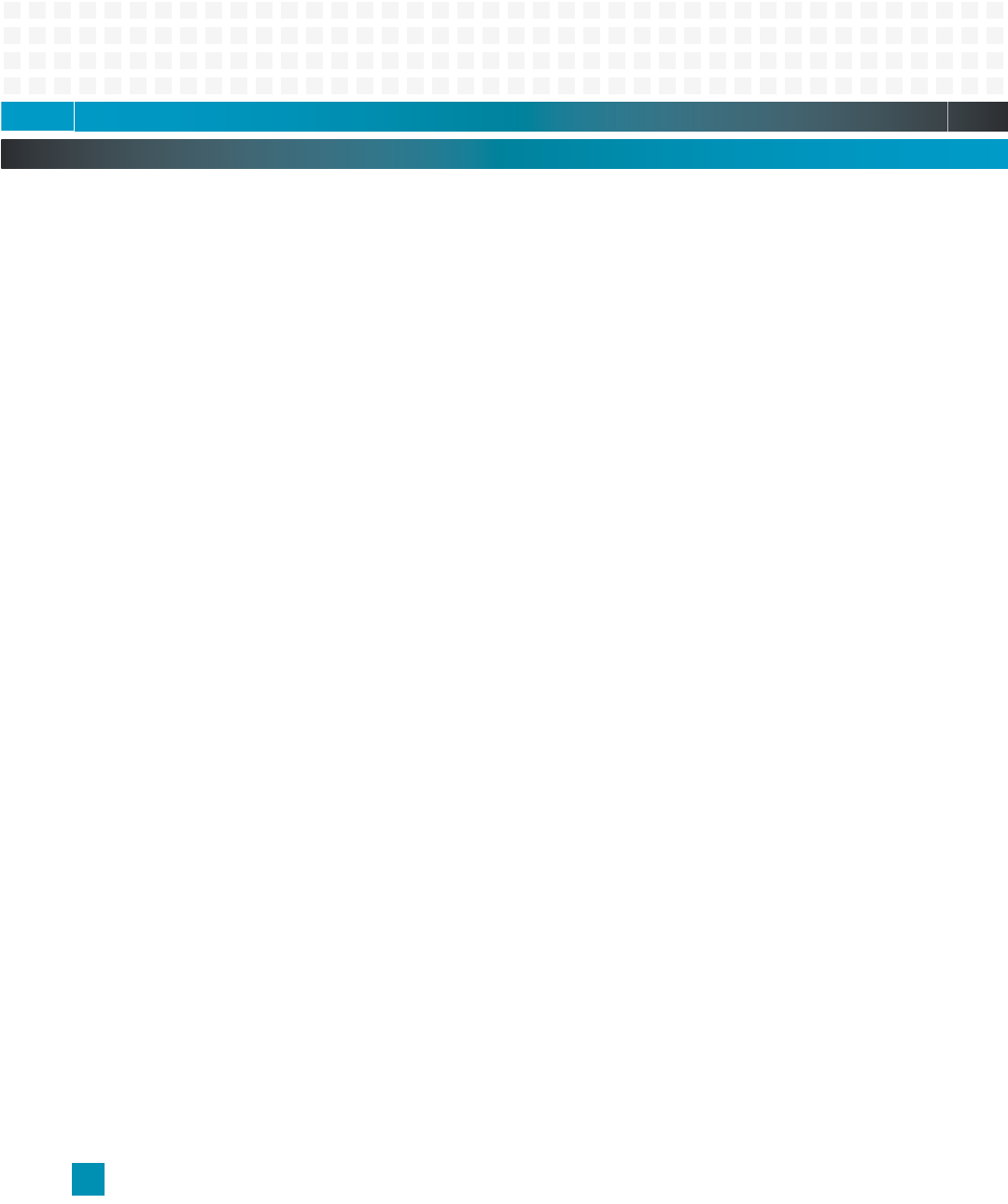
Monitor: Memory Commands
Katana®752i User’s Manual 10006024-04
15-14
00080020: ffff ffff ffff ffff ffff ffff ffff ffff ................
00080030: ffff ffff ffff ffff ffff ffff ffff ffff ................
mm
The mm command modifies memory one object at a time. Once started, the command line
prompts for a new value at the starting address. After a new value is entered, pressing
ENTER auto-increments the address to the next location. Pressing ENTER without entering
a new value leaves the original value for that address unchanged. To exit the mm com-
mand, enter a non-valid hexadecimal value (such as x) followed by ENTER.
Definition:
mm [.b, .w, .l] address
Example: In this example, the mm command is used to write random 8-bit data starting at the physi-
cal address 0x80000.
=> mm.b 80000
00080000: ff ? 12
00080001: ff ? 23
00080002: ff ? 34
00080003: ff ? 45
00080004: ff ?
00080005: ff ? x
=> md.b 80000 6
00080000: 12 23 34 45 ff ff .#4E
=>
nm
The nm command modifies a single object repeatedly. Once started, the command line
prompts for a new value at the selected address. After a new value is entered, pressing
ENTER modifies the value in memory and then the new value is displayed. The command
line then prompts for a new value to be written at the same address. Pressing ENTER with-
out entering a new value leaves the original value unchanged. To exit the nm command,
enter a non-valid hexadecimal value (such as x) followed by ENTER.
Definition:
nm [.b, .w, .l] address
mw
The command mw writes value to memory starting at address. The number of objects mod-
ified can be defined by an optional fourth argument, count.
Definition:
mw [.b, .w, .l] address value [count]
Example: In this example, the mw command is used to write the value 0xabba three times starting at
the physical address 0x80000.
=> mw.w 80000 abba 3
=> md 80000
00080000: abbaabba abbaffff ffffffff ffffffff ................
00080010: ffffffff ffffffff ffffffff ffffffff ................


















