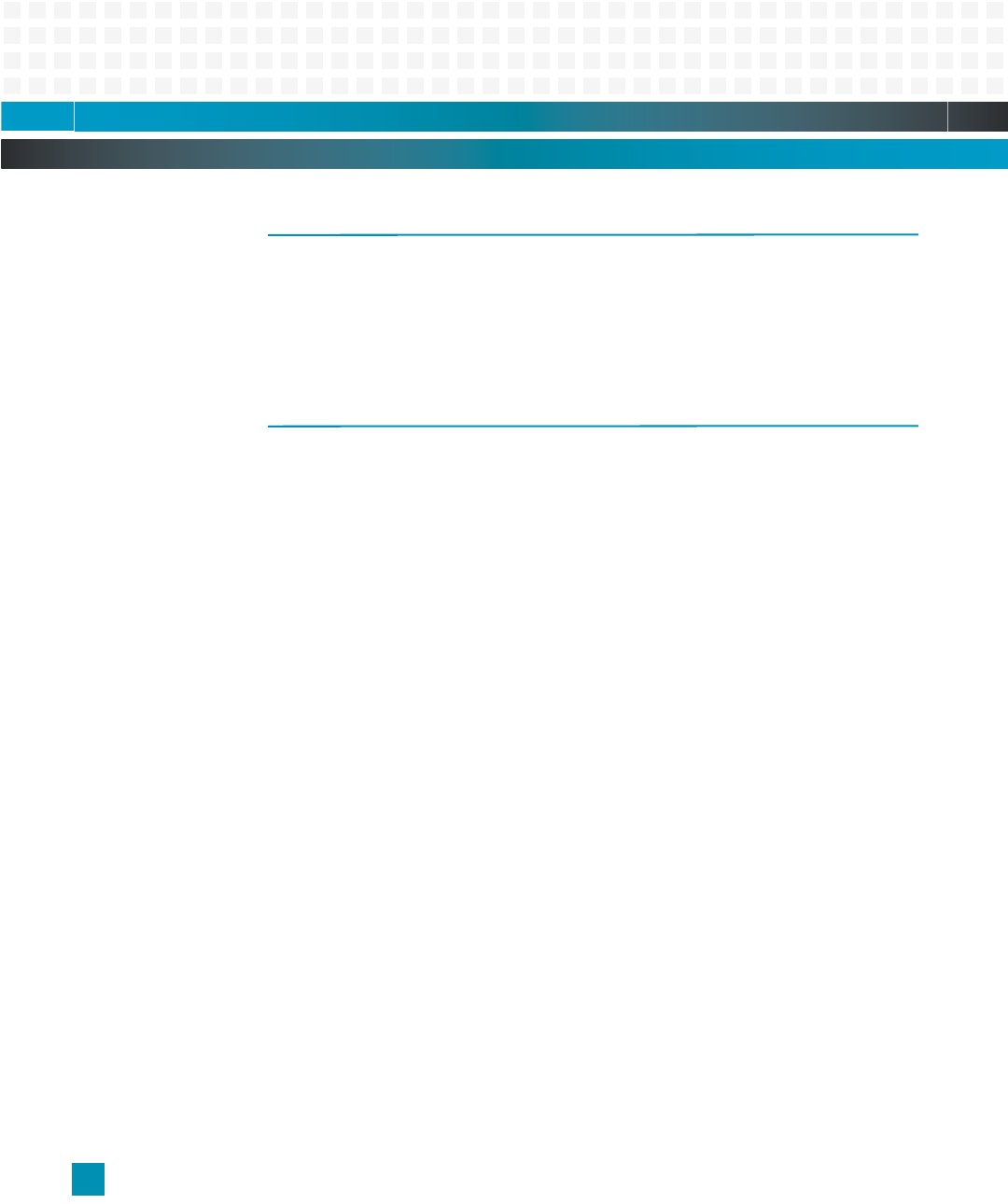
Monitor: Troubleshooting
Katana®752i User’s Manual 10006024-04
15-30
TROUBLESHOOTING
To bypass the full board initialization sequence, attach a terminal to the console located on
the front of the module. Configure the terminal parameters to be:
9600 bps, no parity, 8 data bits, 1 stop bit
Reset the module while holding down the ‘s’ key. Pressing the ‘s’ key forces a default con-
sole configuration and bypasses enabling of caches, ECC, and PCI.
DOWNLOAD FORMATS
The Katana®752i monitor supports binary and Motorola S-Record download formats, as
described in the following sections.
Binary
The binary download format consists of two parts:
• Magic number (which is 0x12345670) + number of sections
• Information for each section including: the load address (unsigned long), the section
size (unsigned long), and a checksum (unsigned long) that is the long-word sum of the
memory bytes of the data section
Motorola S-Record
S-Record download uses the standard Motorola S-Record format. This includes load
address, section size, and checksum all embedded in an ASCII file.


















