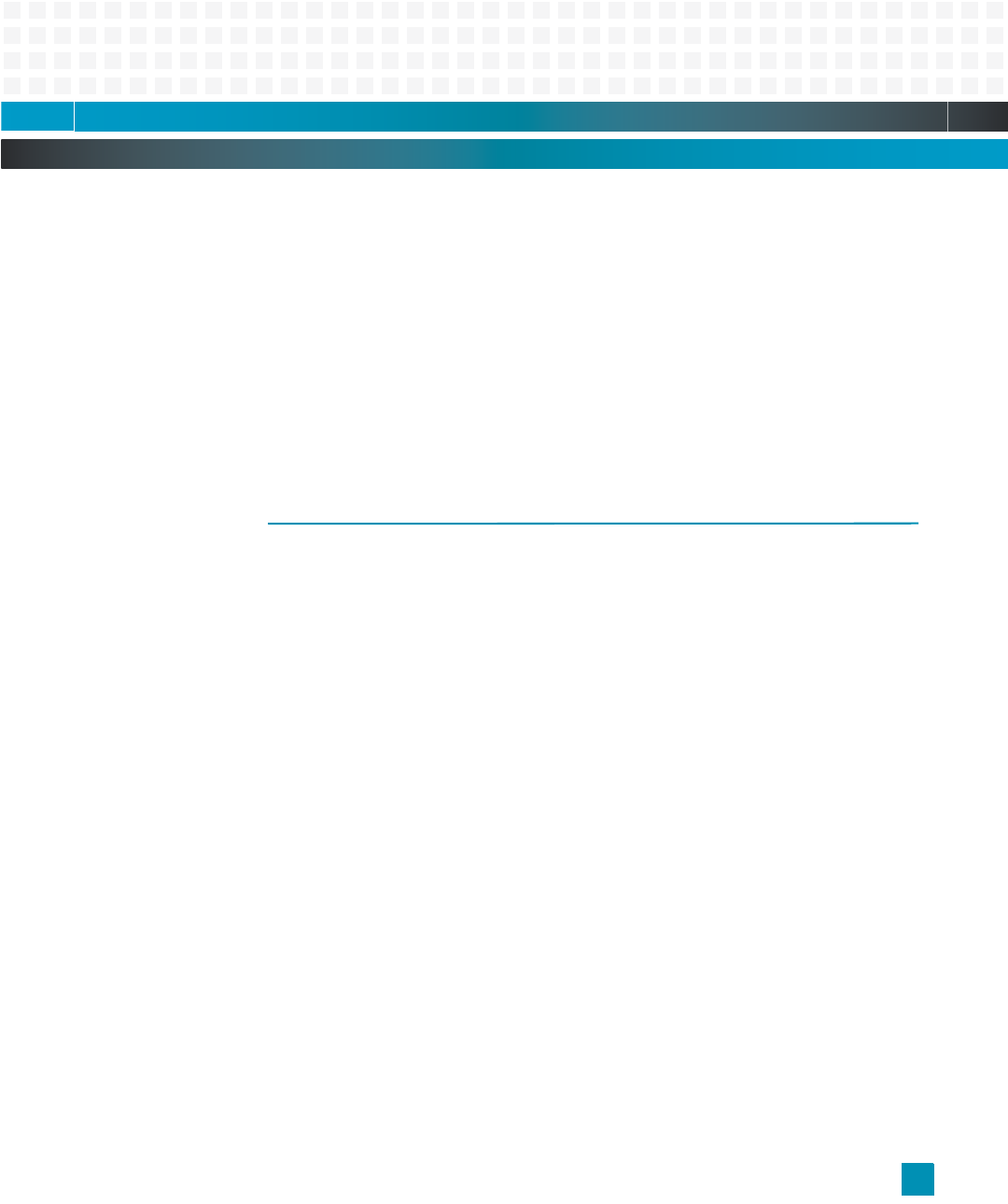
Monitor: Boot Commands
10006024-04 Katana®752i User’s Manual
15-9
However, commands cannot be abbreviated when accessing on-line help. You must
type help and the full command name.
Command Help
Access the monitor online help for each command by typing help <command>. The full
command name must be entered to access the online help.
Typographic Conventions
In the following command descriptions, Courier New font is used to show the command
format. Square brackets [] enclose optional arguments, and Italic type indicates that you
must substitute your own selection for the italicized text.
BOOT COMMANDS
The boot commands provide facilities for booting application programs and operating sys-
tems from various devices.
bootbus
The bootbus command allows you to boot an application program over a bus interface.
Definition:
bootbus
bootbus uses the busmagicaddr field from the NVRAM environment parameters as the base
address of a shared memory region. This region contains two 32-bit (unsigned long) values,
in the form:
struct BusComStruct
{
unsigned long MagicLoc;
unsigned long CallAddress;
}
The first is used for synchronization, and the second is the entry address of the application.
The sequence of events used for loading an application is described below:
1 The host board waits for the target (this board) to write the value 0x496D4F6B (character
string “ImOk”) to MagicLoc to show that the target is initialized and waiting for a download.
During initialization, the target loads the contents of its loadaddr environment parameter
into CallAddress.
2 The host board downloads the application to the target board. The host board can choose
to use the start address specified in CallAddress, or it can download the application to a
new location and write this new start address to CallAddress.


















