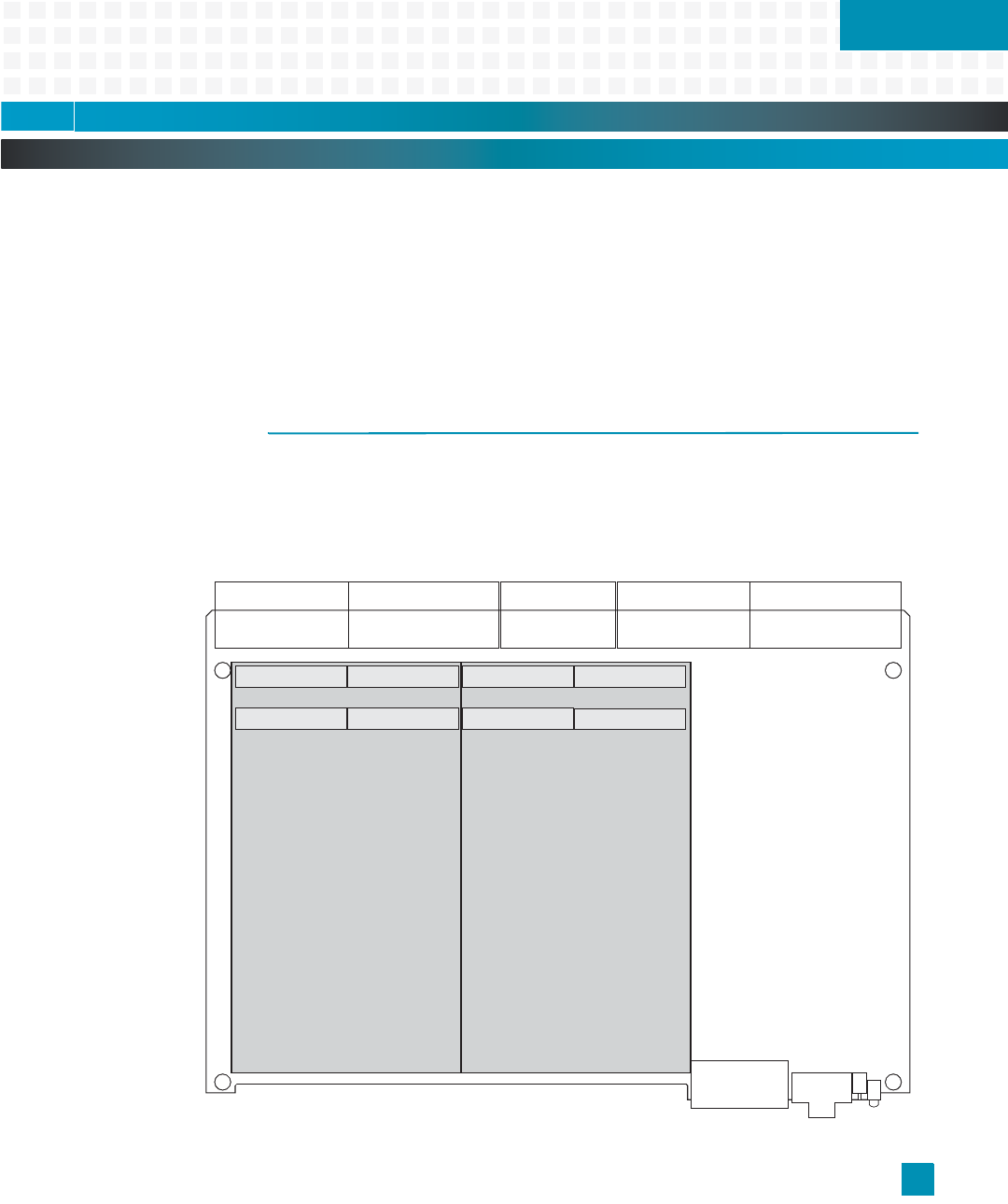
10006024-04 Katana
®
752i User’s Manual
9-1
Section 9
PTMC Interface
The Katana
®
752i Peripheral Component Interconnect (PCI) interface supports two PCI
Telecom Mezzanine Card (PTMC) expansion sites. This chapter describes how to install
PTMC modules and provides additional information about the PTMC signals. Each PTMC
site can connect to two optional KS8721CL RMII PHY devices that route to the CompactPCI
backplane connector J5 (see page 10-3). The Katana
®
752i complies with Configuration 2 of
the PCI Telecom Mezzanine/Carrier Card Specification, PICMG 2.15 (see also “Timing Consid-
erations” on page 12-5).
PTMC INSTALLATION
The Katana
®
752i baseboard has two sets of four connectors (J11—J14 and J21—J24), as
defined by the PMC specification.
Fig. 9-1 shows the location of these connectors on the
Katana
®
752i. (Connectors J13 and J23 are only present in the optional CT bus configura-
tion.)
Figure 9-1: PTMC Module Location on Baseboard
J3J4J5
J22
J21
J24
J23
J12
J11
J1J2
J14
J13
P1
P2
PTMC Module
(bottom side)
PTMC2
PTMC Module
(bottom side)
PTMC1
J12
J11
J14
J13
J21
J22J24
J23
J24J22
J23J21


















