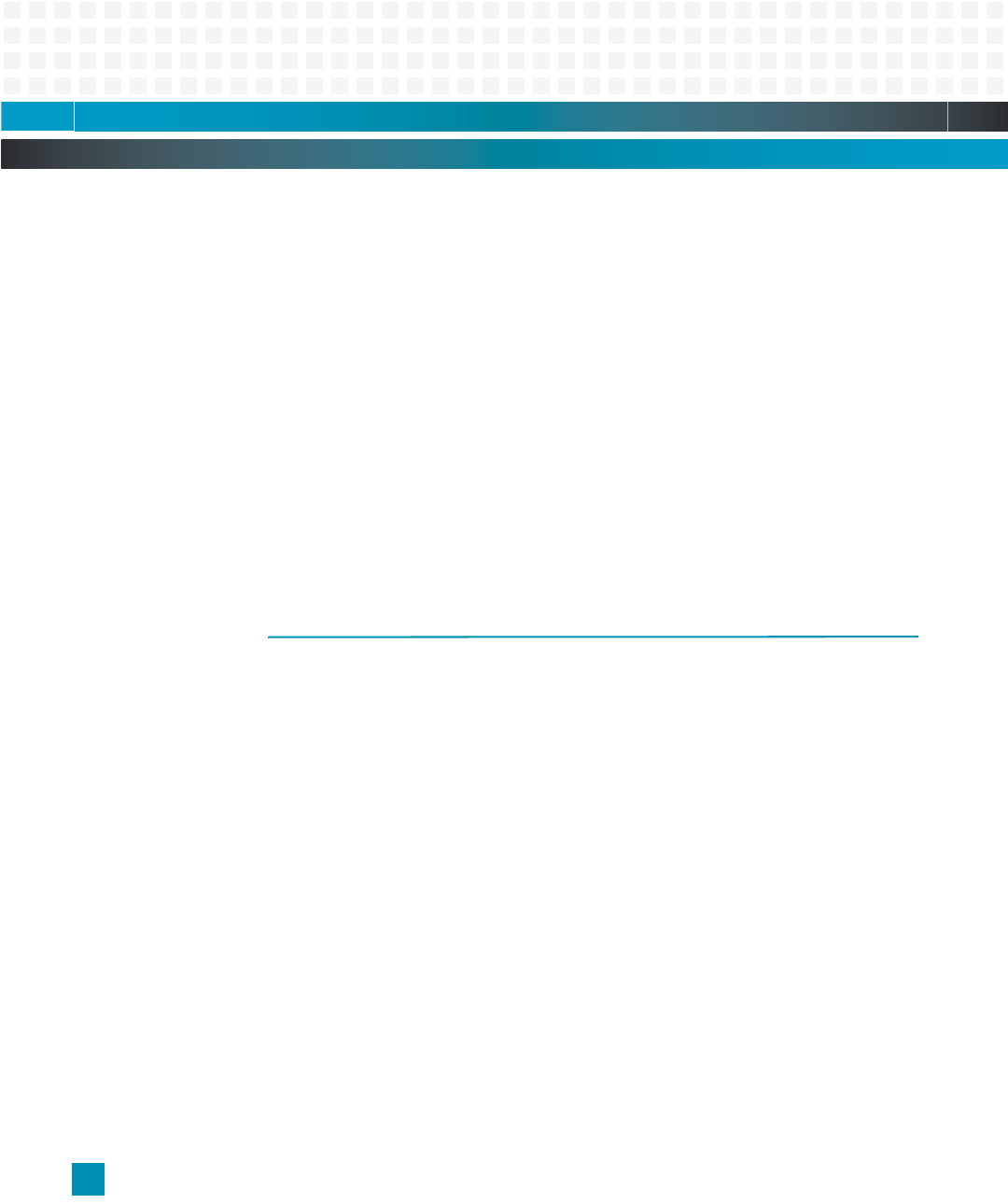
Setup: Troubleshooting
Katana
®
752i User’s Manual 10006024-04
2-10
Power Requirements
The Emerson Katana
®
752i circuit board typically requires about 35 watts of power when
performing a simple memory test with no PMC/PTMC modules installed. The exact power
requirements for the Katana
®
752i circuit board depend upon the specific configuration of
the board, including the CPU frequency, amount of memory installed on the board, and
PTMC configuration. Please contact Emerson Technical Support at 1-800-327-1251 if you
have specific questions regarding the board’s power requirements.
Note: The power value is an approximate–not measured–value.
Environmental Requirements
The Emerson Katana
®
752i circuit board is specified to operate in an ambient air tempera-
ture range of 0° to +55° Centigrade. This range meets the NEBS Telecordia GR-63 specifica-
tion. The entire chassis should be cooled with forced air. The recommended minimum air
flow rate is 11 cubic feet/minute. The exact air flow requirement depends upon the chassis
configuration and the ambient air temperature. The Katana
®
752i board’s relative humidity
and storage temperature ranges fully comply with NEBS Telecordia GR-63 specification.
TROUBLESHOOTING
In case of difficulty, use this checklist:
❐ Be sure the Katana
®
752i circuit board is seated firmly in the card cage.
❐ Be sure the system is not overheating.
❐ Check the cables and connectors to be certain they are secure.
❐ If you are using the Katana
®
752i monitor, run the power-up diagnostics and check the
results. Chapter describes the power-up diagnostics.
❐ Check your power supply for proper DC voltages. If possible, use an oscilloscope to look
for excessive power supply ripple or noise (over 50 mV
pp
below 10 MHz).
❐ Check that your terminal is connected to a console port.
The Katana
®
752i monitor uses values stored in on-card NVRAM (I
2
C EEPROM) to
configure and set the baud rates for its console port. The lack of a prompt might be
caused by incorrect terminal settings, and incorrect configuration of the NVRAM, or a
malfunctioning NVRAM.
To force the board to boot using the default settings, first configure the terminal
parameters to: 9600 baud, no parity, 8 data bits, and 1 stop bit. Then, reset the board
while holding down the ‘s’ key. After the board boots to the prompt, you can initialize
the configuration settings to their factory defaults with the following command:


















