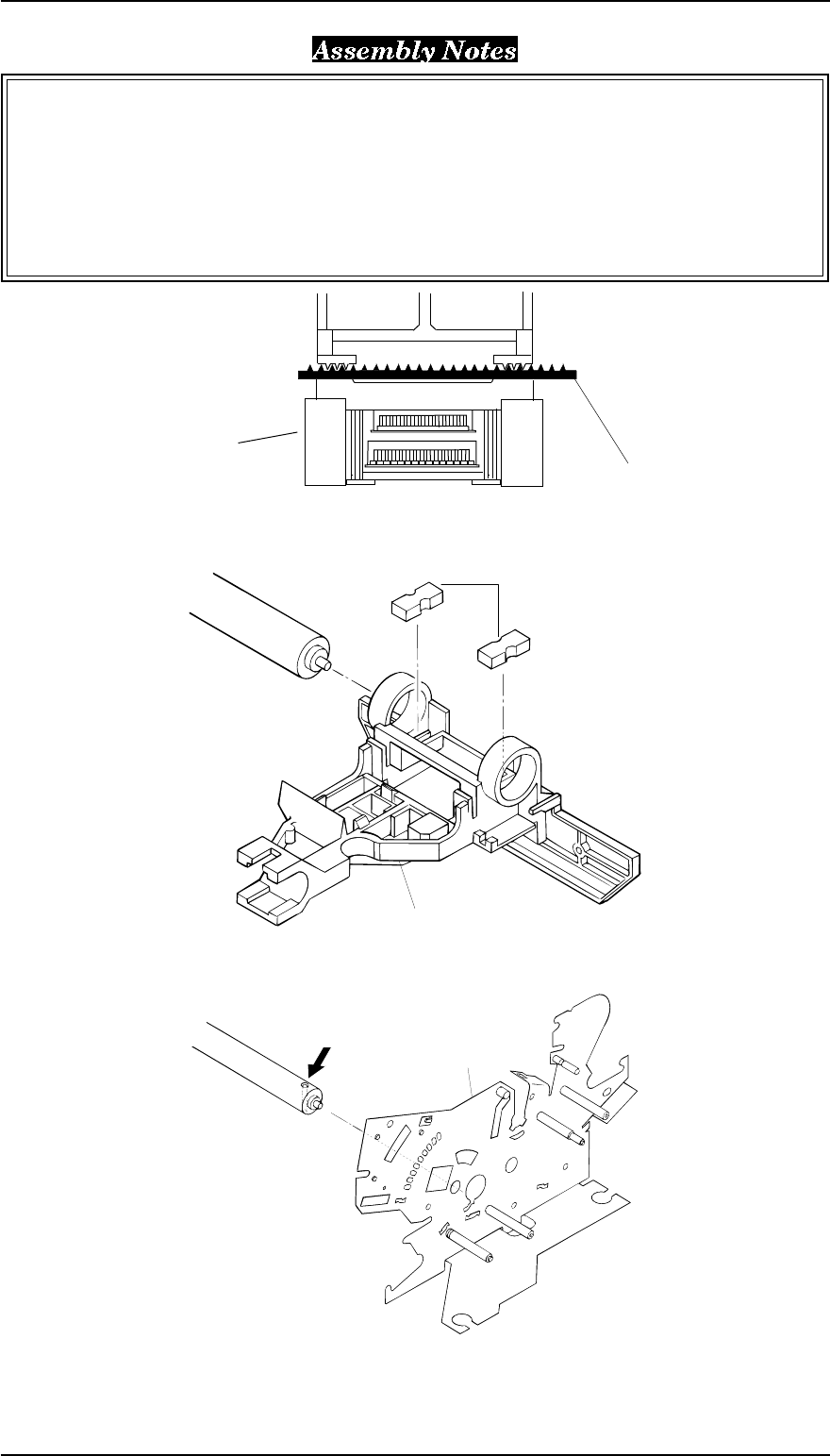
Insert the timing belt properly into the 2 holding slots at the bottom of the CR assembly. Take up
the timing belt slack between the two slots completely, as shown in the following figure.
Insert the 2 oil pads into the proper positions in the CR assembly, as shown.
If you remove the rear CR guide shaft along with the CR assembly, be sure to reinstall the rear CR
guide shaft in the printer mechanism. The rear CR guide shaft has been drilled through the shaft
near the right edge, and one side of the hole has a chamfered edge. This edge should be up.
Timing Belt
CR Assembly
Figure 3-32 Inserting the Timing Belt
Oil Pads
Carriage Assembly
Figure 3-33 Installing the Oil Pad in the CR Assembly
Chamfered hole
Left Frame Assembly
Figure 3-34 Assembling the Rear CR Guide Shaft
Disassembly and Assembly FX-2170 Service Manual
3-22 Rev.A


















