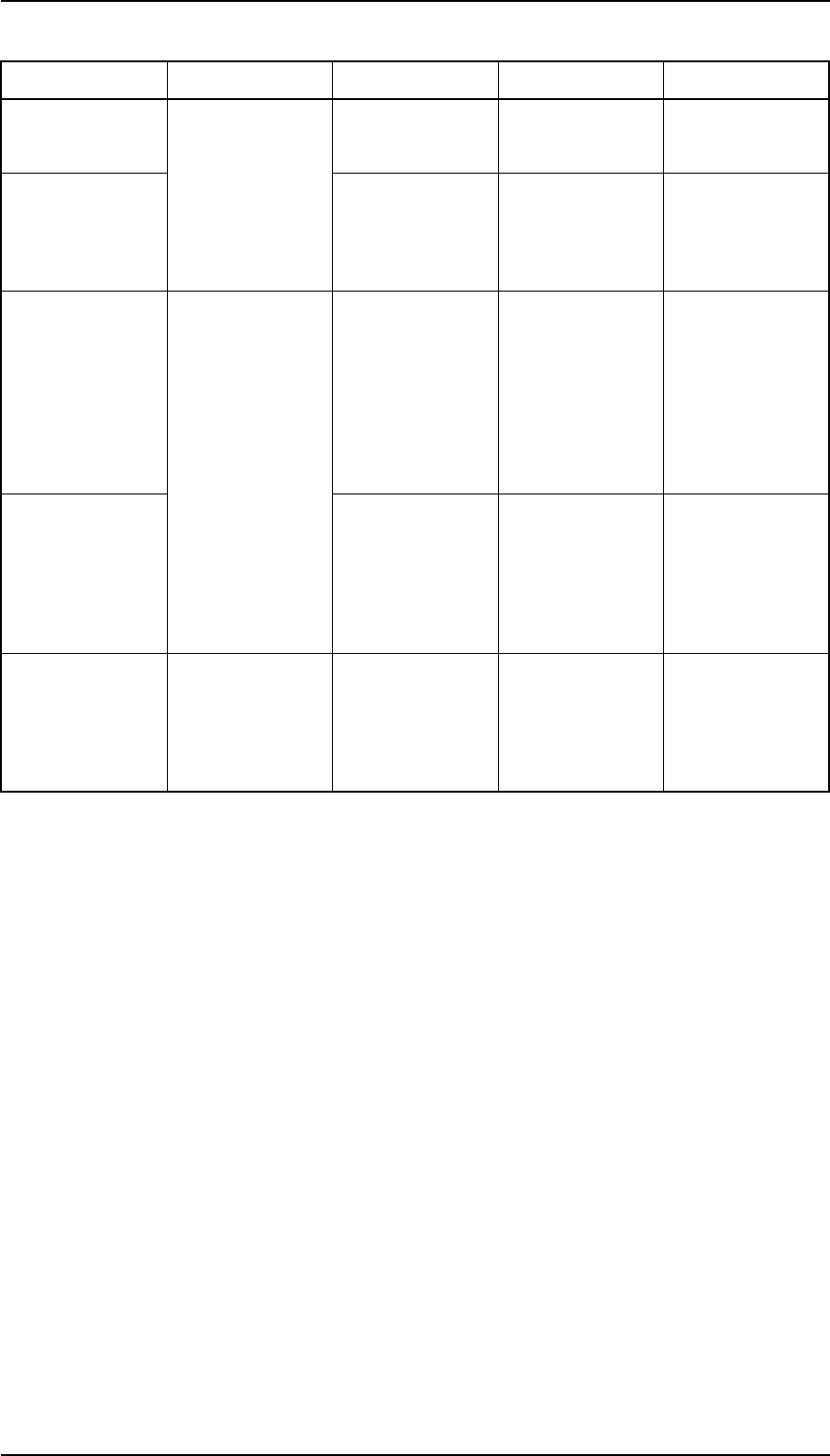
Table 5-8. Repairing the Printer Mechanism
Problem
Symptom Cause Checkpoint Solution
Paper feed is
abnormal.
Cut-sheet paper
is loaded
correctly, but
continuous paper
is not loaded at all.
CN12 is not
connected
correctly.
Check the
connector. Refer
to page 3-19.
Connect the
CN12 correctly.
^
The release
sensor is
defective.
Check the
operation of the
release sensor.
Refer to page
5-2.
Replace the
release sensor.
Refer to page
3-19.
Ribbon feed is
abnormal.
The ribbon is not
fed.
The ribbon
cartridge is
defective.
Remove the
ribbon cartridge.
Then rotate the
ribbon feed roller
manually to
check that the
ribbon cartridge
feeds the ribbon
normally.
Replace the
ribbon cartridge.
^
Foreign
substances are
caught in the
gears.
Check that the
ribbon driving
gear rotates
properly when
the carriage is
moved
manually.
Remove any
foreign
substances or
replace the
ribbon cartridge.
^
The ribbon feeds
properly only
when the
carriage moves
in one direction.
The planetary
gear is defective.
Manually move
the carriage and
check that the
planetary gear
functions
normally.
Replace the
ribbon cartridge
mechanism.
Troubleshooting FX-2170 Service Manual
5-18 Rev. A


















