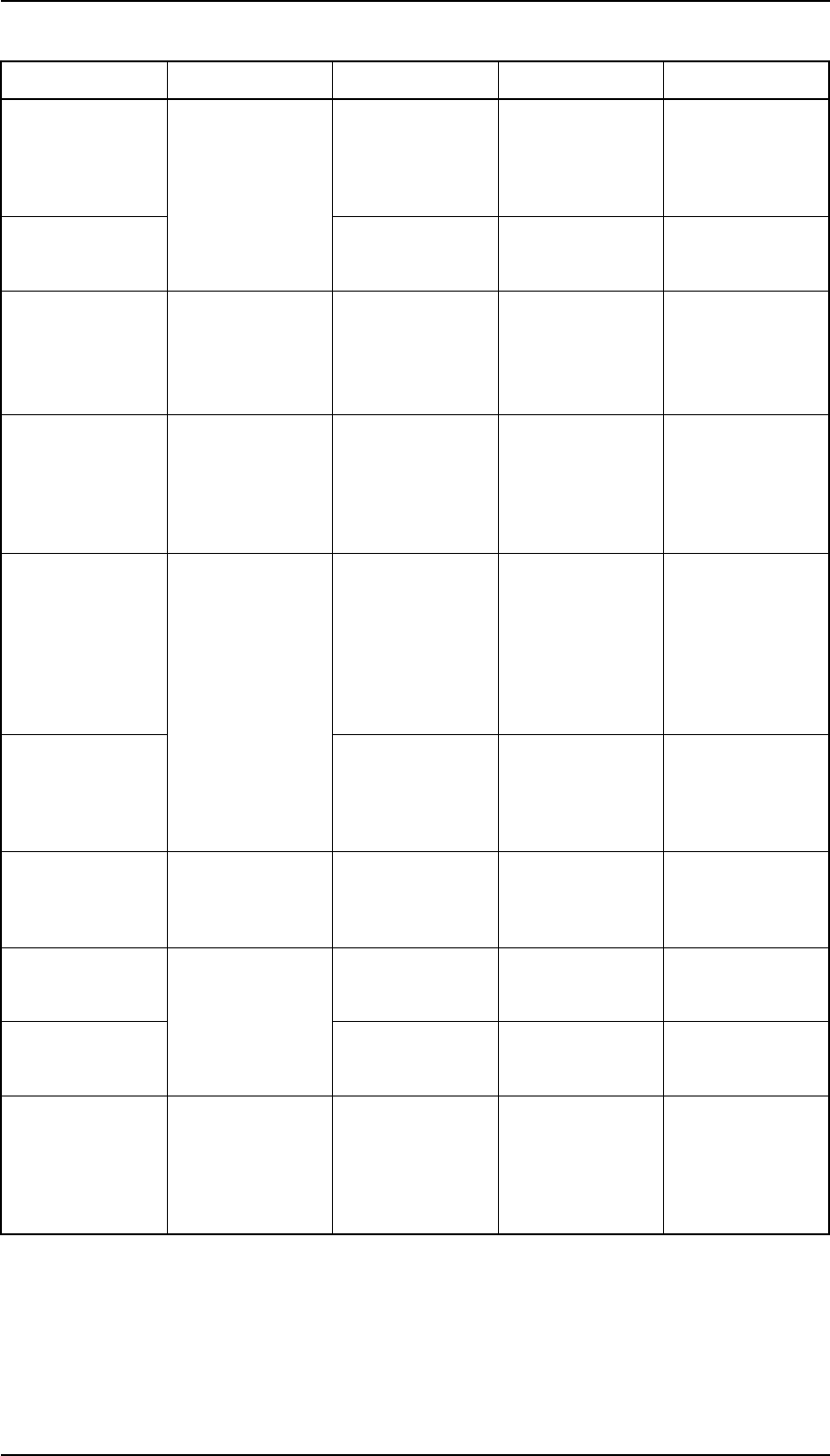
Table 5-8. Repairing the Printer Mechanism
Problem
Symptom Cause Checkpoint Solution
CR operation is
abnormal.
The CR moves
slightly and then
stops.
A foreign object
is jammed
between both
terminals of the
HP sensor.
Check the HP
sensor.
Remove the any
foreign object.
^
CN4 connector
removed from
the HP sensor.
Check the
connection of the
connector.
Connect the CN4
correctly.
^
The CR moves to
the left side (HP
side) and strikes
the frame of the
printer.
The HP sensor is
defective.
Check the
operation of the
HP sensor. Refer
to page 5-2.
Replace the HP
sensor.
Printing is
abnormal.
No image is
printed.
Common wires
in the printhead
FFC are
disconnected or
there is no
continuity.
Check the
common wires in
the printhead
FFC.
Replace the
printhead FFC.
^
The printer does
not print a
particular dot.
The printhead is
defective.
Measure the coil
resistance of the
printhead. The
resistance
should be
approximately
16.4 ohms. Refer
to page 5-1.
Replace the
printhead.
^
The printhead
FFC is
disconnected, or
there is no
continuity.
Check the
continuity in the
FFC.
Replace the
printhead FFC.
^
Printing is
uneven on both
edges of the
column.
Platen
parallelism is not
adjusted
properly.
Check the platen
parallelism.
Refer to page
4-2.
Adjust the platen
parallelism.
^
The printed
result is too
light.
The printhead is
defective.
Check if the tip
of the dot wire is
worn.
Replace the
printhead.
^
The platen gap is
too wide.
Check the platen
gap. Refer to
page 4-2.
Adjust the platen
gap properly.
Abnormal paper
feed.
The PF motor
does not rotate at
all.
The PF motor is
defective.
Measure the coil
resistance of the
PF motor.
The value is
approximately 16
ohms.
Replace the PF
motor.
Troubleshooting FX-2170 Service Manual
5-16 Rev. A


















