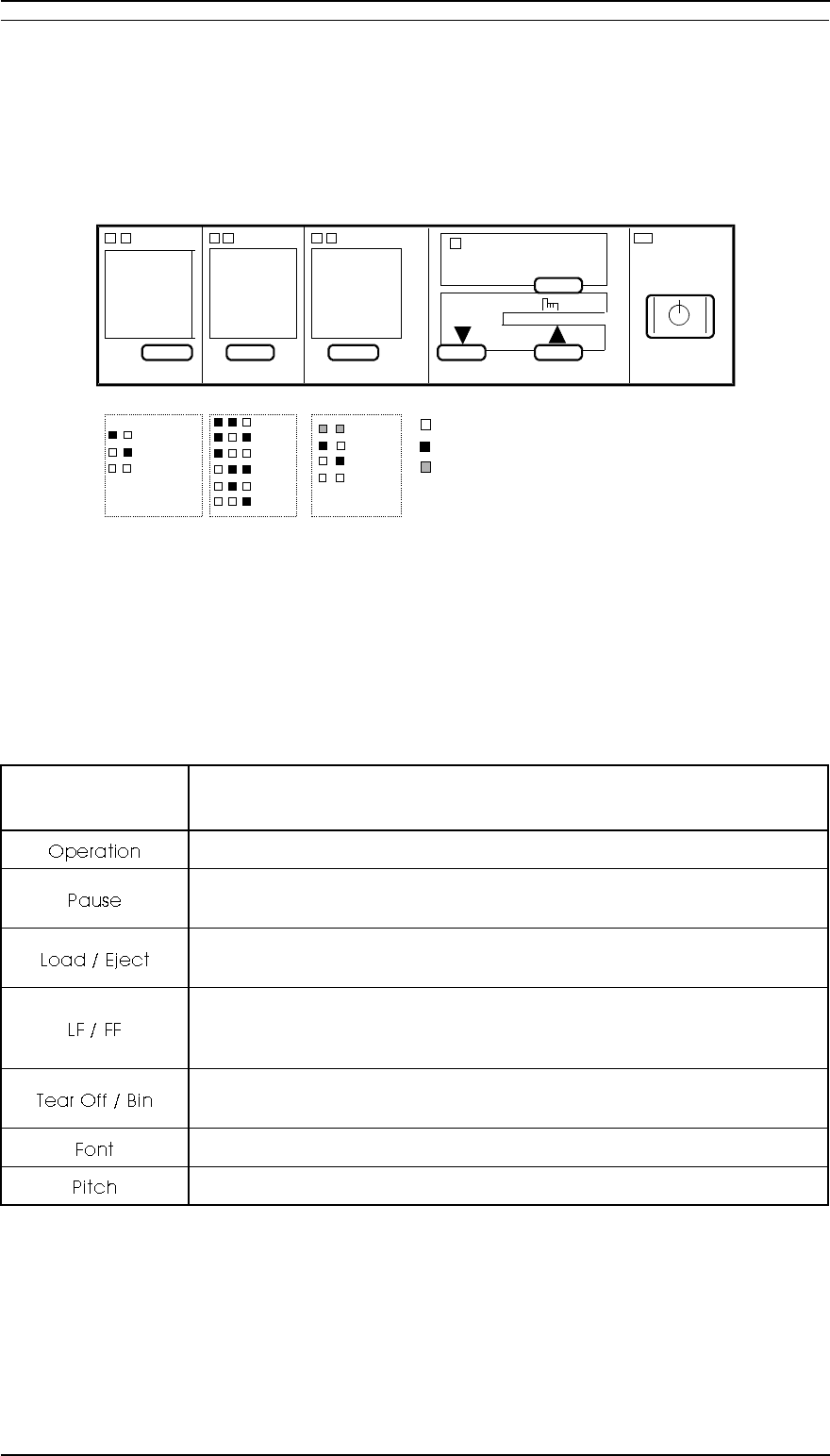
1.4 Operating Instructions
This section provides detailed information about the FX-2170 control panel buttons and LEDs.
1.4.1 Control Panel Operations
The printer control panel contains 6 non-lock type pushbuttons and 9 LEDs for various printer functions. The
exterior view of the control panel is shown in the following figure.
Operation in normal mode
In normal mode, pressing panel buttons executes following functions:
Table 1-41 Operation in Normal Mode
Buttons and
Switches
Function
Turns the printer on and off.
Alternates printing and non-printing states.
Enables the micro adjust function, when held down for 3 seconds.
Loads or ejects paper
Micro feeds forward, when that function is enabled.
Line feed, when pressed briefly.
Form feeds, when held down for a few seconds.
Micro feeds backward, when that function is enabled.
Advances continuous paper to the tear-off position.
Selects CSF bin 1 / 2 or card mode.
Selects font.
Selects pitch.
PitchFont
Tear Off / Bin
Pause
Paper Out
Operate
LF/ FF Load / Eject
Draft
Roman
Sans S
erif
10 cpi
12 cpi
15 cpi
17 cpi
20 cpi
PS
Tear Off
Bin 1
Bin 2
Card
LED Off
LED On
LED Blinks
Micro Adjust
3 sec
Font
Pitch
Tear Off / Bin
Figure 1-9 Control Panel
FX-2170 Service Manual Product Description
Rev.A 1-29


















