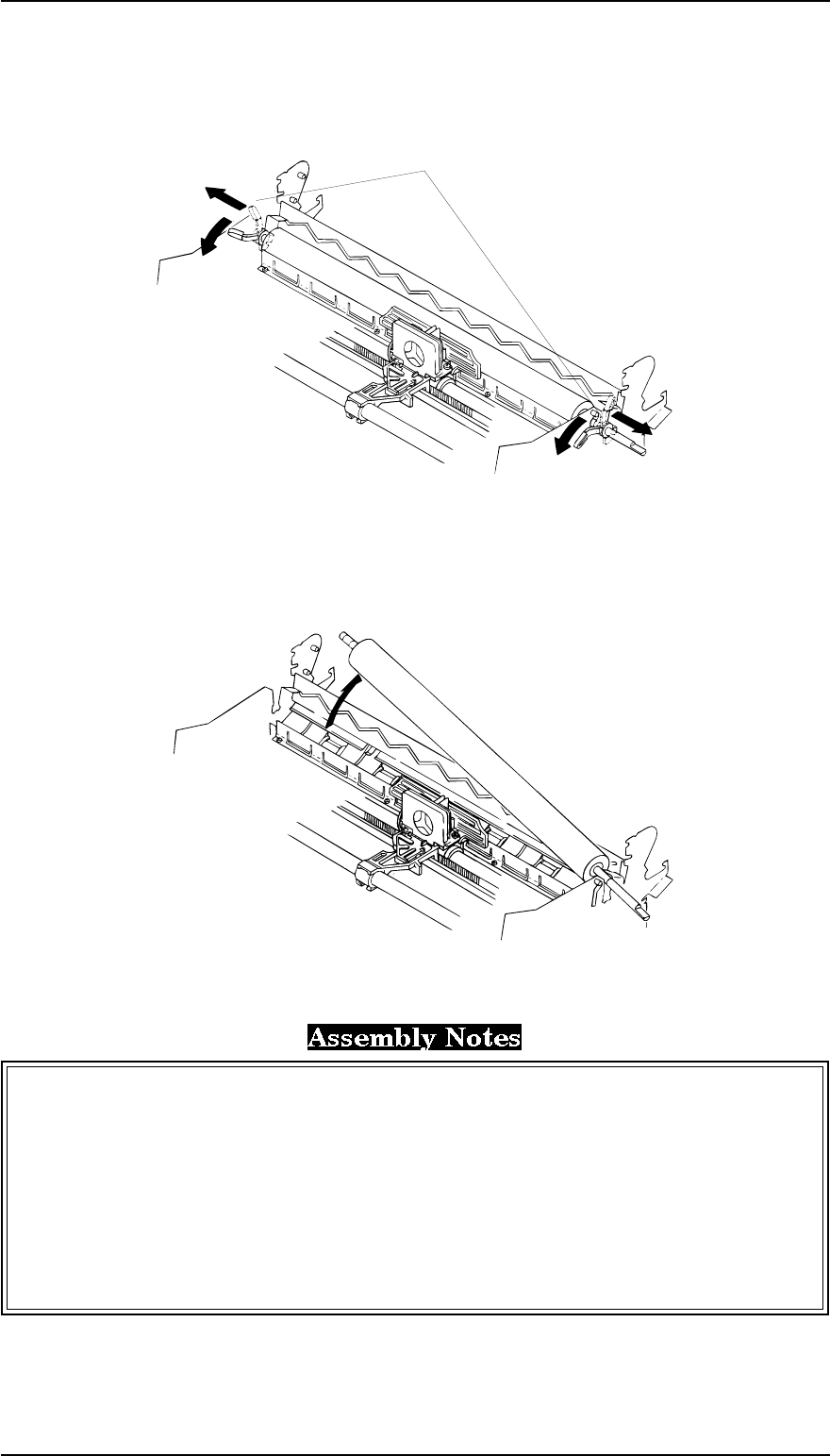
3.2.6 Removing the Platen Assembly
1. Remove the printer cover, ribbon cartridge, and platen knob (see Section 3.2.1).
2. Release both locks for the left and right bushings (8 mm) by pushing the lever holder for the
bushings outside, and then pulling the holder lever forward.
3 Slide the platen assembly to the right, and move the printhead to the right edge.
4. Pull the left edge of the platen assembly upward by tilting it backward, and then pull up the
right edge of the platen assembly.
Before reinstalling the platen assembly into the printer mechanism, move the printhead to the right
edge of the CR shaft, and set the release lever to the tractor position. This pre-assembly operation
helps you mount the platen assembly more easily.
After installing the platen assembly into the printer mechanism, make sure both locks for left and
right bushings (8 mm) are locked completely.
Be careful handling the lever holders for the left and right bushings (8 mm). These are fragile.
Adjust the platen gap. Refer to Chapter 4.
Figure 3-12 Removing the Platen Assembly
Left and Right Bushings (8mm)
Figure 3-11 Releasing the Locks for the Bushings
Disassembly and Assembly FX-2170 Service Manual
3-10 Rev.A


















