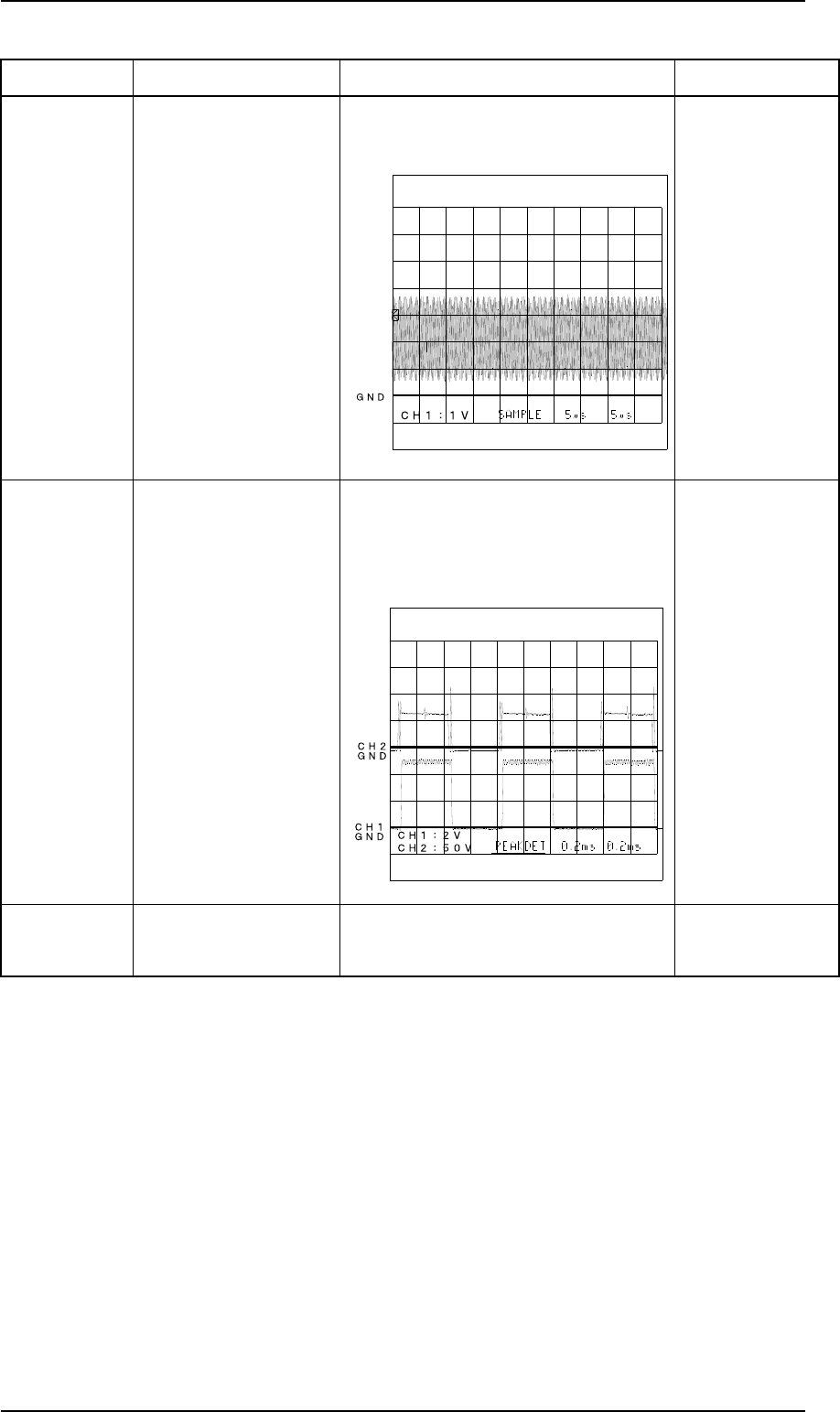
Table 5-7. Repairing the C166 MAIN Board Assembly
Problem
Cause Checkpoint Solution
The printer
does not
operate at all.
CRU1 is defective.
Check the oscillator signal at pins 26
or 27 of the CRU1
If the signal is not
correct, replace
IC1 (or replace
the main board).
Otherwise,
replace CRU1.
Carriage
operation is
abnormal.
IC11 or IC1 is
defective.
Check input signal waveform (CH1)
at pins 6, 5, 17, and 16 of IC1.
Check output signal waveform (CH2)
at pins 8, 1, 18, and 11 of IC12.
If the input signal
is not correct,
replace IC1 (or
replace the main
board). If the
output signal is
not correct,
replace IC12.
IC2 is defective. Check the output signal at pins 65, 64,
63, 62 of IC2
If there is no
output signal,
replace IC2.
FX-2170 Service Manual Troubleshooting
Rev.A 5-13


















