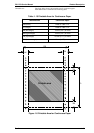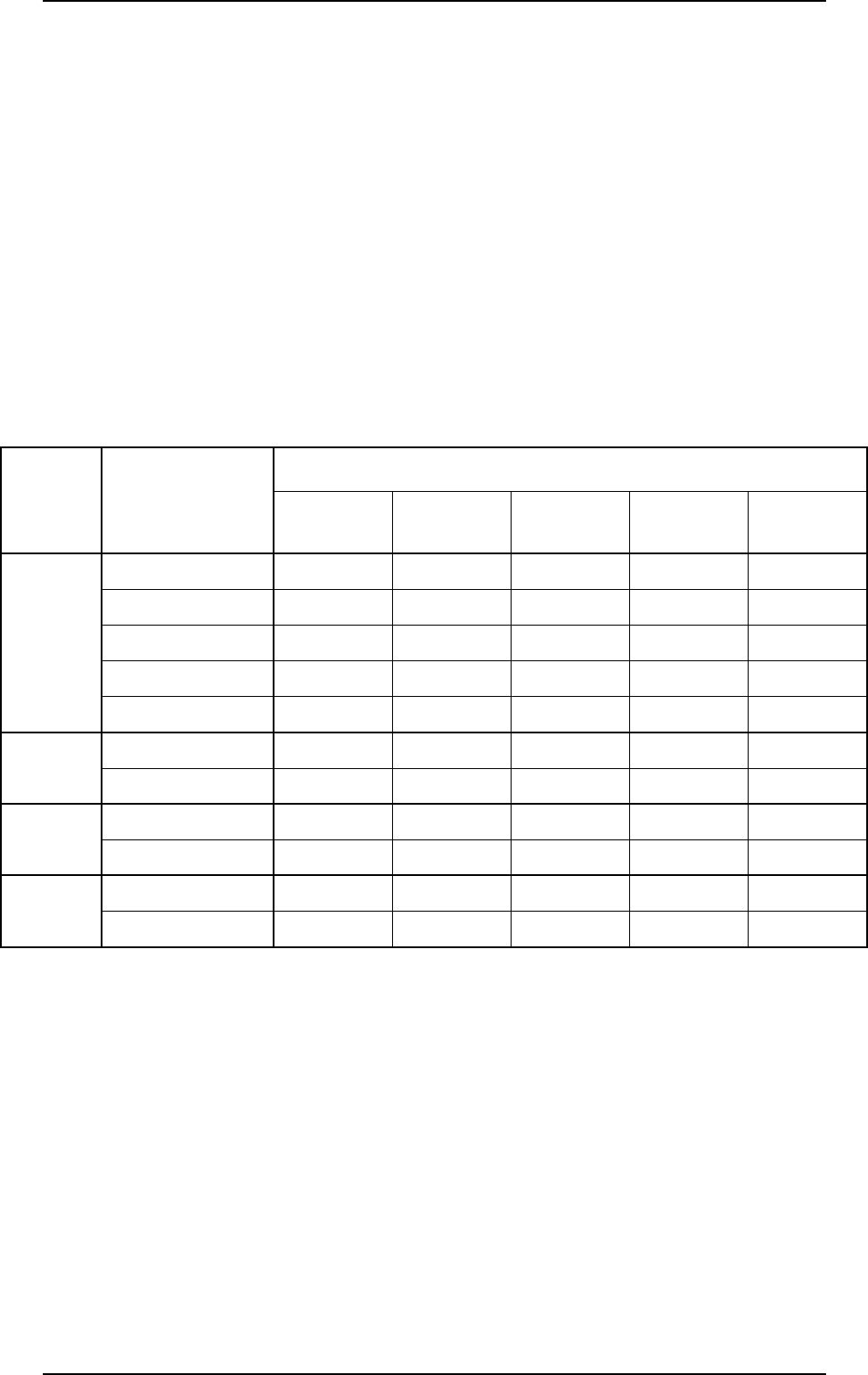
1.2.3 Paper Handling Specifications
Feeding method Friction feed (front, rear)
Push tractor feed (front, rear)
Push and pull feed (front, rear, bottom)
Feeder Front push tractor, rear push tractor, CSF bin 1 /bin 2 (optional) Pull
tractor (optional) and roll paper holder (optional)
Paper path Manual insertion Front or rear in, top out
CSF Rear in, top out
Tractor Front, rear, or bottom in, top out
Line spacing 1/6 inch or programmable in increments of 1/216 inch.
Feed speed 1/6 inch feed 47 msec
Continuous feed 0.1027 m /sec ( 5.0 inches/sec)
Release lever Set the release lever, using the following table.
Table 1-6 Paper Path and Paper Types
Lever
Position
Paper Entrance
Paper Types
Single Sheet Labels
Card Stock /
Envelopes
Multipart Roll Paper
Friction
Front insertion OK NO OK ❇ OK NO
Rear insertion OK NO OK OK NO
CSF bin 1 OK NO OK OK NO
CSF bin 2 OK NO NO NO NO
Roll paper holder NO NO NO NO OK
Front
tractor
Push OK OK ❇ NO OK NO
Push-pull OK OK ❇ NO OK NO
Rear
tractor
Push OK OK ❇ NO OK NO
Push-pull OK OK ❇ NO OK NO
Full
release
Pull (front bottom) OK OK NO OK NO
Pull (rear) OK OK ❇ NO OK NO
❇ This symbol after “OK” means you need to check the paper type before using it with this paper path.
Product Description FX-2170 Service Manual
1-6 Rev.A