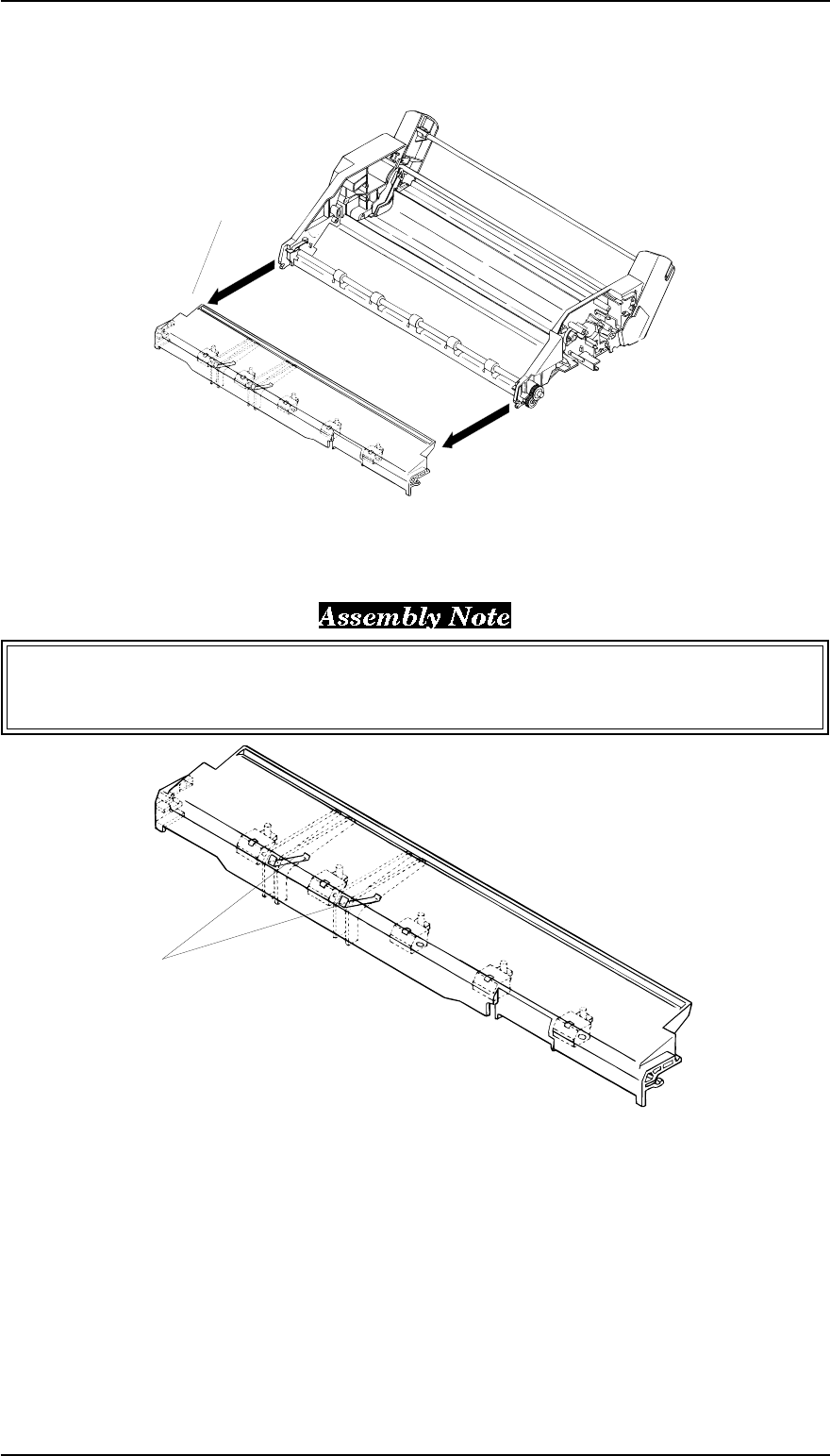
3.3.3 Removing the Paper Eject Assembly Cover
1. Remove the paper eject assembly cover by releasing 2 clips located along both edges of the paper
eject assembly cover, as shown in the following figure.
When attaching the paper eject assembly cover to the CSF unit, pay attention to the position of 2
pieces of thin plastic film glued on the reverse side of the paper eject assembly cover, as shown in
the following figure.
Cover, Paper Eject Assy.,
Figure 3-48 Removing the Paper Eject Assembly Cover
Thin Plastic Film
Figure 3-49 Assembling the Paper Eject Assembly Cover
Disassembly and Assembly FX-2170 Service Manual
3-30 Rev.A


















