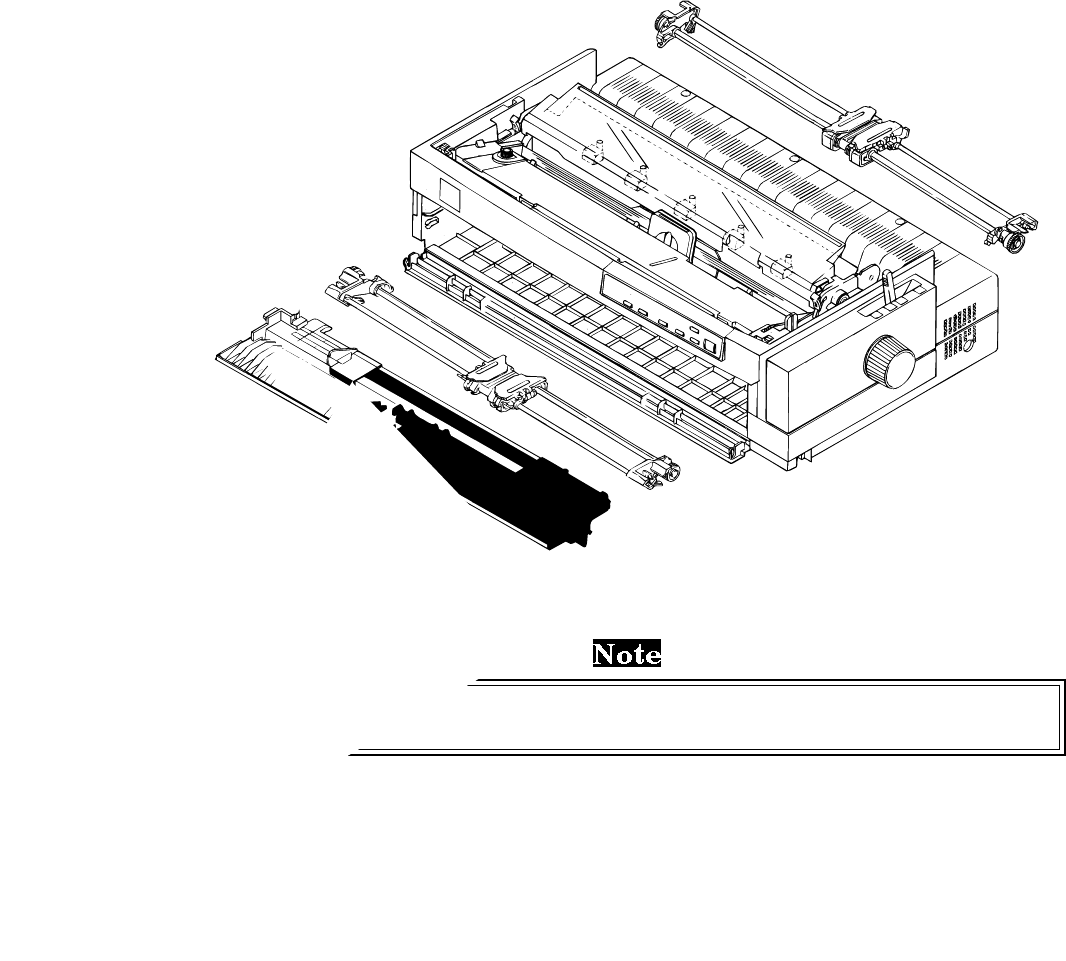
3.2.1. Before Starting Disassembly Procedures
1. Remove the following parts:
Front edge guide assembly Front cover Bottom cover
Rear edge guide assembly Printer cover Paper eject assembly
. Front/rear tractor assembly Ribbon cartridge
Refer to the following figure.
Remove the paper eject cover and the front/rear tractor assembly by pushing to release the hooks
at both sides. When remounting them, be sure to snap the hooks on the projecting parts.


















