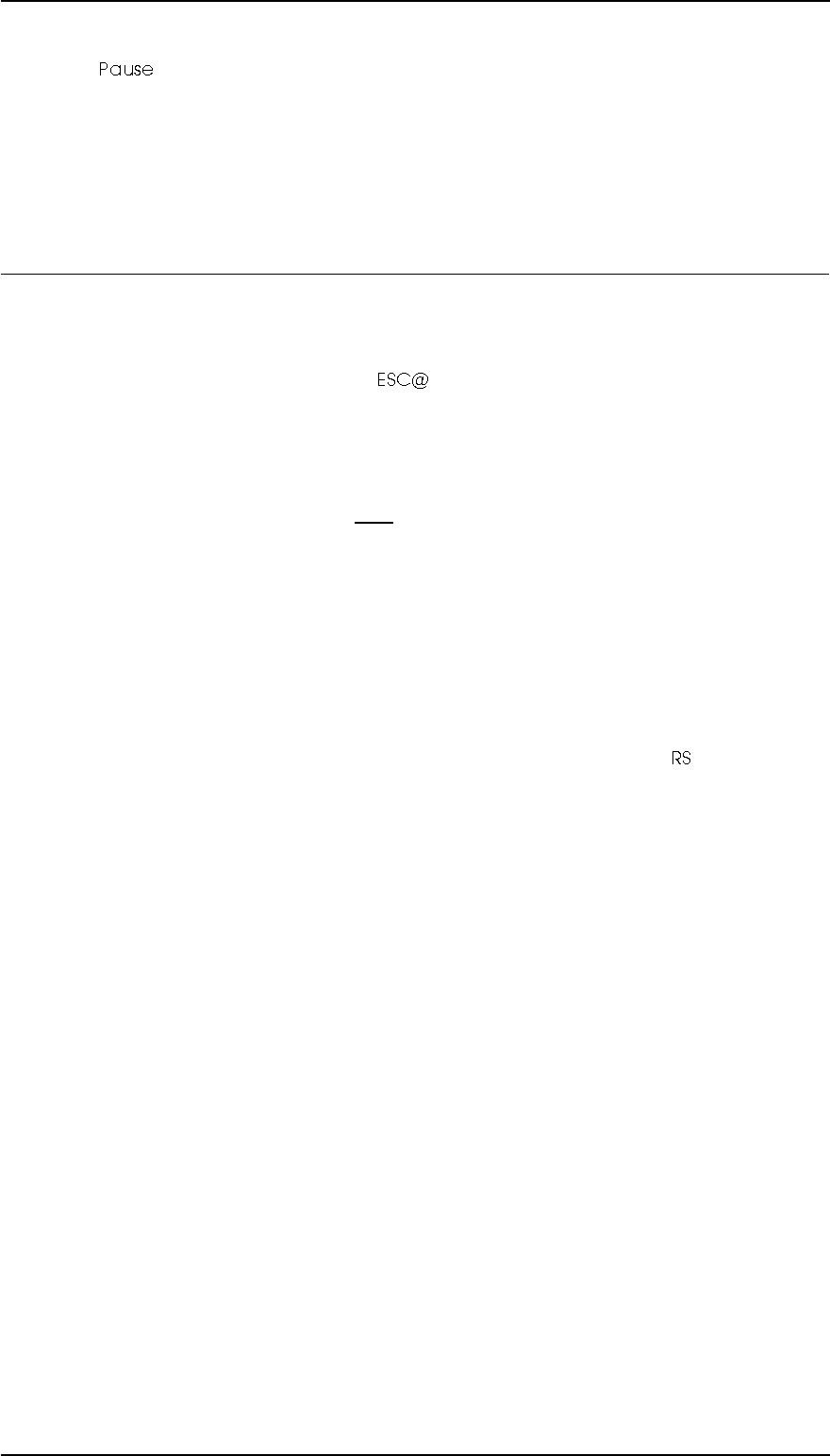
1.4.9 Bidirectional Adjustment Function
Pressing the button while turning on the printer puts the printer in bidirectional adjustment mode. In
this mode, you can adjust the bidirectional alignment for the following three modes:
1. High-speed draft mode
2. Draft mode
3. LQ mode
For instructions on performing the adjustment, see Chapter 4.
1.5 Initialization
1.5.1 Software Initialization
This initialization is activated by the control code . This initialization:
❒ Clears unprinted data.
❒ Resets the printer’s setting defaults.
1.5.2 Operation Initialization
This initialization is activated by receipt of the INIT signal (negative pulse). This initialization:
❒ Clears the buffer of all data.
❒ Cancels download character definition.
❒ Puts the printer in standby state, if no errors occur.
❒ Executes software initialization.
1.5.3 Power On Initialization
This initialization is activated by power on or by a cold-reset command (remote command). This
initialization
❒ Initializes the printer mechanism.
❒ Executes operation initialization.
Product Description FX-2170 Service Manual
1-34 Rev.A


















