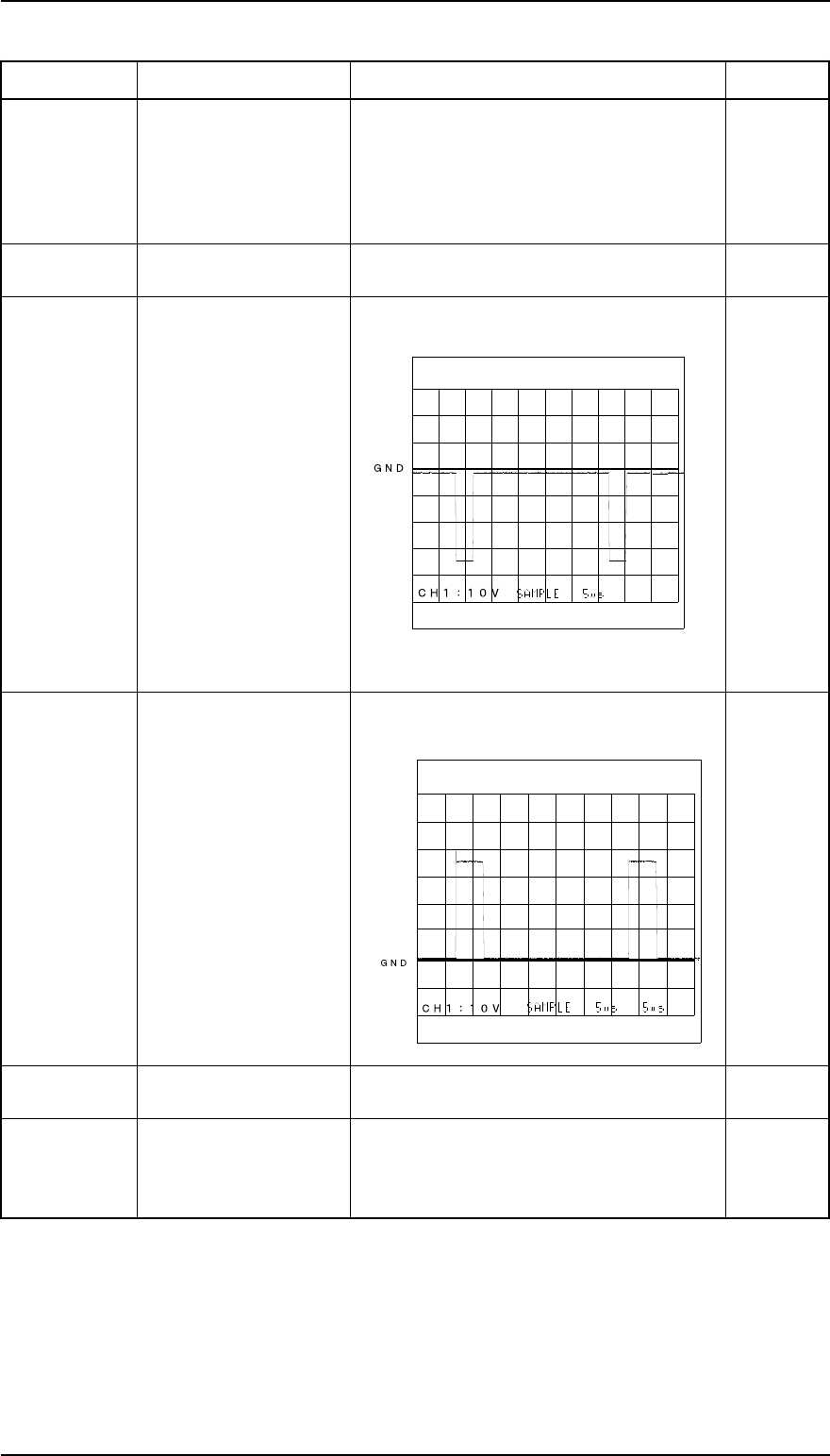
Table 5-6. Repairing the C166 PSB/PSE Board Assembly (Continued)
Problem
Cause Checkpoint Solution
The 35 V and
5 V lines are
not output
when the
printer is
powered on.
Q32 is dead. Check that the resistance between the
collector and emitter is infinite.
Replace
the Q32.
^
Q31 is dead. Check that the resistance between the
source and drain is infinite.
Replace
the Q31.
The +5 V line
is not output.
IC51 is dead.
Check the voltage waveform at pin 8 of
IC51. The voltage waveform is as follows:
Check the voltage at pin 12 of IC51.
Replace
IC51.
^
Q51 is dead. Check the voltage waveform between
emitter and collector of Q51.
Replace
Q51.
^
L51 is short. Check the resistance between both
terminals of L51
Replace
L51.
The PWDN
signal is
constantly
HIGH.
IC52 is dead. Check whether the voltage of pin 6 is
more than 1.3 V or not. If the voltage is
more than 1.3 V, IC52 is dead.
Replace
IC52.
FX-2170 Service Manual Troubleshooting
Rev.A 5-11


















