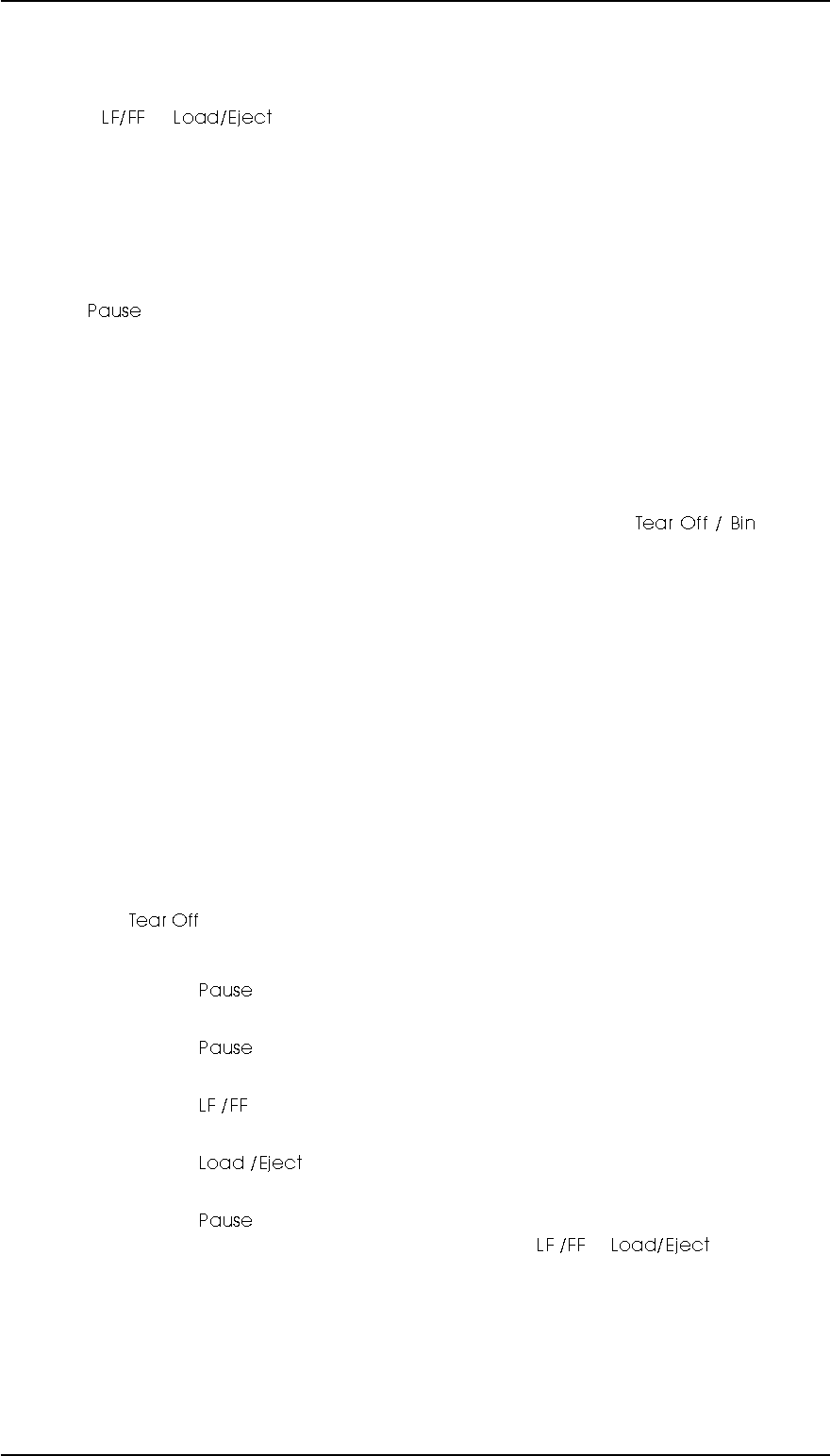
1.4.3 Micro Adjust Function
The micro adjust function lets you set the TOF and tear off positions. After the printer is put in this
mode, you can adjust the top of form (TOF) position up or down in increments of
1
⁄
216
inch by
pressing the or button. The adjusted TOF position is saved to the EEPROM. If the
printer is turned off, the setting is not cleared. The function is operational in the printer under the
following conditions and within the following area:
Conditions required for the adjustment
The TOF position can be adjusted under the following conditions:
1. The data buffer is empty and the printer is on line.
2. Paper is at the TOF position.
3. The button is held down more than 3 seconds to put the printer in micro adjust mode.
Adjustable area
Micro adjust positions can be set within the following range from the top edge of the page:
3 mm~ 8.5 mm , 8.5 mm ~ 2 87.9 mm
(0.12" ~ 0.33", 0.33" ~ 11.34" )
1.4.4 Tear Off Function
The tear off function advances continuous paper to the tear off position when the button is
pressed. There are two modes for this function: auto tear off and manual tear off. The tear off mode can be
selected in the default setting mode. After the paper is torn off at the perforation, it is fed back to the TOF
position when any new print data is sent to the printer. The tear off position is saved in the EEPROM, and if
the printer is turned off, the setting is not cleared.
Conditions required for the adjustment
❇ Auto tear off function
❒ Auto tear off has been set to ON in default setting mode.
❒ The release lever has been set to Tractor.
❒ The data buffer is empty, and the printer is on line.
❒ More than 3 seconds have passed after the host computer finished transferring print data.
❇ Manual tear off function
❒ Auto tear off has been set to OFF in default setting mode.
❒ The release lever has been set to Tractor.
❒ The data buffer is empty and the printer is on line, or the printer is off line.
❒ The button was pressed under all the conditions listed above.
Paper handling with the tear off position
❒ Pressing the button with the printer off line feeds the paper back to the TOF
position for the next page and brings the printer back on line.
❒ Pressing the button with the printer on line feeds the paper back to the TOF
position for the next page and takes the printer off line.
❒ Pressing the button feeds the paper back to the TOF position for the next
page and executes a line feed.
❒ Pressing the button feeds the paper back to the TOF position for the next
page and ejects paper backward.
❒ Pressing the button more than 3 seconds puts the printer in micro adjust mode,
where you can adjust the tear off position by pressing the or button.
❒ If the printer is turned off while in the tear off mode, the tear off position is saved, and
paper is fed back to the TOF position for the next page by turning on the printer, again.
FX-2170 Service Manual Product Description
Rev.A 1-31


















