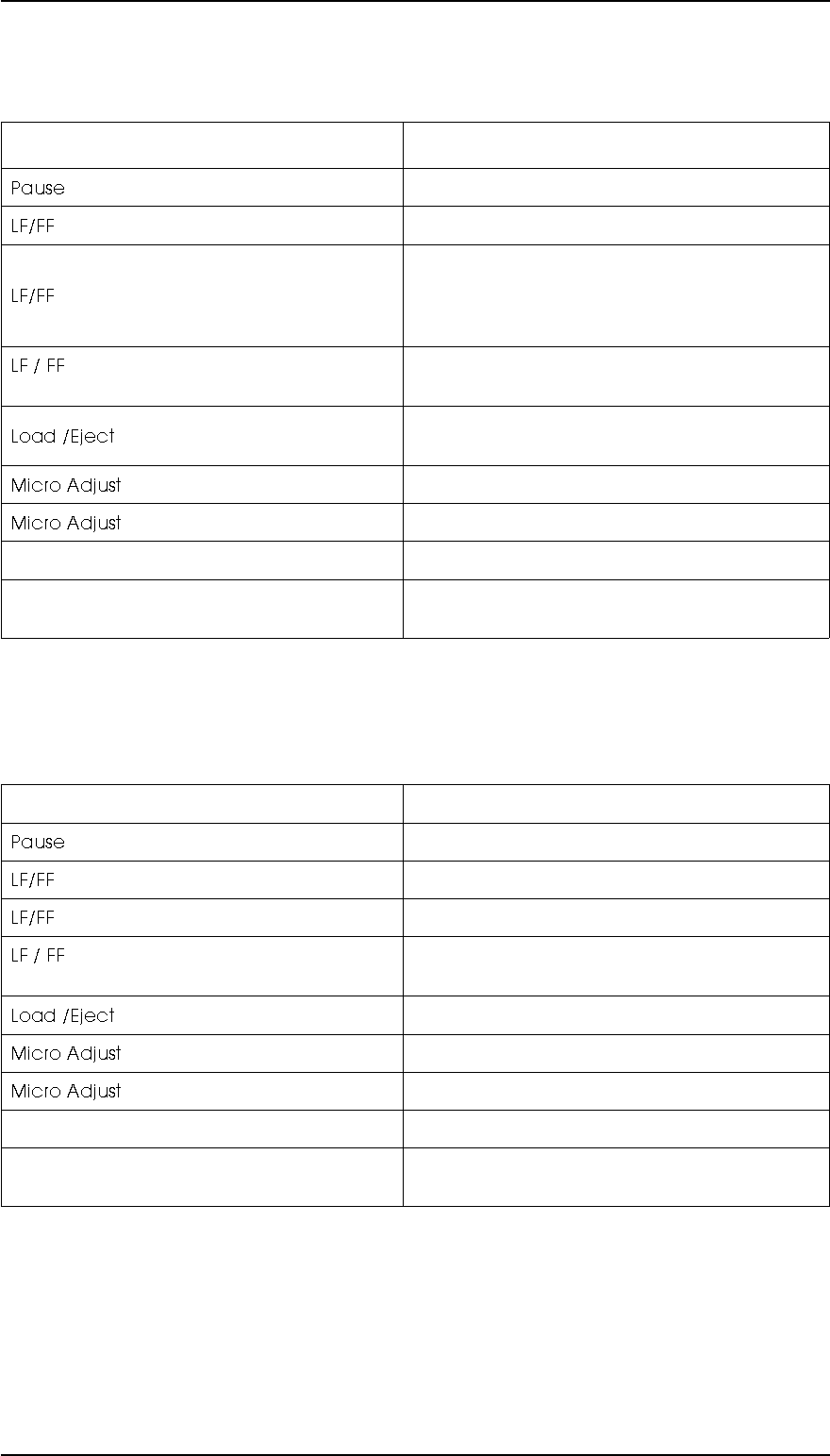
• Printer status The rear PE sensor detects that paper is loaded in the rear paper path.
Release lever position is set to Friction.
Table 1-38 Paper Handling Sequence 5
Occurrence Result
button pressed
Printer goes on or off line.
button pressed
Printer performs a line feed.
button held down continuously
Printer ejects paper forward after the line feed
(except with roll paper).
The printer performs a form feed after the line
feed (roll paper).
button pressed, and paper is advanced
over the logical paper length.
Paper is ejected forward (except with roll paper).
The printer performs a form feed (roll paper).
button pressed
Paper is ejected forward (except with roll paper).
The printer performs a form feed (roll paper).
↑ button pressed
The printer micro feeds paper forward.
↓ button pressed
The printer micro feeds paper backward.
Release lever set to the tractor position
The beeper sounds.
Front paper end sensor detects that paper was
loaded in the rear paper path.
The beeper sounds.
• Printer status Front PE sensor detects that paper is loaded in the rear paper path
The release lever position is set to Friction.
Table 1-39 Paper Handling Sequence 6
Trigger Result
button pressed
Printer goes on or off line.
button pressed
Printer performs a line feed.
button held down continuously
Paper is ejected forward after the line feed.
button pressed, and paper advanced
more than the logical paper length.
The paper is ejected forward.
button pressed
The paper is ejected forward.
↑ button pressed
The printer micro feeds paper forward.
↓ button pressed
The printer micro feeds paper backward.
Release lever set to tractor position
The beeper sounds.
Front paper end sensor detects that paper was
loaded on the rear paper path.
The beeper sounds.
FX-2170 Service Manual Product Description
Rev.A 1-27


















