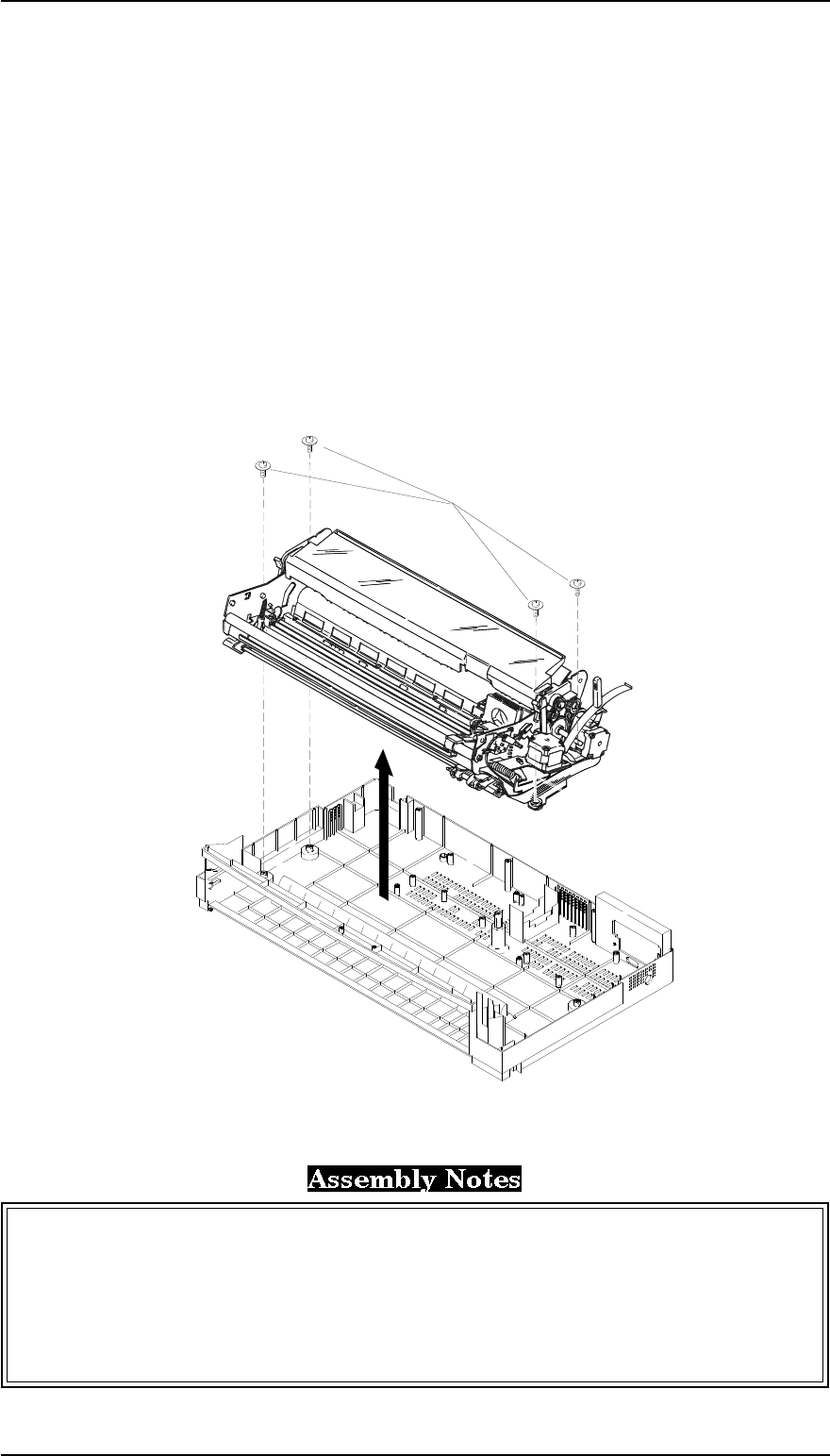
3.2.10 Removing the Printer Mechanism
1. Remove the rear/front edge guide assembly, front cover, paper eject assembly, rear/front tractor
units, and printer cover (see Section 3.2.1).
2. Remove the panel board assembly (see Section 3.2.2) and upper housing assembly (see Section
3.2.7).
3. Remove 4 printer mechanism mounting screws securing the printer mechanism.
4. Disconnect the following connectors on the C166 MAIN board assembly:
CN4 ( 3-pin, white) CN5 ( 3-pin, black) CN6 ( 2-pin, white )
CN7 (4-pin, white FFC) CN8 (18-pin, white FFC) CN9 (16-pin, white FFC)
CN10 (4-pin, blue) CN11 (5-pin, blue) CN12 (4-pin, white)
CN13 (4-pin, black)
❇ Disconnect the cables for CN10 and CN11 after releasing the connector locks by pulling up.
5. Remove the printer mechanism.
Notice the connection for cables CN10 and CN11 and align the red colored cable to pin 1 of the
connector.
The tightening torque for the printer mechanism mounting screw=
0.98 Nm ~ 1.18 Nm (10 ~ 12 Kg - cm)
Adjust the bidirectional print alignment and reset the TPE level. Refer to Chapter 4.
Printer Mechanism Mounting Screws
Figure 3-17 Removing the Printer Mechanism
FX-2170 Service Manual Disassembly and Assembly
Rev.A 3-13


















