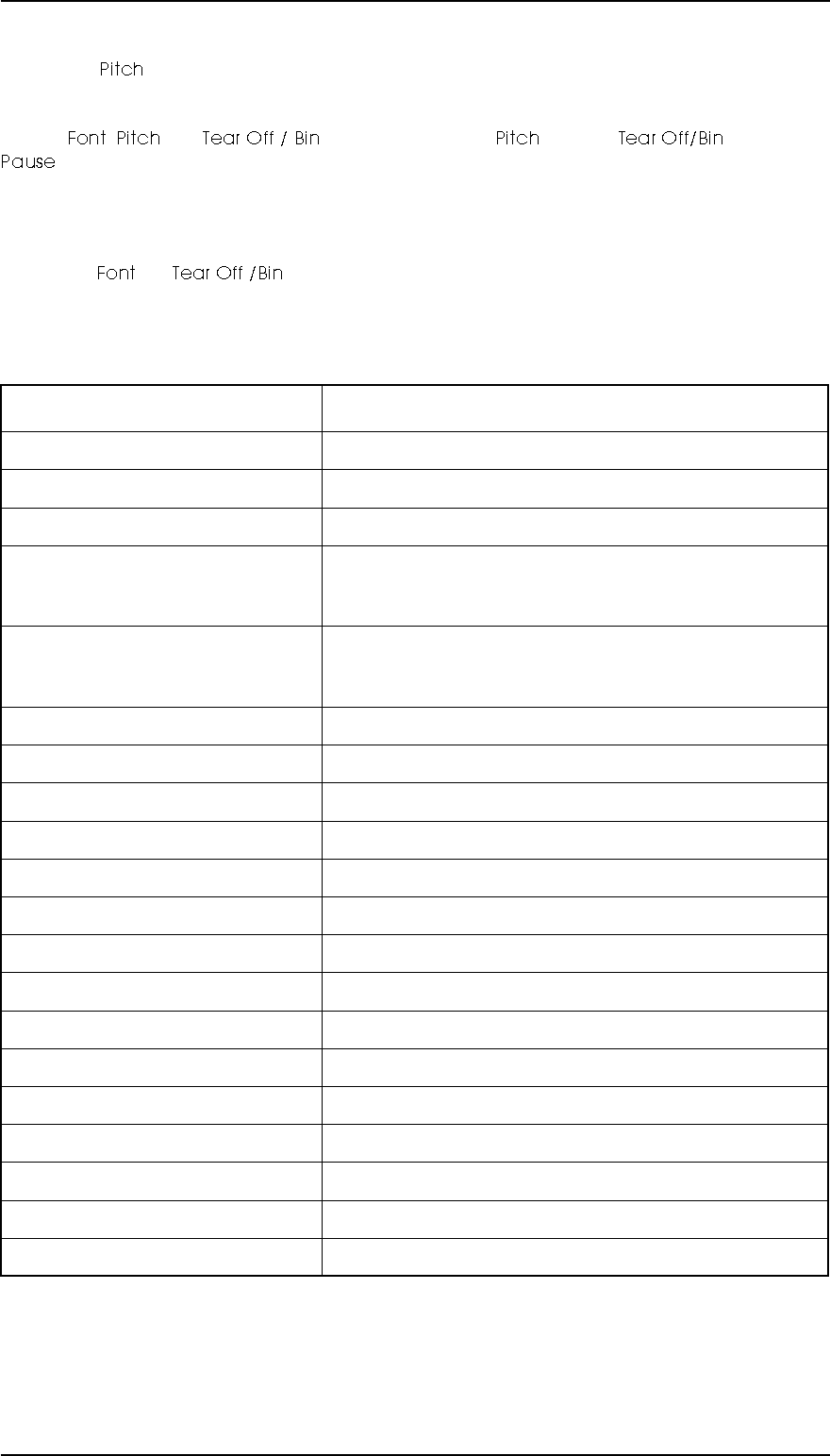
1.4.7 Default Setting Function
Pressing the button while turning on the printer puts the printer in default setting mode. Some default
printer settings can be changed in this operation. The method for setting defaults is described in the
instruction sheets, which are printed out immediately after you enter the mode. You are asked to use three
buttons ( , , and ) and watch six LEDs ( : 3 LEDs, : 2 LEDs, and
: 1 LED) on the control panel. Refer the instructions printed in default setting mode for the actual
method used to set defaults.
1.4.8 EEPROM Clear Function
Pressing the and buttons while turning on the printer resets the EEPROM to the
standard factory settings. This operation initializes the items below to the factory settings in the right-hand
column.
Table 1-45 EEPROM Initialization Settings
Setting Factory Default
Font Roman
Pitch 10 CPI
Character Table PC437
Page Format
( Tractor Rear / Front )
Page Length: 11 inches
TOF Position: 8.5 mm (0.333 inches)
Bottom Margin : 11 inches
Page Format
(Friction , CSF Bin 1 / Bin 2 ,
Manual Feed Rear / Front )
Page Length: 22 inch
TOF Position: 8.5 mm (0.333 inch)
Bottom Margin: 22 inches
Print Direction Bi-d
Auto LF Off
Auto Tear-Off Off
1-inch Skip Off
High Speed Draft On
Input Buffer On
BDC-ST Reply On
I/F Selection Auto I/F Mode
Auto I/F Wait Time 10 sec.
Software ESC/P
Slashed Zero Off
Buzzer On
Auto CR ( IBM Mode ) Off
Adjust Tear-Off Position 0 inch
Paper Conditions Friction: Bin 1 , Tractor: Tear-Off: Status Off
FX-2170 Service Manual Product Description
Rev.A 1-33


















