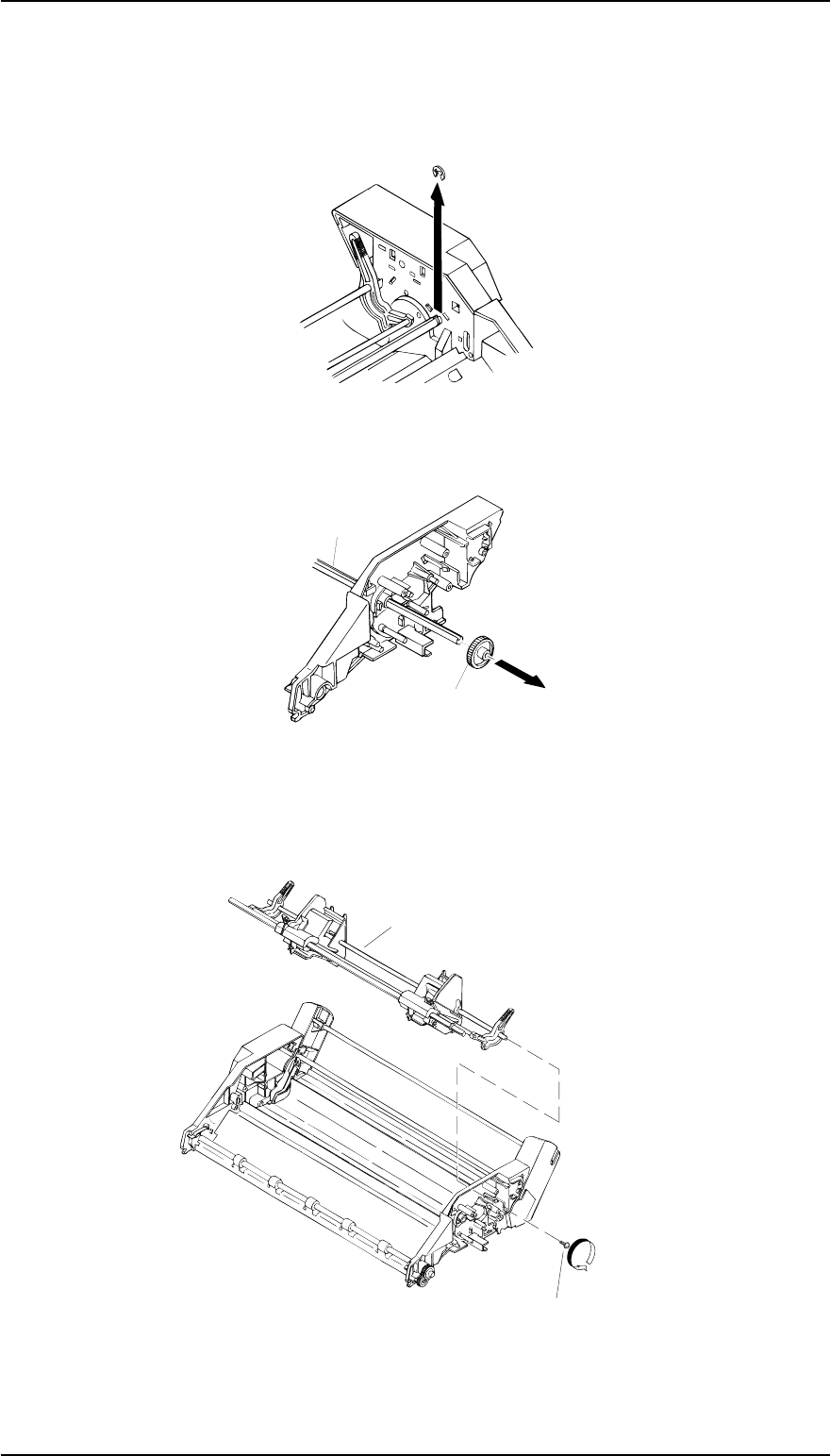
3.3.2 Disassembling Paper Support Block Assembly
1. Remove the CSF gear cover. Refer to step 1 in Section 3.3.1.
2. Remove the stepping motor. Refer to steps 2 and 3 in the Section 3.3.1.
3. Remove the E-ring fixing the right edge of the paper feed shaft.
4. Remove 1 gear (29 mm) from the right edge of the paper feed shaft.
5. Remove the paper feed shaft by pulling it toward the right side.
6. Remove the CPB tight (3 × 8) screw securing the paper support shaft to the right CSF frame, as
shown in the following figure.
Figure 3-43 Removing the E-ring
Gear(29 mm)
Paper Feed Shaft
Figure 3-44 Removing 1 Gear (29mm)
CPB tight Screw (3X8)
Paper Support Shaft
Figure 3-45 Removing the CBP Tight (3 x 8) Screw
Disassembly and Assembly FX-2170 Service Manual
3-28 Rev.A


















