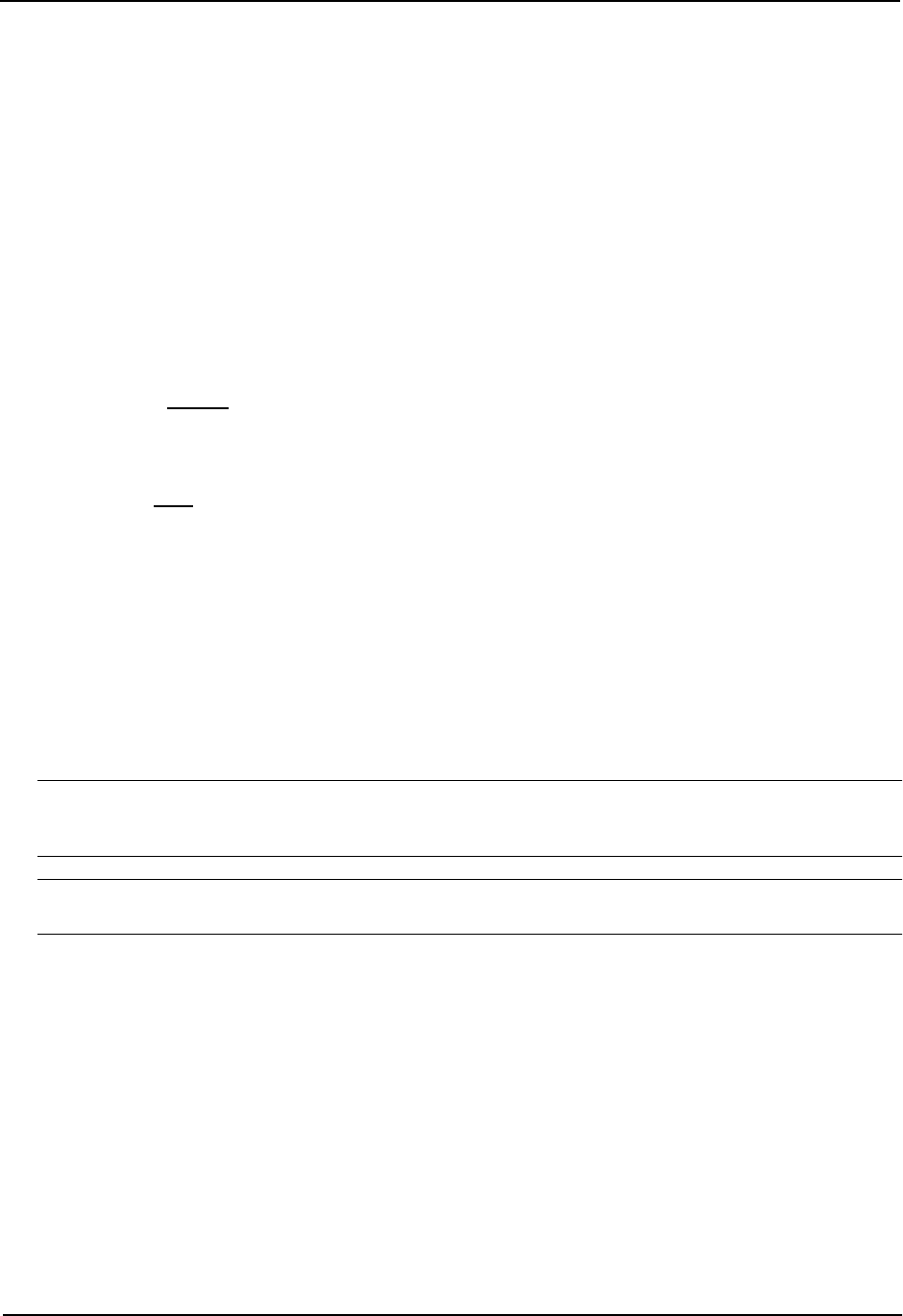
Installation and Getting Started Guide
USING THE CLI
To disable forwarding of IP source-routed packets, enter the following command:
HP9300(config)# no ip source-route
Syntax: [no] ip source-route
To re-enable forwarding of source-routed packets, enter the following command:
HP9300(config)# ip source-route
USING THE WEB MANAGEMENT INTERFACE
1. Log on to the device using a valid user name and password for read-write access. The System configuration
panel is displayed.
2. Click on the plus sign next to Configure in the tree view to expand the list of configuration options.
3. Click on the plus sign next to IP in the tree view to expand the list of IP option links.
4. Click on the General
link to display the IP configuration panel.
5. Select the Disable or Enable radio button next to Source Route.
6. Click the Apply button to save the change to the device’s running-config file.
7. Select the Save
link at the bottom of the dialog. Select Yes when prompted to save the configuration change
to the startup-config file on the device’s flash memory.
Enabling Support for Zero-Based IP Sub-Net Broadcasts
By default, the routing switch treats IP packets with all ones in the host portion of the address as IP broadcast
packets. For example, the routing switch treats IP packets with 209.157.22.255/24 as the destination IP address
as IP broadcast packets and forwards the packets to all IP hosts within the 209.157.22.x sub-net (except the host
that sent the broadcast packet to the routing switch).
Most IP hosts are configured to receive IP sub-net broadcast packets with all ones in the host portion of the
address. However, some older IP hosts instead expect IP sub-net broadcast packets that have all zeros instead of
all ones in the host portion of the address. To accommodate this type of host, you can enable the routing switch to
treat IP packets with all zeros in the host portion of the destination IP address as broadcast packets.
NOTE: When you enable the routing switch for zero-based sub-net broadcasts, the routing switch still treats IP
packets with all ones the host portion as IP sub-net broadcasts too. Thus, the routing switch can be configured to
support all ones only (the default) or all ones and all zeroes.
NOTE: This feature applies only to IP sub-net broadcasts, not to local network broadcasts. The local network
broadcast address is still expected to be all ones.
To enable the routing switch for zero-based IP broadcasts, use either of the following methods.
USING THE CLI
To enable the routing switch for zero-based IP sub-net broadcasts in addition to ones-based IP sub-net
broadcasts, enter the following command.
HP9300(config)# ip broadcast-zero
Syntax: [no] ip broadcast-zero
USING THE WEB MANAGEMENT INTERFACE
You cannot enable zero-based IP sub-net broadcasting using the Web management interface.
Disabling ICMP Messages
HP devices are enabled to reply to ICMP echo messages and send ICMP Destination Unreachable messages by
default.
6 - 34


















