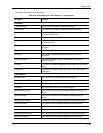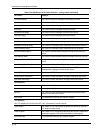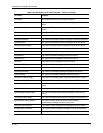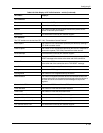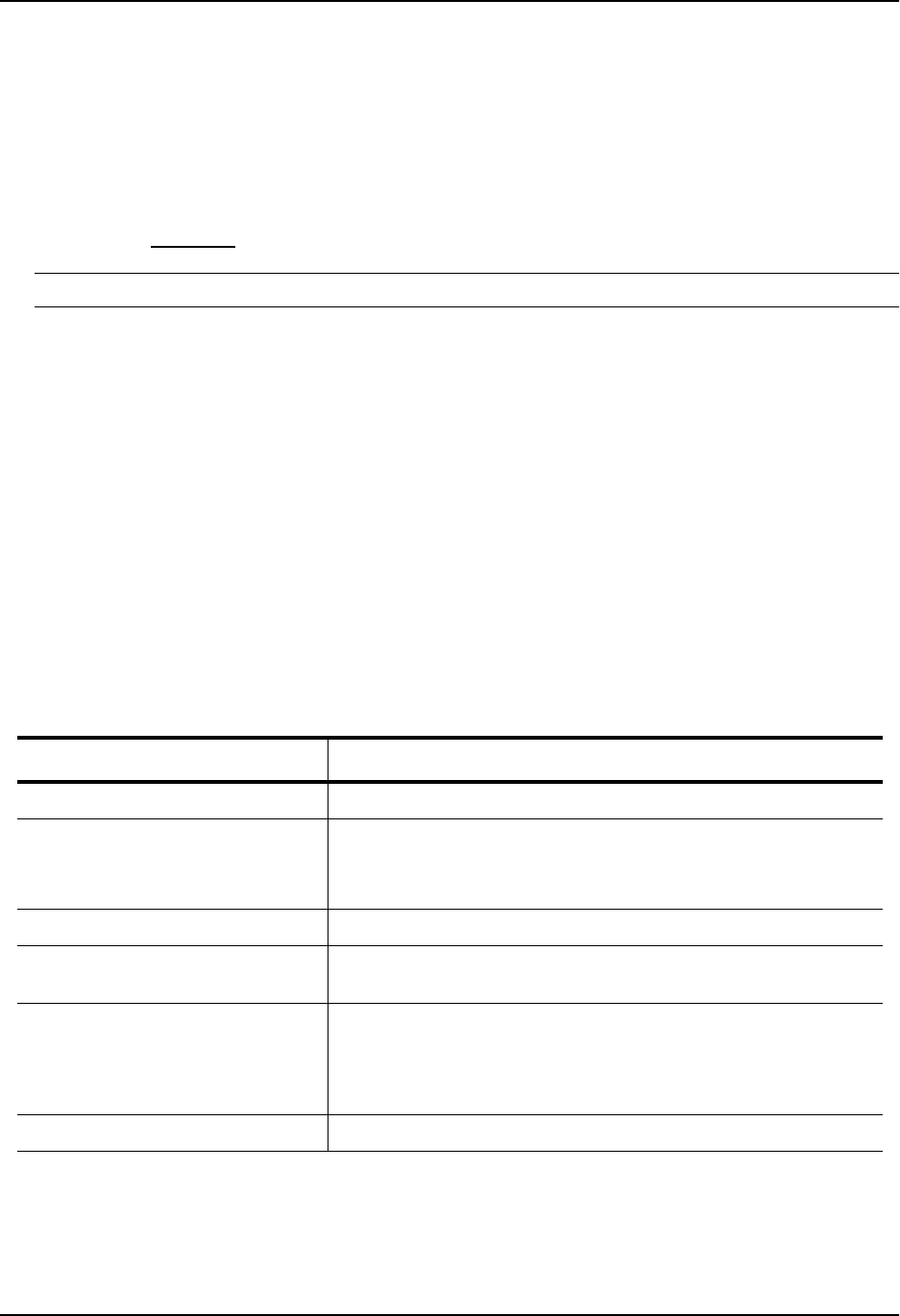
Configuring IP
USING THE WEB MANAGEMENT INTERFACE
To display the management IP address and default gateway:
1. Log on to the device using a valid user name and password for read-write access. The System configuration
panel is displayed.
2. Click on the plus sign next to Configure in the tree view to display the list of configuration options.
3. Click on the plus sign next to IP to display the list of IP configuration options.
4. Select the IP Address
link to display the IP address configuration panel.
NOTE: You cannot display the TFTP access information using the Web management interface.
Displaying ARP Entries
To display the entries the switch has placed in its ARP cache, use either of the following methods:
USING THE CLI
To display the ARP cache, enter the following command from any level of the CLI:
HP6208(config)# show arp
IP Mac Port Age VlanId
192.168.1.170 0010.5a11.d042 7 0 1
Total Arp Entries : 1
Syntax: show arp
This display shows the following information.
Table 6.20: CLI Display of ARP Cache
This Field... Displays...
IP The IP address of the device.
Mac The MAC address of the device.
Note: If the MAC address is all zeros, the entry is for the default
gateway, but the switch does not have a link to the gateway.
Port The port on which the entry was learned.
Age The number of minutes the entry has remained unused. If this value
reaches the ARP aging period, the entry is removed from the cache.
VlanId The VLAN the port that learned the entry is in.
Note: If the MAC address is all zeros, this field shows a random
VLAN ID, since the switch does not yet know which port the device for
this entry is attached to.
Total ARP Entries The number of entries in the ARP cache.
6 - 101