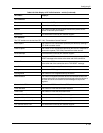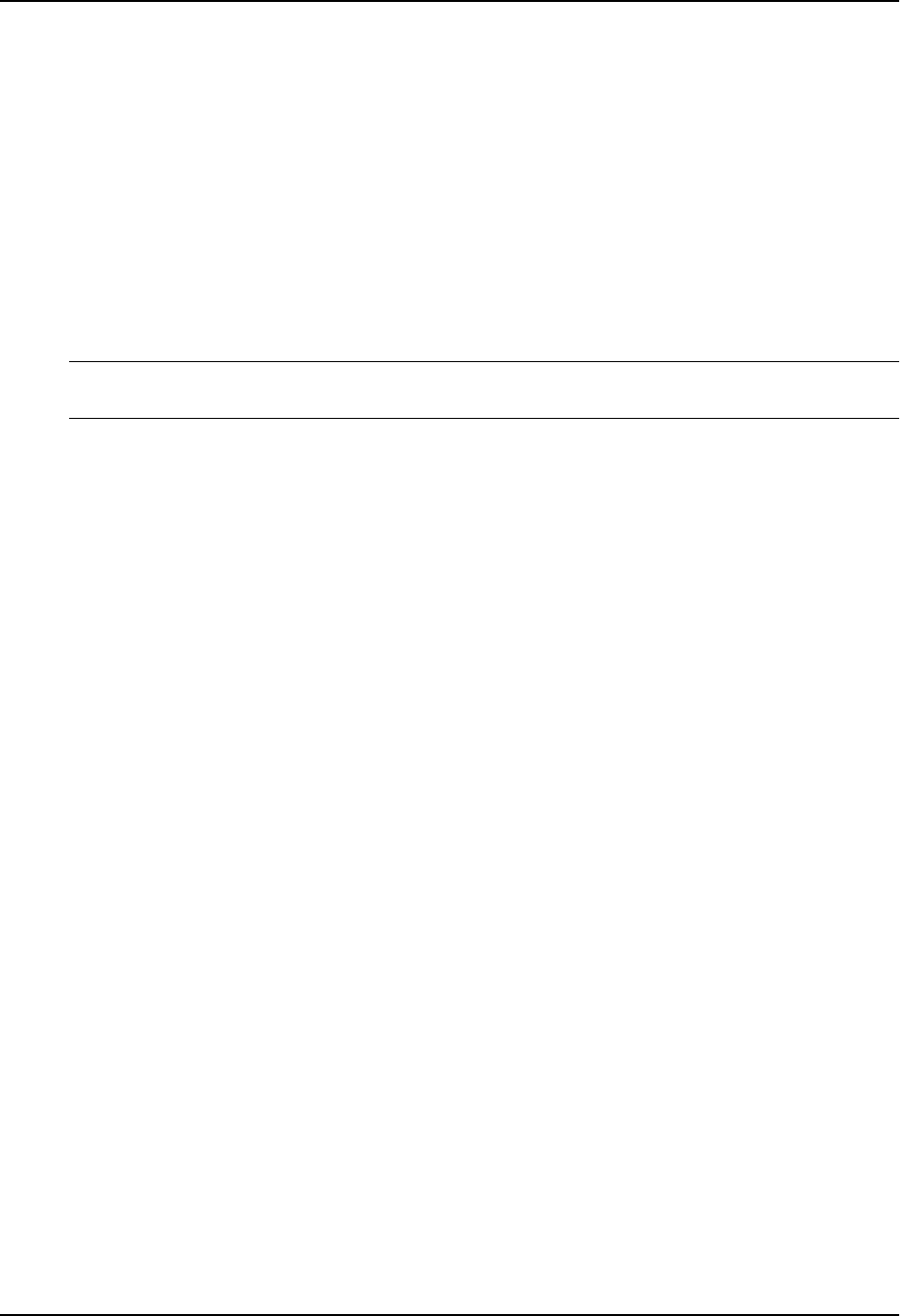
Configuring RIP
Configuring Redistribution
You can configure the routing switch to redistribute routes learned through Open Shortest Path First (OSPF) or
Border Gateway Protocol version 4 (BGP4) into RIP. When you redistribute a route from one of these other
protocols into RIP, the routing switch can use RIP to advertise the route to its RIP neighbors.
To configure redistribution, perform the following tasks:
• Configure redistribution filters (optional). You can configure filters to permit or deny redistribution for a route
based on its origin (OSPF, BGP4, and so on), the destination network address, and the route’s metric. You
also can configure a filter to set the metric based on these criteria.
• Change the default redistribution metric (optional). The routing switch assigns a RIP metric of one to each
redistributed route by default. You can change the default metric to a value up to 16.
• Enable redistribution.
NOTE: Do not enable redistribution until you configure the other redistribution parameters. Otherwise, the
routing switch might redistribute routes that you plan to filter or otherwise modify.
Configuring Redistribution Filters
RIP redistribution filters apply to all interfaces. If redistribution is already enabled, the software begins using a
redistribution filter as soon as you configure it.
USING THE CLI
To configure a redistribution filter, enter a command such as the following:
HP9300(config-rip-router)# deny redistribute 2 all 207.92.0.0 255.255.0.0
This command denies redistribution for all incoming routes received from the 207.92.0.0 network.
Syntax: [no] permit | deny redistribute <filter-num> all | bgp | ospf | static <ip-addr> <ip-mask>
[match-metric <value> | set-metric <value>]
The <filter-num> specifies the redistribution filter ID.
The all parameter applies redistribution to all route types.
The bgp parameter applies redistribution to BGP4 routes only.
The ospf parameter applies redistribution to OSPF routes only.
The static parameter applies redistribution to the static route only.
The <ip-addr> <ip-mask> parameters apply redistribution to the specified network and sub-net address.
The match-metric <value> parameter applies redistribution to those routes with a specific metric value; possible
values are from 1 – 15.
The set-metric <value> parameter sets the RIP metric value that will be applied to those routes imported into RIP.
The following command denies redistribution into RIP for all OSPF routes:
HP9300(config-rip-router)# deny redistribute 3 ospf 207.92.0.0 255.255.0.0
The following command denies redistribution for all OSPF routes that have a metric of 10:
HP9300(config-rip-router)# deny redistribute 3 ospf 207.92.0.0 255.255.0.0 match-
metric 10
USING THE WEB MANAGEMENT INTERFACE
1. Log on to the device using a valid user name and password for read-write access. The System configuration
panel is displayed.
2. Click on the plus sign next to Configure in the tree view to expand the list of configuration options.
7 - 7