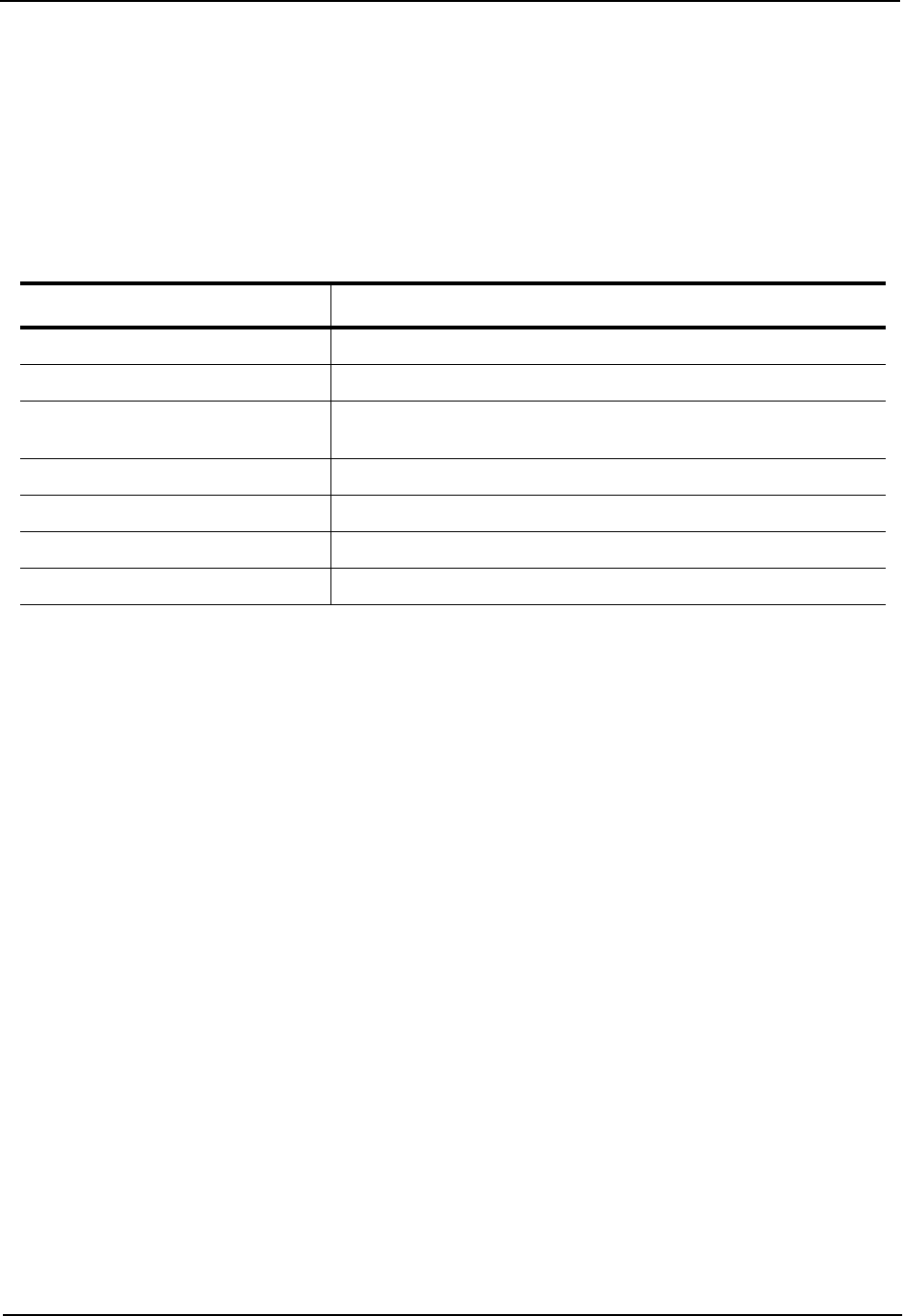
Advanced Configuration and Management Guide
HP9300(config-pim-router)# show ip pim flowcache
Source Group Parent CamFlags CamIndex Fid Flags
1 209.157.24.162 239.255.162.1 v2 00000700 2023 00004411 F
2 209.157.24.162 239.255.162.1 v2 00000700 201b 00004411 F
3 209.157.24.162 239.255.162.1 v2 00000700 201d 00004411 F
4 209.157.24.162 239.255.162.1 v2 00000700 201e 00004411 F
Syntax: show ip pim flowcache
This display shows the following information.
This Field... Displays...
Source Indicates the source of the PIM Sparse group.
Group Indicates the PIM Sparse group.
Parent Indicates the port or virtual interface from which the routing switch
receives packets from the group’s source.
CamFlags This field is used by HP technical support for troubleshooting.
CamIndex This field is used by HP technical support for troubleshooting.
Fid This field is used by HP technical support for troubleshooting.
Flags This field is used by HP technical support for troubleshooting.
USING THE WEB MANAGEMENT INTERFACE
You cannot display the PIM flow cache using the Web management interface.
Displaying the PIM Multicast Cache
To display the PIM multicast cache, use the following CLI method.
USING THE CLI
To display the PIM multicast cache, enter the following command at any CLI level:
HP9300(config-pim-router)# show ip pim mcache
1 (*,239.255.162.1) RP207.95.7.1 forward port v1, Count 2
member ports ethe 3/3
virtual ports v2
prune ports
virtual prune ports
2 (209.157.24.162,239.255.162.4) forward port v2, flags 00004900 Count 130
member ports
virtual ports
prune ports
virtual prune ports
3 (209.157.24.162,239.255.162.1) forward port v2, flags 00005a01 Count 12
member ports ethe 3/8
virtual ports
prune ports
virtual prune ports
Syntax: show ip pim mcache
9 - 26


















