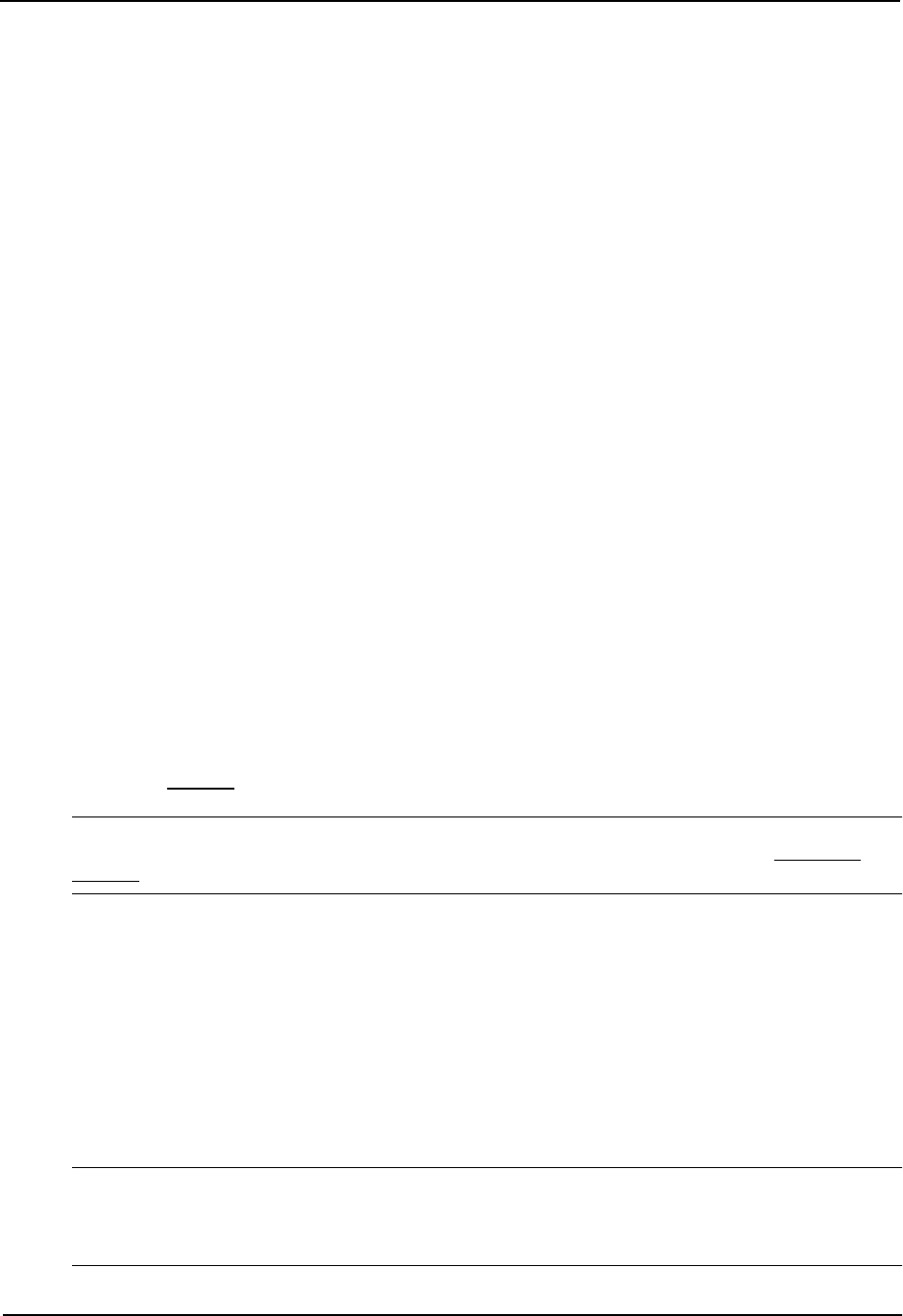
Advanced Configuration and Management Guide
Modify Interface Defaults
OSPF has interface parameters that you can configure. For simplicity, each of these parameters has a default
value. No change to these default values is required except as needed for specific network configurations.
USING THE CLI
Port default values can be modified using the following CLI commands at the interface level of the CLI:
• ip ospf area <ip-addr>
• ip ospf authentication-key <password>
• ip ospf cost <num>
• ip ospf dead-interval <value>
• ip ospf hello-interval <value>
• ip ospf md5-authentication key-activation-wait-time <num> | key-id <num> key <string>
• ip ospf passive
• ip ospf priority <value>
• ip ospf retransmit-interval <value>
• ip ospf transmit-delay <value>
For a complete description of these parameters, see the summary of OSPF port parameters in the next section.
USING THE WEB MANAGEMENT INTERFACE
To modify OSPF port parameters when using the Web:
1. Log on to the device using a valid user name and password for read-write access.
2. If you have not already enabled OSPF, enable it by clicking on the Enable radio button next to OSPF on the
System configuration panel, then clicking Apply to apply the change.
3. Click on the plus sign next to Configure in the tree view to expand the list of configuration options.
4. Click on the plus sign next to OSPF in the tree view to expand the list of OSPF option links.
5. Click on the Interface
link.
NOTE: If the device already has OSPF interfaces, a table listing the interfaces is displayed. Click the Modify
button to the right of the row describing the interface to change its configuration, or click the Add OSPF
Interface link to display the OSPF Interface configuration panel.
6. Select the port (and slot if applicable) from the pulldown menu(s).
7. Select the area ID from the Area ID pulldown menu.
8. Select the OSPF mode to enable or disable OSPF on the interface.
9. Click on the checkbox next to Passive if you do not want the interface to send or receive OSPF route updates.
By default, all OSPF interfaces are active and thus can send and receive OSPF route information. Since a
passive interface does not send or receive route information, the interface is in effect a stub network. OSPF
interfaces are active by default.
10. Select the authentication method for the interface from the pulldown menu. Options are None, Simple, or
MD5.
NOTE: If you select MD5 as the authentication method, enter a value for the MD5 authentication ID, key and
key activation time in the associated fields. If you select Simple, enter an authentication key. If you select No
Authentication as the authentication method, you do not need to specify anything in the Simple and MD5
fields.
8 - 18


















