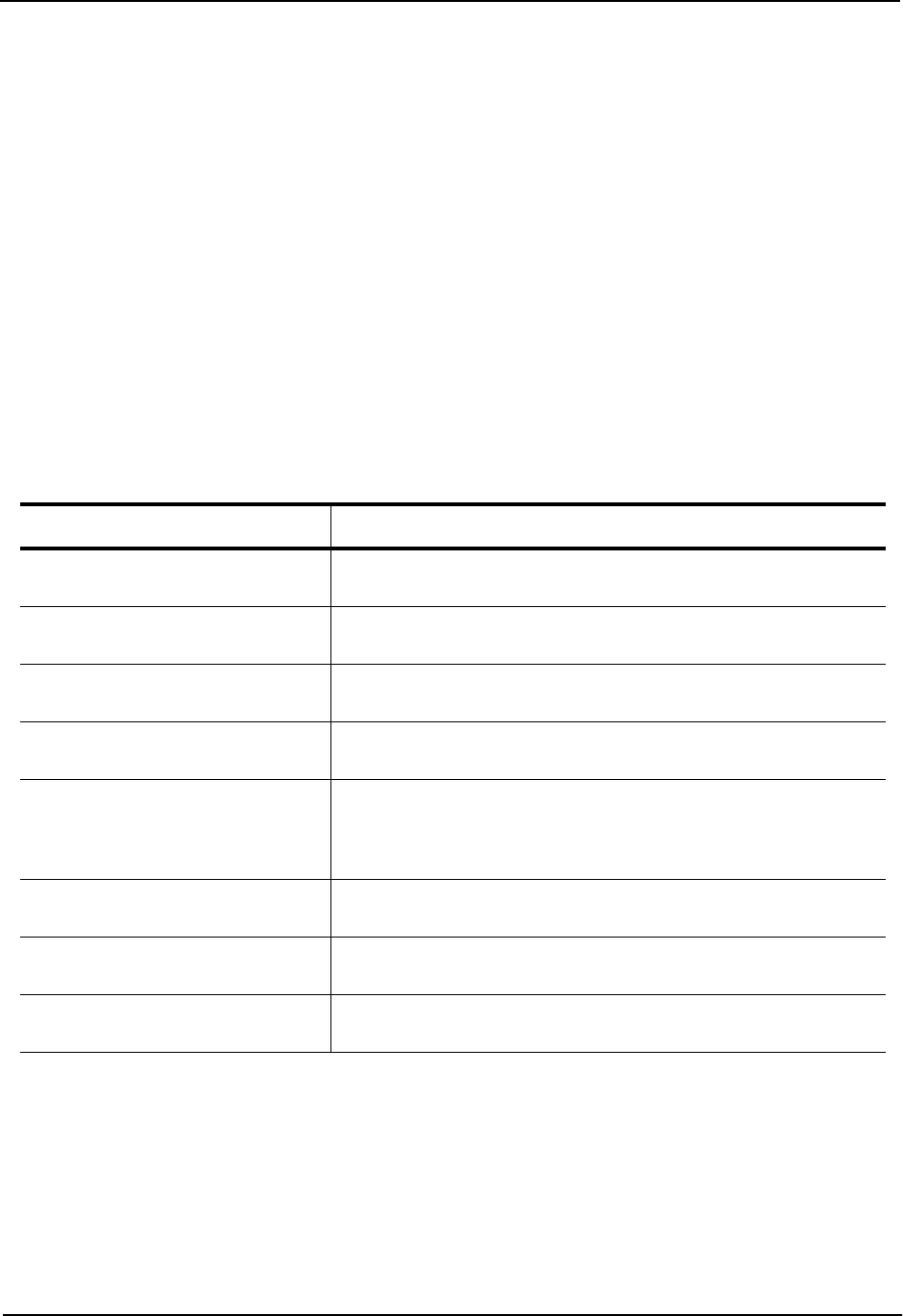
Advanced Configuration and Management Guide
Displaying Summary Route Information
To display summary route information, use the following CLI method.
USING THE CLI
To display summary statistics for all the routes in the routing switch’s BGP4 route table, enter a command such as
the following at any level of the CLI:
HP9300(config-bgp-router)# show ip bgp routes summary
Total number of BGP routes (NLRIs) Installed : 20
Distinct BGP destination networks : 20
Routes originated by this router : 2
Routes selected as BEST routes : 19
BEST routes not installed in IP forwarding table : 1
Unreachable routes (no IGP route for NEXTHOP) : 1
IBGP routes selected as best routes : 0
EBGP routes selected as best routes : 17
Syntax: show ip bgp routes summary
This display shows the following information.
Table 10.8: BGP4 Summary Route Information
This Field... Displays...
Total number of BGP routes (NLRIs)
Installed
The number of BGP4 routes the routing switch has installed in the
BGP4 route table.
Distinct BGP destination networks The number of destination networks the installed routes represent.
The BGP4 route table can have multiple routes to the same network.
Routes originated by this router The number of routes in the BGP4 route table that this routing switch
originated.
Routes selected as BEST routes The number of routes in the BGP4 route table that this routing switch
has selected as the best routes to the destinations.
BEST routes not installed in IP
forwarding table
The number of BGP4 routes that are the best BGP4 routes to their
destinations but were not installed in the IP route table because the
routing switch received better routes from other sources (such as
OSPF, RIP, or static IP routes).
Unreachable routes (no IGP route for
NEXTHOP)
The number of routes in the BGP4 route table whose destinations are
unreachable because the next hop is unreachable.
IBGP routes selected as best routes The number of “best” routes in the BGP4 route table that are IBGP
routes.
EBGP routes selected as best routes The number of “best” routes in the BGP4 route table that are EBGP
routes.
USING THE WEB MANAGEMENT INTERFACE
You cannot display summary route information using the Web management interface.
Displaying the BGP4 Route Table
BGP4 uses filters you define as well as the algorithm described in “How BGP4 Selects a Path for a Route” on
page 10-3 to determine the preferred route to a destination. BGP4 sends only the preferred route to the router’s
IP table. However, if you want to view all the routes BGP4 knows about, you can display the BGP4 table using
either of the following methods.
10 - 102


















