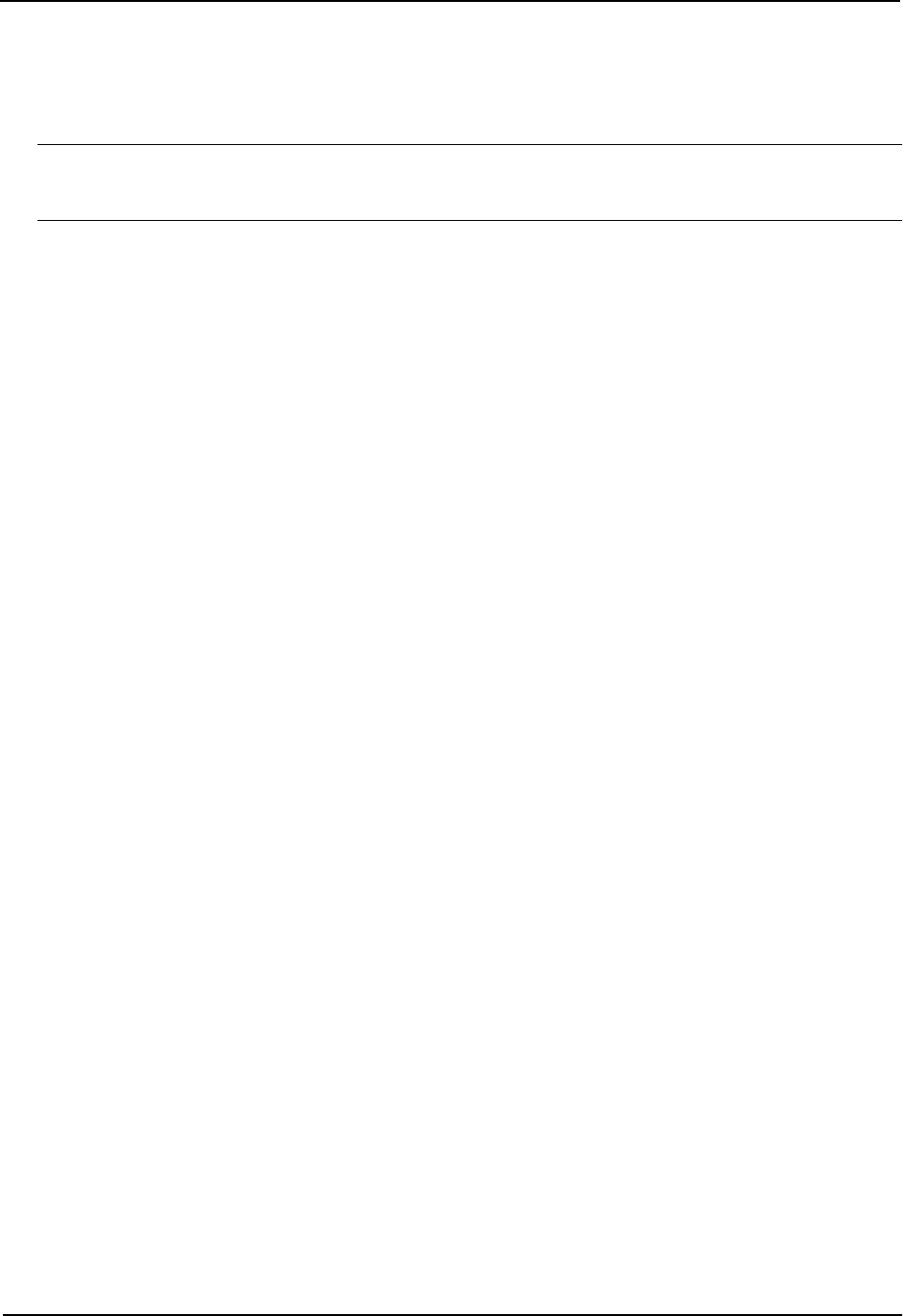
Advanced Configuration and Management Guide
Maximum Number of Addresses
If the routing switch cannot allocate an address because it has run out of addresses, the routing switch drops the
packet and sends an ICMP Host Unreachable packet.
NOTE: The maximum number of global IP addresses you can configure depends on how much memory the
routing switch has and whether you enable the Port Address Translation feature. Regardless of the amount of
memory, you cannot configure more than 256 global IP addresses.
Protocols Supported for NAT
HP NAT supports the following protocols:
• ICMP
• UDP/TCP (generic)
• FTP
• VDOLive
• StreamWorks
• CU-SeeMe
• RealAudio and RealVideo
• RealMedia
• QuickTime
• Microsoft Media Services
• Web Theater (Vxtreme)
Configuring NAT
To configure NAT, perform the following tasks:
• Configure the static address mappings, if needed. Static mappings explicitly map a specific private address
to a specific Internet address to ensure that the addresses are always mapped together. Use static address
mappings when you want to ensure that a specific host in the private network is always mapped to the
Internet address you specify.
• Configure dynamic NAT parameters:
• Configure a standard or extended ACL for each range of private addresses for which you want to provide
NAT.
• Configure a pool for each consecutive range of Internet addresses to which you want NAT to be able to
map the private addresses specified in the ACLs. Each pool must contain a range with no gaps. If your
Internet address space has gaps, configure separate pools for each consecutive range within the
address space.
• Associate a range of private addresses (specified in a standard or extended ACL) with a pool.
• Optionally, enable the Port Address Translation feature. Use this feature if you have more private
addresses that might need NAT than the Internet address pools contain.
• Enable inside NAT on the interface connected to the private addresses.
• Enable outside NAT on the interface connected to global addresses.
The configuration does not take effect until you enable inside and outside NAT on specific interfaces.
11 - 4


















