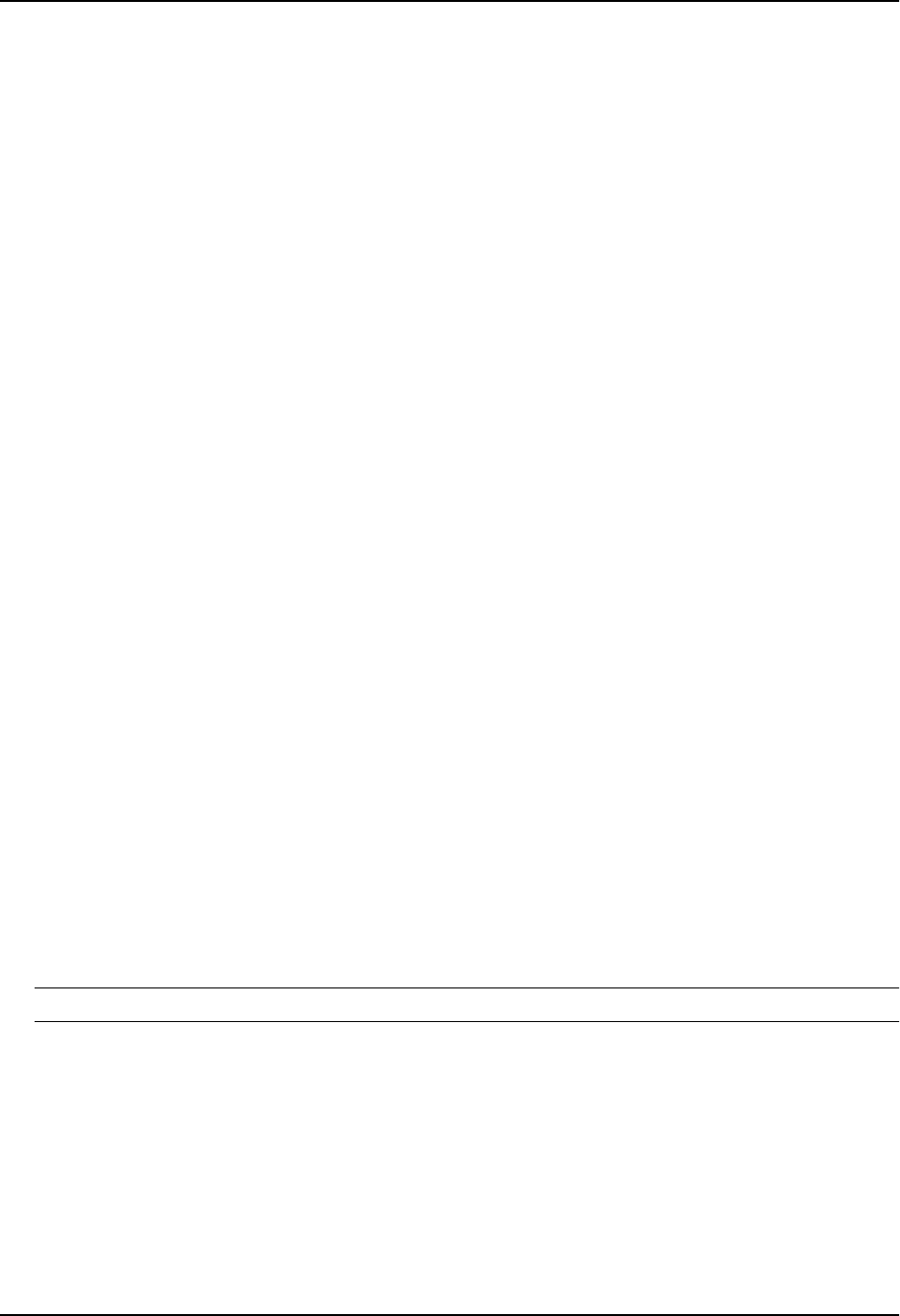
Configuring VRRP and VRRPE
Syntax: [no] owner priority | track-priority <num>
The <num> parameter specifies the new priority and can be a number from 1 – 254.
When you press Enter, the software changes the priority of the Master to the specified priority. If the new priority
is lower than at least one Backup’s priority for the same VRID, the Backup takes over and becomes the new
Master until the next software reload or system reset.
To verify the change, enter the following command from any level of the CLI:
HP9300(config-if-1/6-vrid-1)# show ip vrrp
Total number of VRRP routers defined: 1
Interface ethernet 1/6
auth-type no authentication
VRID 1
state backup
administrative-status deactivated
mode owner
priority 99
current priority 99
hello-interval 1 sec
ip-address 192.53.5.1
backup routers 192.53.5.2
This example shows that even though this routing switch is the Owner of the VRID (“mode owner”), the routing
switch’s priority for the VRID is only 99 and the state is now “backup” instead of “active”. In addition, the
administrative status is now “deactivated” instead of “activated”.
To change the Master’s priority back to the default Owner priority 255, enter “no” followed by the command you
entered to change the priority. For example, to change the priority of a VRRP Owner back to 255 from 99, enter
the following command:
HP9300(config-if-1/6-vrid-1)# no owner priority 99
You cannot set the priority to 255 using the owner priority command.
USING THE WEB MANAGEMENT INTERFACE
You cannot change the Master router’s priority using the Web management interface.
Displaying VRRP and VRRPE Information
You can display the following information for VRRP or VRRPE:
• Summary configuration and status information
• Detailed configuration and status information
• Statistics
NOTE: You cannot display VRRPE information using the Web management interface.
Displaying Summary Information
To display summary VRRP or VRRPE information, use the following CLI method.
USING THE CLI
To display summary information for a routing switch, enter the following command at any level of the CLI:
HP9300(config-if-e1000-1/6-vrid-1)# show ip vrrp brief
Total number of VRRP routers defined: 1
Interface VRID CurPri P State Master addr Backup addr VIP
1/6 1 255 P Init 192.53.5.1 192.53.5.3 192.53.5.1
12 - 19


















