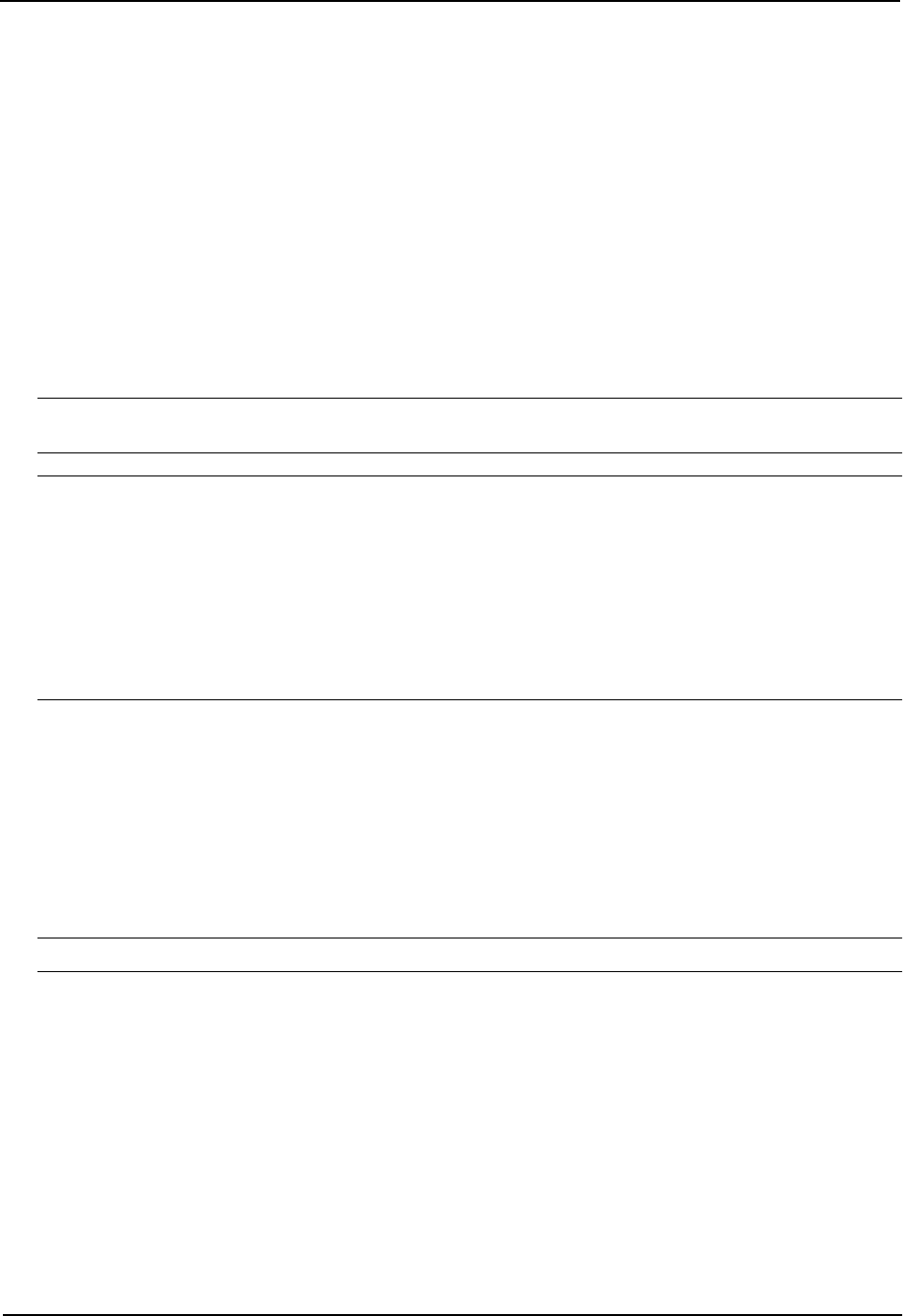
Advanced Configuration and Management Guide
Policy and Filter Precedence
QoS
You can apply QoS policies to individual ports, VLANs, static MAC address, Layer 4 sessions, and AppleTalk
sockets. If a port is a member of two or more of these items and has different priorities, the priorities are merged.
However, the resulting priority is never lower than the highest priority.
Precedence Among Filters on Different Layers
Generally, the device applies only the type of filter that applies to the traffic. For example, if a packet is a Layer 2
switched packet, then the device evaluates the packet against the port’s MAC filters. If a packet is a routed IP
packet, the device evaluates the packet against the port’s IP access policies.
HP recommends that you do not use filters at different layers on the same port. For example, do not use MAC
filters and IP access policies on the same port.
NOTE: You cannot use Layer 2 filters to filter for Layer 4 information. To filter for Layer 4 information, use IP
access policies (filters).
NOTE: If you do choose to apply filters for multiple layers to the same port, note that Layer 2 MAC filters can
affect the Layer 3 IP traffic that a port permits or denies on multinetted interfaces. A multinetted interface has
multiple IP sub-net interfaces on the same port. MAC filters can filter on the Ethertype field. This field includes
Layer 3 protocol information and identifies packets as IP packets, ARP packets, and so on.
If you configure a MAC filter, then leave the default action as “deny any”, all packets from one of the IP sub-net
addresses to another address on the same multinetted interface that do not match the filter are denied. This
includes packet types such as IP and ARP. The result is that you have a Layer 2 filter but Layer 3 traffic is
dropped. To avoid this, make sure you configure a filter to “permit any” traffic, thus changing the default action to
permit for packets that are not denied by the other MAC filters.
Precedence Among Filters on the Same Layer
For most types of filters, a device applies filters based on the order in which you list them in a port’s inbound or
outbound filter list. For example, if you apply three filters, 3, 2, and 1024 to port 1/1’s outbound filter list, the filters
are applied in the following order: 3, 2, 1024.
You must configure the policies or filters before you can add them to a policy or filter group.
When you configure a policy or filter group, you must add all the policies or filters at the same time. You cannot
edit policy or filter groups. To change a group, you must delete it, then add a new one.
NOTE: The devices apply Layer 2 broadcast and multicast filters in ascending numerical order, beginning with 1.
C - 4


















