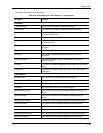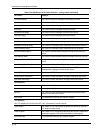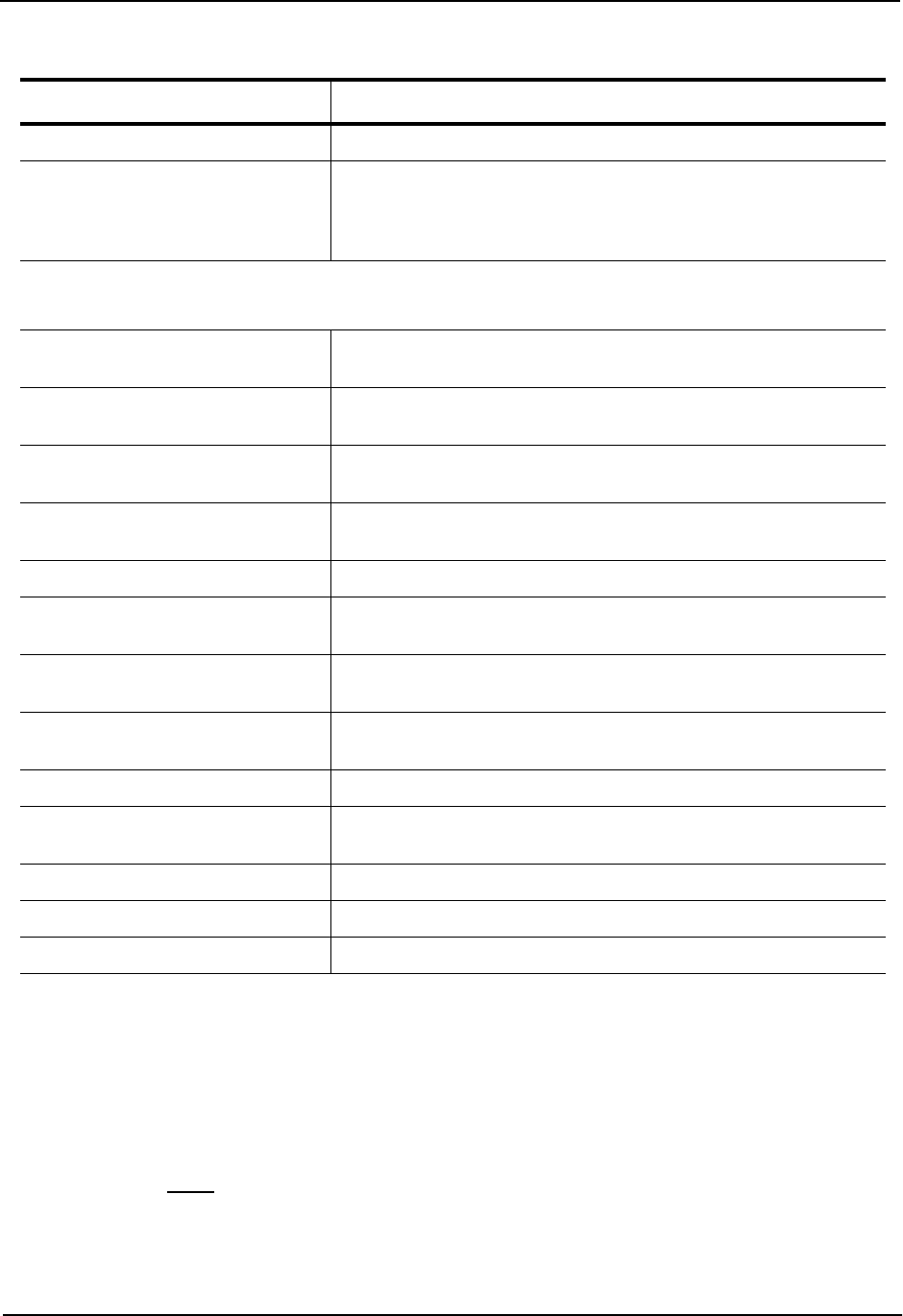
Installation and Getting Started Guide
Table 6.17: CLI Display of IP Traffic Statistics – routing switch (Continued)
out segments The number of TCP segments sent by the device.
retransmission The number of segments that this device retransmitted because the
retransmission timer for the segment had expired before the device at
the other end of the connection had acknowledged receipt of the
segment.
This Field... Displays...
RIP statistics
The RIP statistics are derived from RFC 1058, “Routing Information Protocol”.
requests sent The number of requests this device has sent to another RIP router for
all or part of its RIP routing table.
requests received The number of requests this device has received from another RIP
router for all or part of this device’s RIP routing table.
responses sent The number of responses this device has sent to another RIP router’s
request for all or part of this device’s RIP routing table.
responses received The number of responses this device has received to requests for all
or part of another RIP router’s routing table.
unrecognized This information is used by HP customer support.
bad version The number of RIP packets dropped by the device because the RIP
version was either invalid or is not supported by this device.
bad addr family The number of RIP packets dropped because the value in the
Address Family Identifier field of the packet’s header was invalid.
bad req format The number of RIP request packets this router dropped because the
format was bad.
bad metrics This information is used by HP customer support.
bad resp format The number of responses to RIP request packets this router dropped
because the format was bad.
resp not from rip port This information is used by HP customer support.
resp from loopback The number of RIP responses received from loopback interfaces.
packets rejected This information is used by HP customer support.
USING THE WEB MANAGEMENT INTERFACE
To display IP traffic statistics:
1. Log on to the device using a valid user name and password for read-only or read-write access. The System
configuration panel is displayed.
2. Click on the plus sign next to Monitor in the tree view to list the monitoring options.
3. Click on the plus sign next to IP to list the IP monitoring options.
4. Click on the Traffic
link to display the table.
6 - 96