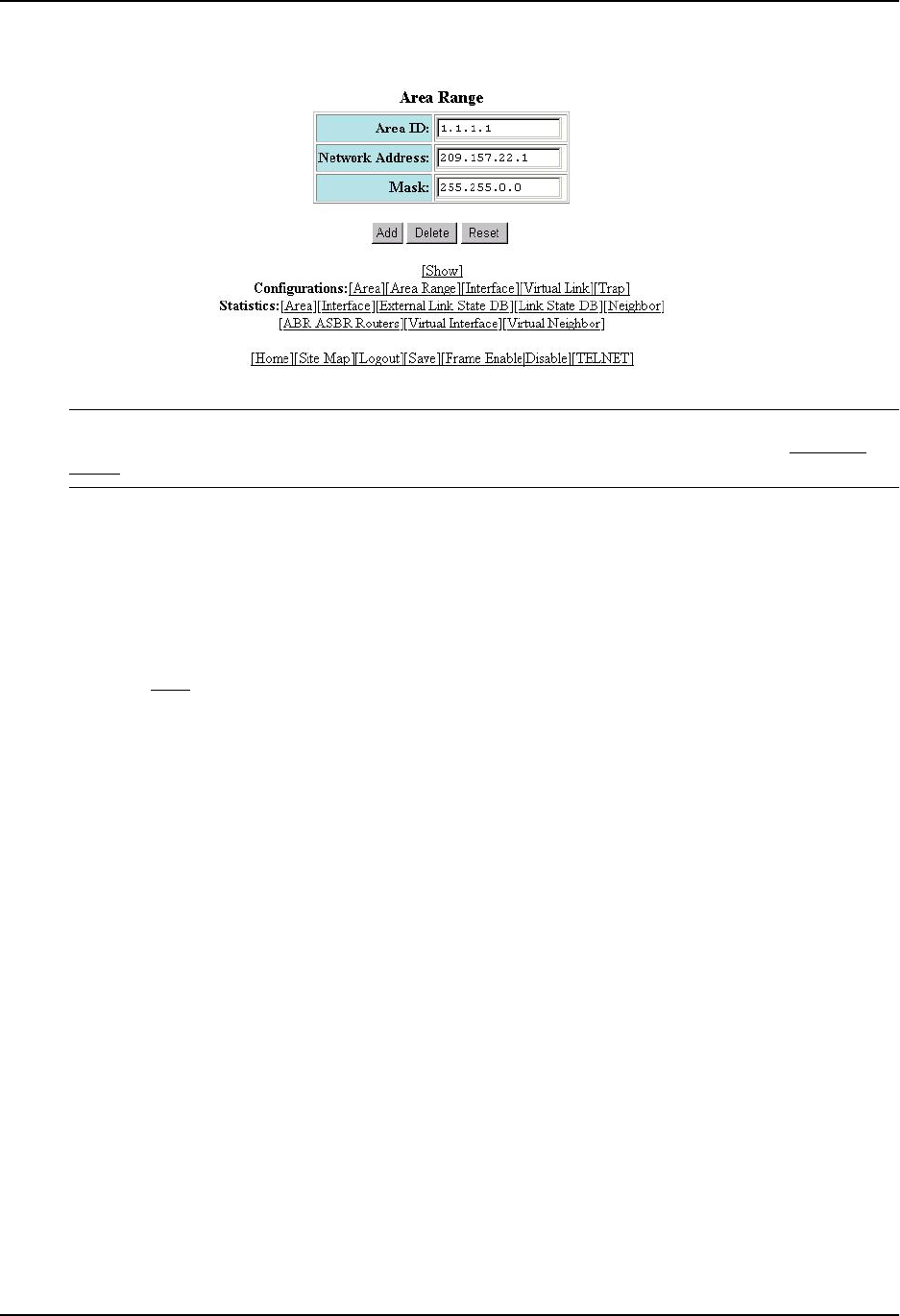
Configuring OSPF
NOTE: If the device already has an OSPF area range, a table listing the ranges is displayed. Click the
Modify button to the right of the row describing a range to change its configuration, or click the Add Area
Range link to display the OSPF Area Range configuration panel.
7. Enter the area ID in the Area ID field.
8. Enter an IP address in the Network Address field.
9. Enter a network mask in the Mask field. The software compares the address with the significant bits in the
mask. All network addresses that match this comparison are summarized in a single route advertised by the
routing switch.
10. Click the Add button to add the area.
11. Select the Save
link at the bottom of the dialog. Select Yes when prompted to save the configuration change
to the startup-config file on the device’s flash memory.
Assigning an Area Range (optional)
You can assign a range for an area, but it is not required. Ranges allow a specific IP address and mask to
represent a range of IP addresses within an area, so that only that reference range address is advertised to the
network, instead of all the addresses within that range. Each area can have up to 32 range addresses.
USING THE CLI
EXAMPLE:
To define an area range for sub-nets on 193.45.5.1 and 193.45.6.2, enter the following command:
HP9300(config)# router ospf
HP9300(config-ospf-router)# area 192.45.5.1 range 193.45.0.0 255.255.0.0
HP9300(config-ospf-router)# area 193.45.6.2 range 193.45.0.0 255.255.0.0
The <num> | <ip-addr> parameter specifies the area number, which can be in IP address format.
The <ip-addr> parameter following range specifies the IP address portion of the range. The software compares
the address with the significant bits in the mask. All network addresses that match this comparison are
summarized in a single route advertised by the routing switch.
The <ip-mask> parameter specifies the portions of the IP address that a route must contain to be summarized in
the summary route. In the example above, all networks that begin with 209.157 are summarized into a single
route.
8 - 15


















