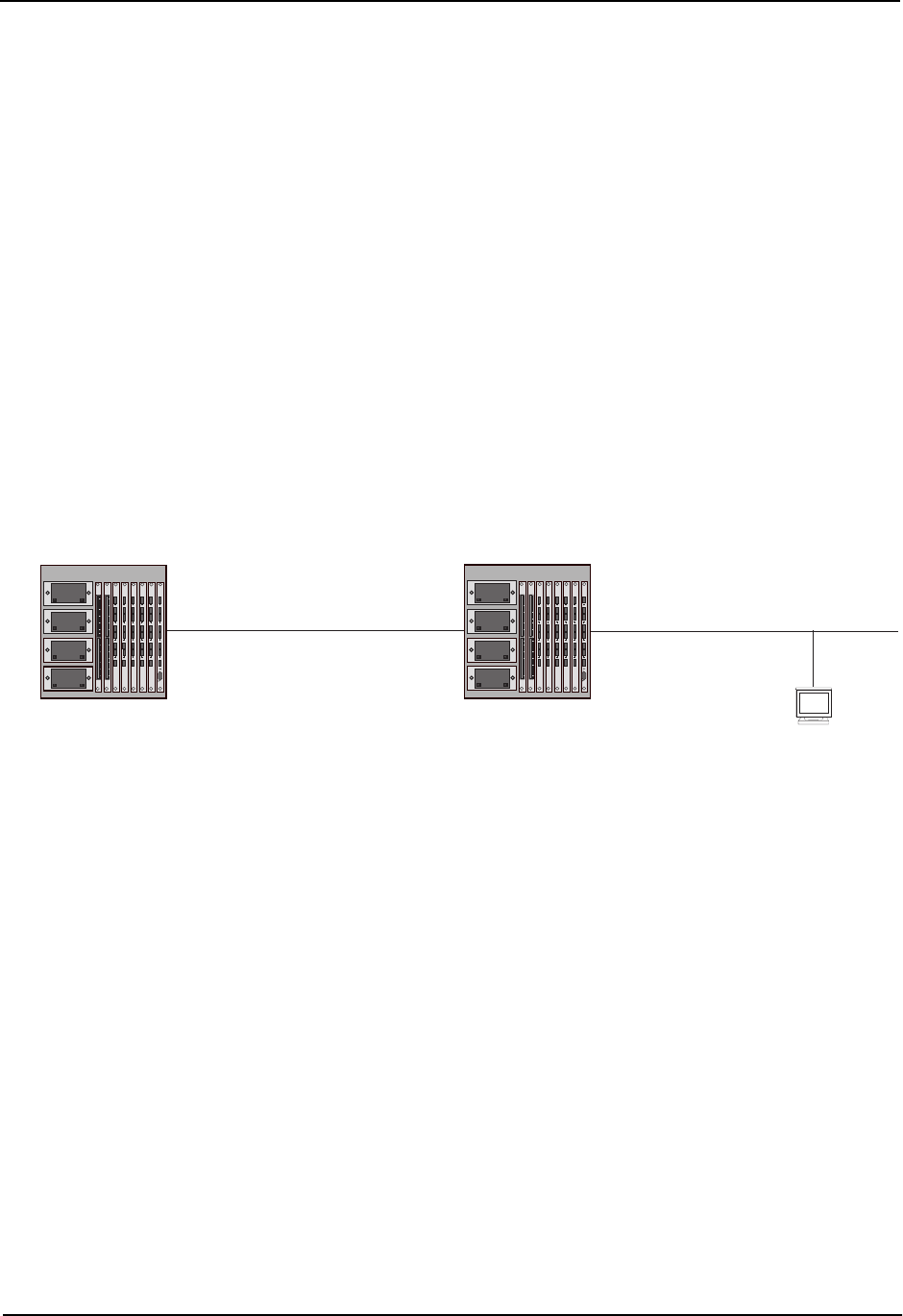
Installation and Getting Started Guide
• Path redundancy – When you add multiple static IP routes for the same destination, but give the routes
different metrics or administrative distances, the routing switch uses the route with the lowest administrative
distance by default, but uses another route to the same destination of the first route becomes unavailable.
See the following sections for examples and configuration information:
• “Configuring Load Balancing and Redundancy Using Multiple Static Routes to the Same Destination” on
page 6-41
• “Configuring Standard Static IP Routes and Interface or Null Static Routes to the Same Destination” on
page 6-43
Static Route States Follow Port States
IP static routes remain in the IP route table only so long as the next-hop gateway, port, or virtual interface used by
the route is available. If the gateway or port becomes unavailable, the software removes the static route from the
IP route table. If the gateway or port later becomes available again, the software adds the route back to the route
table.
This feature allows the routing switch to adjust to changes in network topology. The routing switch does not
continue trying to use routes on unavailable paths but instead uses routes only when their paths are available.
Figure 6.2 shows an example of a network containing a static route. The static route is configured on Router A, as
shown in the CLI example following the figure.
Router A
Router B
207.95.6.188/24
e 1/2
207.95.6.157/24
207.95.7.7/24
207.95.7.69/24
Figure 6.2 Example of a static route
The following command configures a static route to 207.95.7.0, using 207.95.6.157 as the next-hop gateway.
HP9300(config)# ip route 207.95.7.0/24 207.95.6.157
When you configure a static IP route, you specify the destination address for the route and the next-hop gateway
or routing switch interface through which the routing switch can reach the route. The routing switch adds the route
to the IP route table. In this case, Router A knows that 207.95.6.157 is reachable through port 1/2, and also
assumes that local interfaces within that sub-net are on the same port. Router A deduces that IP interface
207.95.7.188 is also on port 1/2.
The software automatically removes a static IP route from the IP route table if the port used by that route becomes
unavailable. When the port becomes available again, the software automatically re-adds the route to the IP route
table.
Configuring a Static IP Route
To configure an IP static route, use either of the following methods.
USING THE CLI
To configure an IP static route with a destination address of 192.0.0.0 255.0.0.0 and a next-hop router IP address
of 195.1.1.1, enter the following commands:
HP9300(config)# ip route 192.0.0.0 255.0.0.0 195.1.1.1
To configure a static IP route with an Ethernet port instead of a next-hop address, enter a command such as the
following.
6 - 38


















