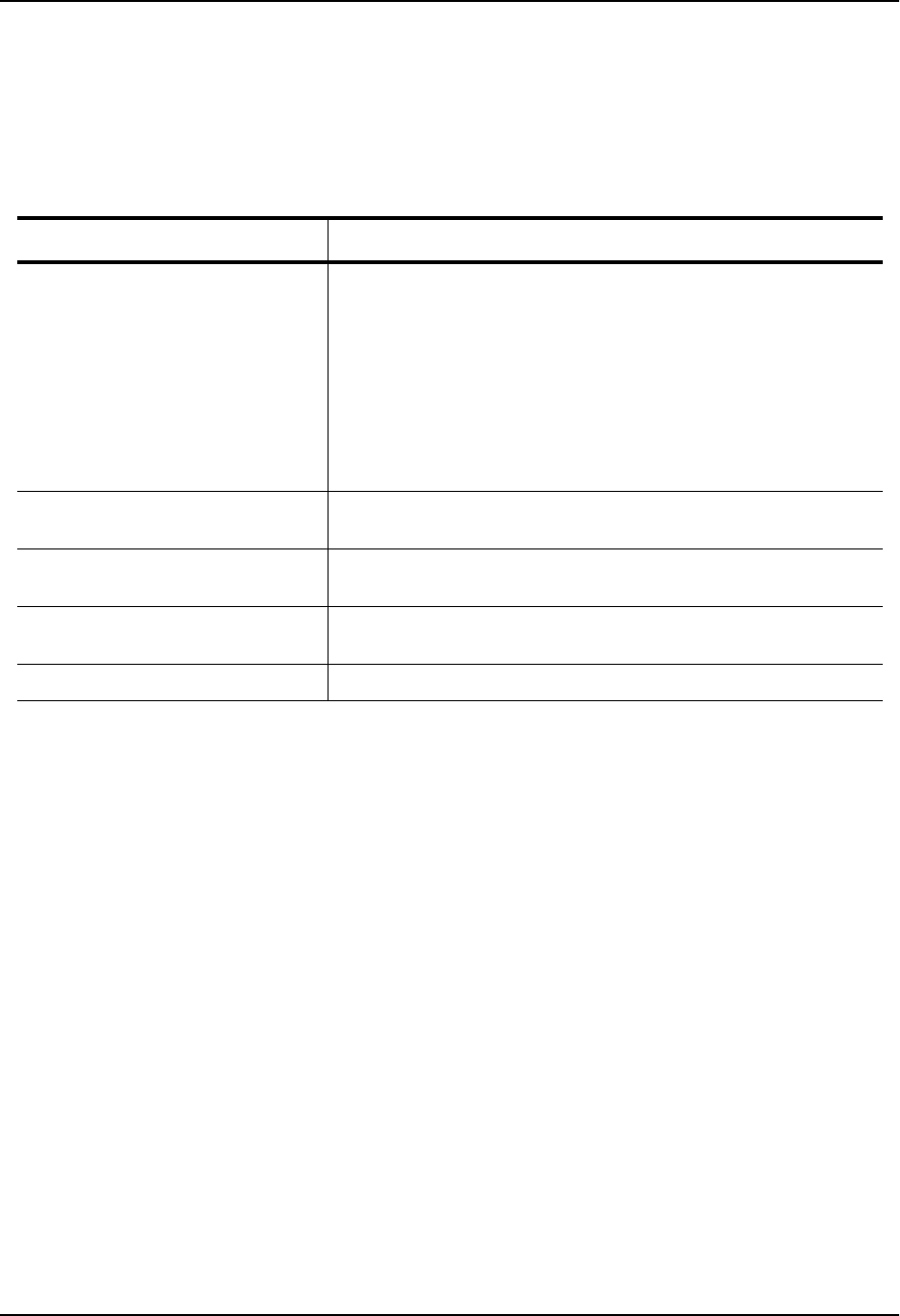
Network Address Translation
--- 209.157.1.72 10.10.10.2 207.195.4.69 207.195.4.69
Syntax: show ip nat translation
The show ip nat translation command shows the following information.
Table 11.1: CLI Display of Active NAT Translations
This Field... Displays...
Pro When Port Address Translation is enabled, this field indicates the
protocol NAT is using to uniquely identify the host. AT can map the
same IP address to multiple hosts and use the protocol port to
distinguish among the hosts. This field can have one of the following
values:
• tcp – In addition to this IP address, NAT is associating a TCP port
with the host on the private network.
• udp – In addition to this IP address, NAT is associating a UDP
port with the host on the private network.
Inside global The Internet address mapped to the private address listed in the
Inside local field for inside NAT.
Inside local The private address mapped to the Internet private address listed in
the Inside global field for inside NAT.
Outside global The destination of the traffic. If Port Address Translation is enabled,
the TCP or UDP port also is shown.
Outside local In the current release, the same as Outside global.
N
Displaying NAT Statistics
To display NAT statistics, use the following CLI method.
USING THE CLI
To display the NAT statistics, enter the following command at any level of the CLI:
HP9300(config)# show ip nat statistics
Total translations: 10 (0 static, 10 dynamic)
Hits: 10 Misses: 1
Expired translations: 1
Dynamic mappings:
pool rtrpool: mask = 255.255.255.255
start 192.168.2.79 end 192.168.2.79
total addresses 1 overloaded
IP Fragments: saved 0, restored 0, timed out 0
Sess: Total 524288, Avail 524243, NAT 22
Inside global Last Inside Local xmit pkts xmit bytes rx pkts rx bytes cnt
192.168.2.79 10.10.100.18 62 4012 42 4285 10
Syntax: show ip nat statistics
The show ip nat statistics command shows the following information.
11 - 9


















