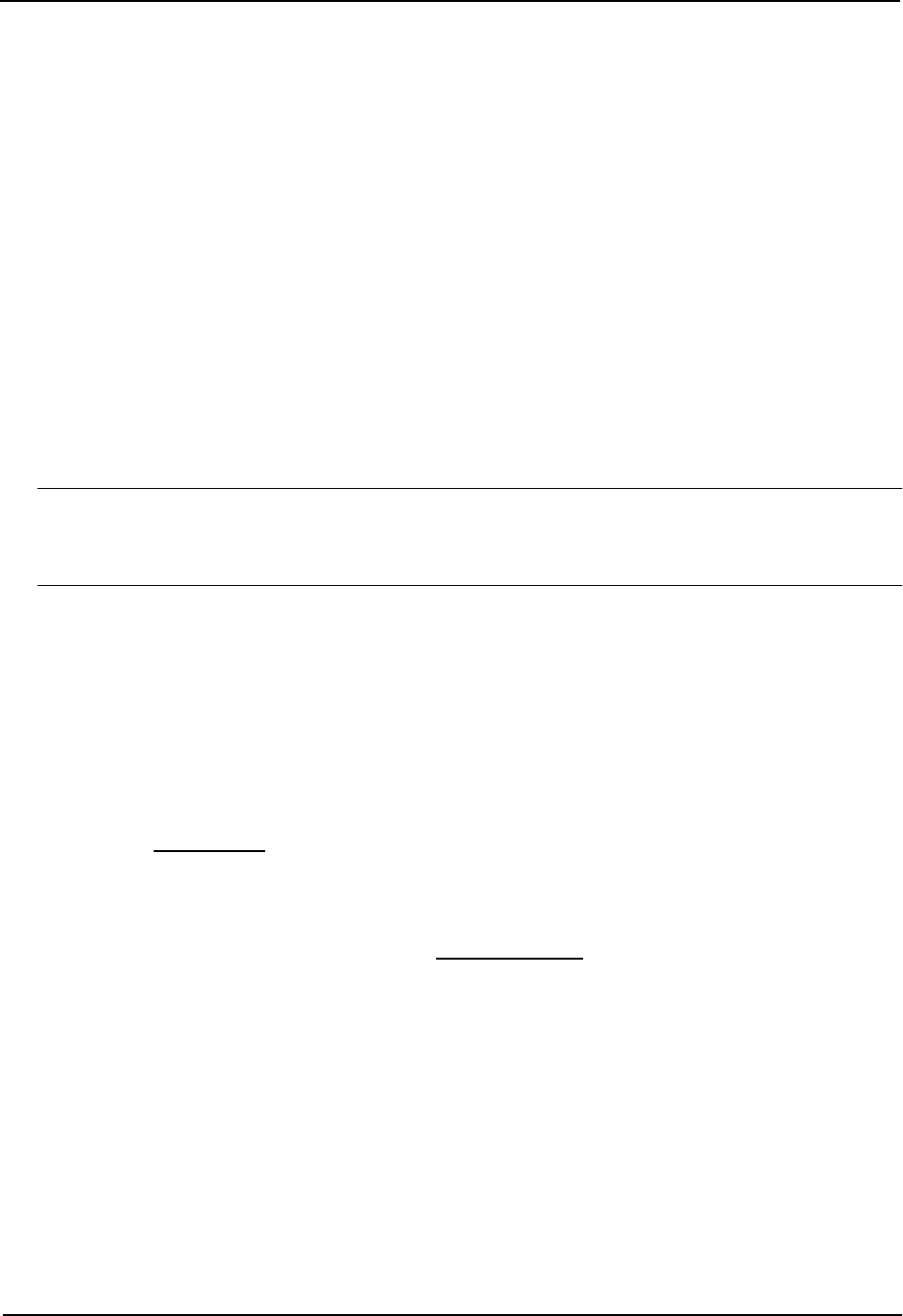
Installation and Getting Started Guide
You can specify one of the following:
• max-reliability or 2 – The ACL matches packets that have the maximum reliability TOS. The decimal value
for this option is 2.
• max-throughput or 4 – The ACL matches packets that have the maximum throughput TOS. The decimal
value for this option is 4.
• min-delay or 8 – The ACL matches packets that have the minimum delay TOS. The decimal value for this
option is 8.
• min-monetary-cost or 1 – The ACL matches packets that have the minimum monetary cost TOS. The
decimal value for this option is 1.
• normal or 0 – The ACL matches packets that have the normal TOS. The decimal value for this option is 0.
• <num> – A number from 0 – 15 that is the sum of the numeric values of the options you want. The TOS field
is a four-bit field following the Precedence field in the IP header. You can specify one or more of the following.
To select more than one option, enter the decimal value that is equivalent to the sum of the numeric values of
all the TOS options you want to select. For example, to select the max-reliability and min-delay options, enter
number 10. To select all options, select 15.
The log parameter enables SNMP traps and Syslog messages for packets denied by the ACL.
NOTE: You can enable logging on ACLs and filters that support logging even when the ACLs and filters are
already in use. To do so, re-enter the ACL or filter command and add the log parameter to the end of the ACL or
filter. The software replaces the ACL or filter command with the new one. The new ACL or filter, with logging
enabled, takes effect immediately.
USING THE WEB MANAGEMENT INTERFACE
To configure an extended ACL:
1. Log on to the device using a valid user name and password for read-write access. The System configuration
dialog is displayed.
2. Click on the plus sign next to Configure in the tree view to display the list of configuration options.
3. Click on the plus sign next to System or IP to display more configuration options. You can access the ACL
configuration panels from either location.
4. Select the Extended ACL
link.
• If the device does not already have some extended ACLs, the Extended ACL configuration panel is
displayed, as shown in the following example.
• Otherwise, if the device already has some extended ACLs, the Extended ACL table is displayed. This
table lists the configured ACLs. Select the Add Extended ACL
link to display the Extended ACL
configuration panel, as shown in the following example.
3 - 14


















