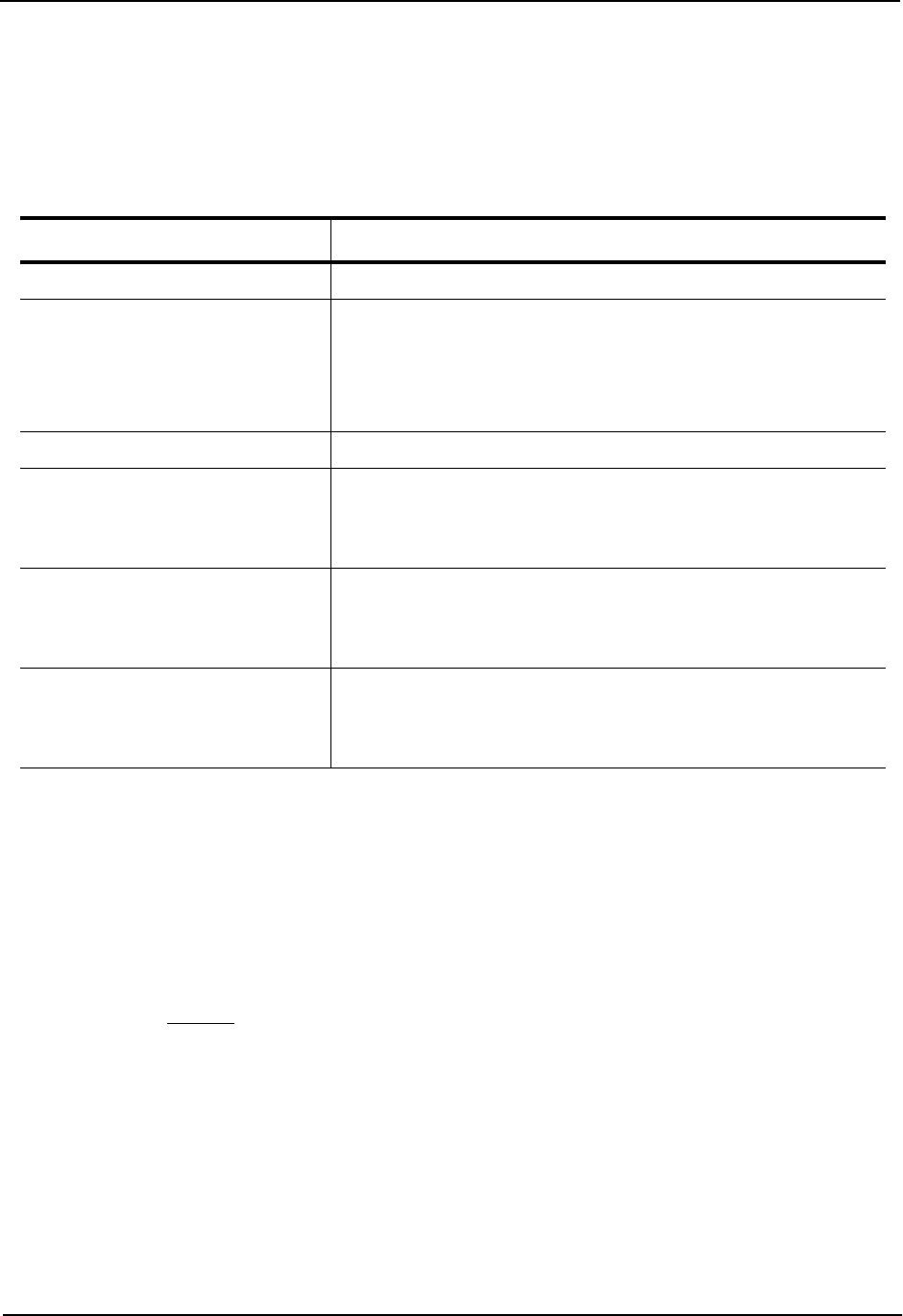
Installation and Getting Started Guide
Loopback 1 1.2.3.4 YES NVRAM down down
Syntax: show ip interface [ethernet <portnum>] | [loopback <num>] | [ve <num>]
This display shows the following information.
Table 6.9: CLI Display of Interface IP Configuration Information
This Field... Displays...
Interface The type and the slot and port number of the interface.
IP-Address The IP address of the interface.
Note: If an “s” is listed following the address, this is a secondary
address. When the address was configured, the interface already had
an IP address in the same sub-net, so the software required the
“secondary” option before the software could add the interface.
OK? Whether the IP address has been configured on the interface.
Method Whether the IP address has been saved in NVRAM. If you have set
the IP address for the interface in the CLI or Web Management
interface, but have not saved the configuration, the entry for the
interface in the Method field is “manual”.
Status The link status of the interface. If you have disabled the interface with
the disable command, the entry in the Status field will be
“administratively down”. therwise, the entry in the Status field will be
either “up” or “down”.
Protocol Whether the interface can provide two-way communication. If the IP
address is configured, and the link status of the interface is up, the
entry in the protocol field will be “up”. therwise the entry in the
protocol field will be “down”.
O
O
USING THE WEB MANAGEMENT INTERFACE
To display IP interface information:
1. Log on to the device using a valid user name and password for read-only or read-write access. The System
configuration panel is displayed.
2. Click on the plus sign next to Configure in the tree view.
3. Click on the plus sign next to IP in the tree view to expand the list of IP option links.
4. Click on the Interface
link to display the IP interface table.
6 - 84


















