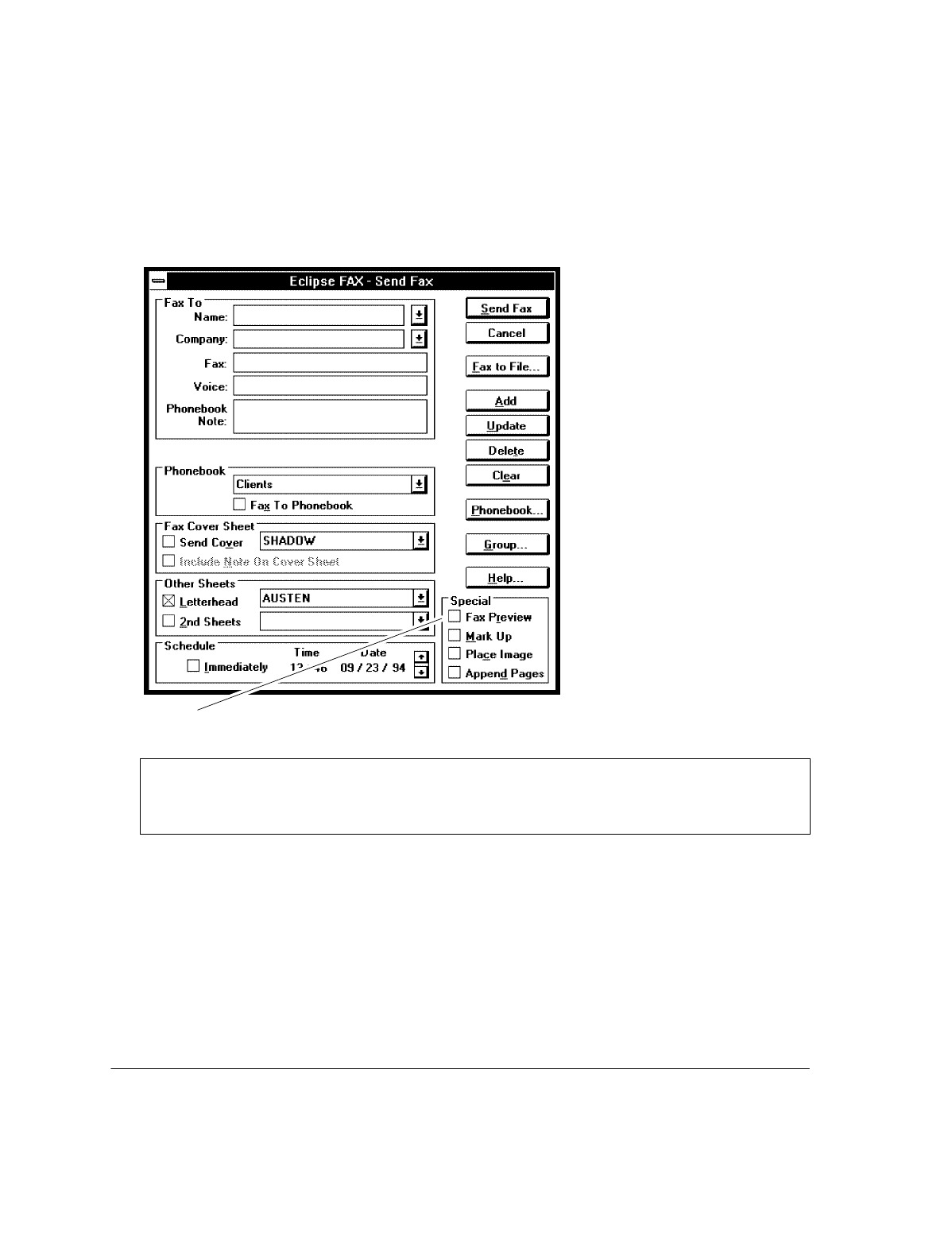
4`62
Sending Faxes with Letterhead and Second Sheets
Follow these steps to use letterhead and/or second sheets with faxes.
1.
Complete the first six steps of "Sending a Fax from a Windows Application" in the "Sending Faxes from
Your PC" section. The Send Fax dialog box appears.
The
Fax Preview
button
Previewing Faxes
When you're using letterhead and second sheets, it's a good idea to preview the fax before you send it. To
preview a fax, click the
Fax Preview
button in the
Special
box. For more information, see "Using the Fax
Preview Feature."
2.
Complete the dialog box, but do not click the
Send Fax
button.
3.
The
Other Sheets: Letterhead
box displays the name of the last letterhead that you used.
:
To fax the first page of your document on the selected letterhead, click the
Letterhead
button.
:
To choose different letterhead, click the
Letterhead
button; then click the arrow to the right of the
box and double-click the name of the letterhead you want to choose.


















